How to resolve LG G7 Android Auto texting problem
How to fix LG G7 Android Auto won’t send texts issue Android Auto is a great feature that allows users to safely access their phone’s apps and …
Read Article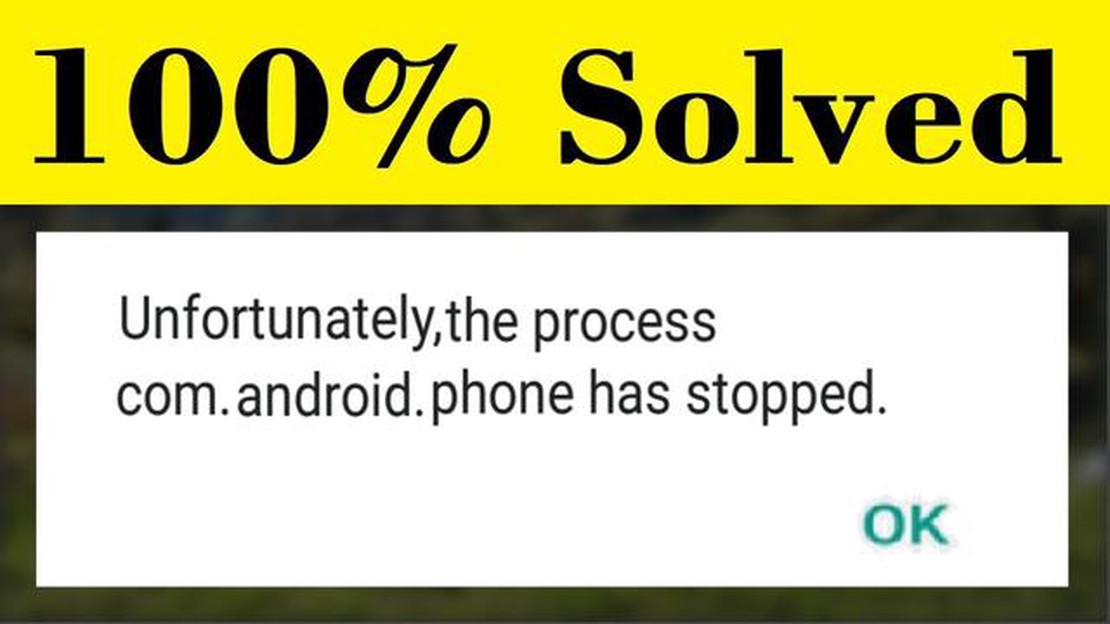
If you own a Samsung Galaxy S7 Edge and have been encountering the error message “Unfortunately, the process com.android.phone has stopped”, you’re not alone. This error can be frustrating and can prevent you from making calls or accessing other phone features. However, there are a few solutions you can try to fix this issue and get your phone working properly again.
One possible solution is to clear the cache of the phone app. To do this, go to Settings, then Apps, then Phone. Tap on Clear Cache and then Clear Data. This will clear any temporary files or data that may be causing the error.
If clearing the cache doesn’t solve the problem, you can try resetting the network settings. Go to Settings, then General Management, then Reset, and then Reset Network Settings. This will reset all network settings, including Wi-Fi, Bluetooth, and mobile data settings. Keep in mind that you will need to reconnect to any Wi-Fi networks and re-enter any saved passwords after doing this.
If the above solutions don’t work, you may need to perform a factory reset. Before doing this, make sure to backup all important data on your phone, as a factory reset will erase everything. To perform a factory reset, go to Settings, then General Management, then Reset, and then Factory Data Reset. Follow the on-screen instructions to complete the reset process.
Hopefully, one of these solutions will fix the “Unfortunately, the process com.android.phone has stopped” error on your Samsung Galaxy S7 Edge. If none of these solutions work, it may be worth contacting Samsung support or visiting a service center for further assistance.
If you are experiencing the “Unfortunately, the process com.android.phone has stopped” error on your Samsung Galaxy S7 Edge, it can be frustrating and prevent you from making and receiving phone calls. However, there are a few steps you can take to try and resolve this issue:
If none of the above steps work, it may be necessary to contact Samsung support or visit a service center for further assistance. They will be able to diagnose and fix any hardware or software issues that may be causing the error.
One of the simplest and most effective ways to fix the “Unfortunately, the process com.android.phone has stopped” error on your Samsung Galaxy S7 Edge is to restart your phone. Restarting your phone can help refresh the system and clear any temporary glitches or conflicts that may be causing the error.
Read Also: 5 Best Free VPN For Browser | Top VPN Services for Secure Browsing
Here’s how you can restart your phone:
If the error message continues to appear after restarting your phone, you can try other troubleshooting methods to resolve the issue.
If you encounter the “Unfortunately, the process com.android.phone has stopped” error on your Samsung Galaxy S7 Edge, one of the potential solutions is to clear the cache for the Phone app. This can help resolve any possible issues caused by corrupted cache data.
This will clear the cache for the Phone app on your Samsung Galaxy S7 Edge. After clearing the cache, restart your device and check if the error still persists. If the error continues to occur, you can try other troubleshooting steps or seek further assistance from the Samsung support team.
If you are still encountering the “Unfortunately, the process com.android.phone has stopped” error on your Samsung Galaxy S7 Edge, you can try resetting the app preferences. This will reset all the default preferences for the apps on your device, which can help resolve any conflicts or issues causing the error.
If the error persists, you may need to try other troubleshooting steps or seek assistance from a professional technician.
Read Also: How To Fix Samsung Washer Not Turning On - Quick Troubleshooting Guide
If the previous methods did not resolve the issue, performing a factory reset on your Samsung Galaxy S7 Edge may be necessary. However, keep in mind that a factory reset will erase all the data and settings on your device, so it is important to back up any important files or information before proceeding with this method.
After the device restarts, it will be restored to its factory settings. You can then set up your device again and restore your backup data to continue using your phone.
The error message “Unfortunately, the process com.android.phone has stopped” means that the phone’s system process responsible for handling telephony functions has crashed or stopped working.
To fix the error, you can try clearing the cache and data of the Phone app, performing a soft reset, or updating the software of your phone. If these steps do not work, you may need to factory reset your device or seek professional assistance.
If clearing the cache and data of the Phone app doesn’t fix the error, you can try performing a soft reset by turning off and restarting your phone. If the problem persists, you may need to update your phone’s software or consider factory resetting your device.
To update the software on your Samsung Galaxy S7 Edge, go to the Settings app, scroll down and tap on “Software update,” then select “Download and install” or “Install update.” Make sure your phone is connected to a stable Wi-Fi network and has sufficient battery power before initiating the software update.
How to fix LG G7 Android Auto won’t send texts issue Android Auto is a great feature that allows users to safely access their phone’s apps and …
Read ArticleHow To Fix Roku Remote Flashing Green Issue If you own a Roku streaming device, you may have encountered the annoying issue of your remote flashing …
Read Article5 Best Bluetooth Headset With Mic in 2023 Bluetooth headsets with microphones have become an essential gadget for many people, whether they are on the …
Read ArticleThe 10 best garageband apps for musicians (android/ios). GarageBand is one of the most popular and powerful music creation apps available on Android …
Read Article15 best apps for creating short videos Modern mobile devices allow us to create and share creative videos at a convenient time and place. Every day, …
Read ArticleHow to fix Google Pixel 3 screen discoloration issue If you own a Google Pixel 3 and have noticed a discoloration issue with the screen, you’re not …
Read Article