Top 5 Police Chase Games for Android in 2023
5 Best Police Chase Games For Android in 2023 Are you a thrill-seeker looking for some adrenaline-pumping action on your Android device? Look no …
Read Article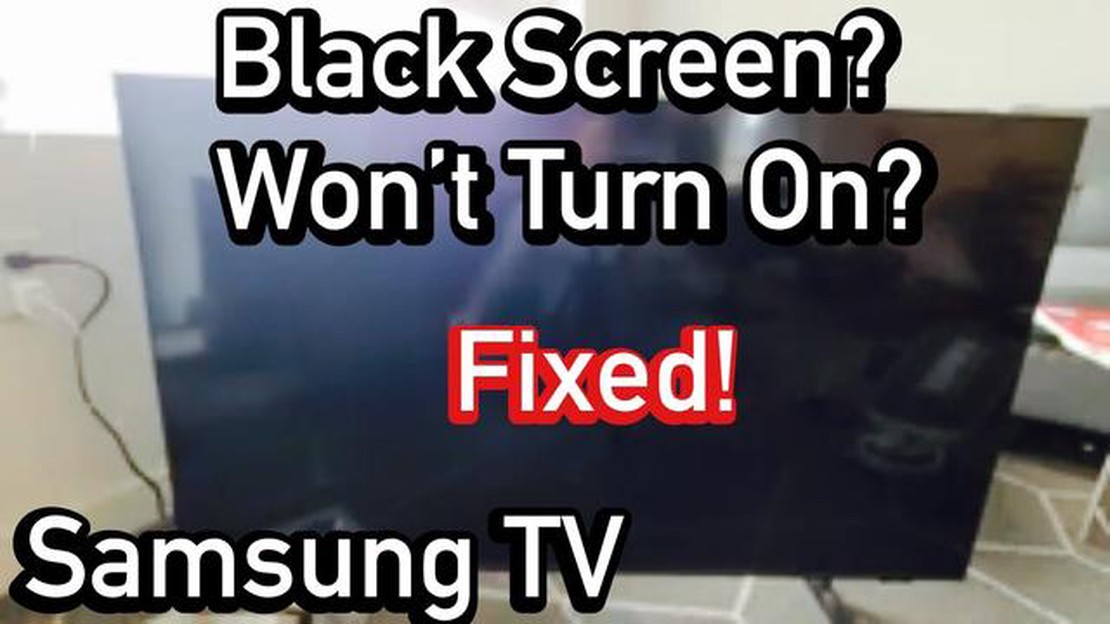
If you’re facing the frustrating issue of a Samsung TV that won’t turn on, don’t worry – there are several troubleshooting steps you can take to get your TV up and running again. Whether you’re dealing with a blank screen, a blinking power light, or no response at all, this guide will help you diagnose and fix the problem.
Check the Power Source: The first step is to ensure that your TV is properly connected to a working power source. Make sure the power cable is securely plugged into both the TV and the wall outlet. If you have a power strip or surge protector, try plugging the TV directly into the wall outlet to rule out any issues with the power strip.
Reset the TV: If the power source is not the issue, try resetting the TV. Unplug the TV from the power source and wait for at least a minute. Then, plug it back in and press the power button to turn it on. This simple reset can often fix minor software glitches that may be causing the TV to not turn on.
Check the Remote Control: Sometimes, the problem may lie with the remote control rather than the TV itself. Make sure the batteries in the remote control are not dead or low on power. If the batteries are fine, try using the control buttons on the TV itself to see if it responds. If the TV turns on using the buttons on the TV, it may be a problem with the remote control.
Contact Samsung Support: If none of the above troubleshooting steps work, it’s time to reach out to Samsung support for further assistance. They will be able to help you diagnose the problem and provide the necessary solution. Keep your TV’s model number and serial number handy when contacting support for a faster resolution.
Remember to always exercise caution when working with electronic devices. If you’re not comfortable performing these troubleshooting steps, it’s best to seek professional help or contact the manufacturer for assistance.
With the help of this troubleshooting guide, you should be able to identify and resolve the issue of your Samsung TV not turning on. Whether it’s a simple power source problem or a more complex technical issue, following these steps will help you get your TV back in working order.
If your Samsung TV is not turning on, it can be frustrating, but there are a few troubleshooting steps you can try to fix the issue. Here are some solutions you can attempt:
Remember, these are general troubleshooting steps, and the specific instructions may vary depending on your Samsung TV model. It’s always a good idea to consult the TV’s user manual or the manufacturer’s website for model-specific instructions.
By following these troubleshooting steps, you can hopefully resolve the issue of your Samsung TV not turning on and get back to enjoying your favorite shows and movies.
The first step in troubleshooting a Samsung TV that won’t turn on is to check the power source. Follow these steps to make sure the power supply is properly connected:
Read Also: Marvel's Spider-Man Remastered: crashes on PC
If you have followed these steps and the TV still does not turn on, it may be a different issue and further troubleshooting may be required.
If your Samsung TV still won’t turn on after checking the power source, you can try resetting the TV. Here are a few methods you can try:
Read Also: Troubleshooting Guide: How to Fix Ryobi 40v Battery Not Charging
If the TV still won’t turn on after trying these methods, it might be a hardware issue and you may need to contact Samsung support for further assistance or consider getting professional repair services.
If you have tried all the troubleshooting steps mentioned above and your Samsung TV still won’t turn on, it’s time to reach out to Samsung Support for further assistance. They have a team of trained professionals who can help you diagnose and fix the issue.
Once you have contacted Samsung Support, their representatives will guide you through further troubleshooting steps or, if necessary, arrange for a technician to inspect your TV and provide a solution.
Remember: It’s important to keep all documents related to your TV purchase, such as receipts or warranty information, handy when contacting Samsung Support. This will help expedite the support process and ensure that you receive the appropriate assistance.
There could be several reasons why your Samsung TV is not turning on. It could be due to a power issue, a faulty power supply board, a problem with the remote control, or a malfunctioning internal component.
If your Samsung TV won’t turn on, there are a few troubleshooting steps you can try. First, check the power cord and make sure it is securely connected to both the TV and the wall outlet. Then, try using a different outlet or power source. If that doesn’t work, you can try resetting the TV by unplugging it for a few minutes and then plugging it back in. If none of these steps work, it may be necessary to contact Samsung customer support for further assistance.
If your Samsung TV won’t turn on, here are a few steps you can try to fix the problem: 1. Check the power cord and connections to make sure everything is securely plugged in. 2. Ensure that the wall outlet is working by plugging in a different device. 3. Try using the power button on the TV instead of the remote control. 4. Reset the TV by unplugging it for a few minutes and then plugging it back in. 5. If none of these methods work, it may be necessary to seek professional help or contact Samsung customer support.
If your Samsung TV won’t turn on, you can try some diagnostic steps to determine the problem. First, check the power cord and make sure it is securely connected. Next, try using a different power outlet or power source. If that doesn’t work, you can try resetting the TV by unplugging it for a few minutes and then plugging it back in. If none of these steps work, it is recommended to contact Samsung customer support or a professional technician for further diagnosis and repair.
Yes, a faulty power supply board can be one of the reasons why your Samsung TV is not turning on. The power supply board is responsible for providing power to all the internal components of the TV. If it is not functioning properly, it may prevent the TV from turning on. In such cases, it is recommended to contact Samsung customer support or a professional technician to get the power supply board replaced or repaired.
5 Best Police Chase Games For Android in 2023 Are you a thrill-seeker looking for some adrenaline-pumping action on your Android device? Look no …
Read ArticleA few effective ways to increase instagram followers and likes Instagram has become one of the most popular social networks, and every user dreams …
Read ArticleWhy choose vivo s1 on a budget of INR 20,000. If you are looking for a cell phone with a great value for money, the vivo s1 is a great choice for you. …
Read ArticlePubg fixes crashing, freezing bugs on pc PlayerUnknown’s Battlegrounds, better known as Pubg, is becoming a more popular game every day. However, like …
Read ArticleInstagram Introduces Reels Download Feature for US Users Instagram has recently launched an exciting new feature for its users in the United States. …
Read ArticleGundam evolution error code 503 The Gundam Evolution website is a popular resource dedicated to the Gundam universe. Here you will find game guides, …
Read Article