How to bypass the 'PC can't run Windows 11' error on any computer
How to bypass pc cant run windows 11 error (any computer). Microsoft’s announcement of the release of the new Windows 11 operating system caused a …
Read Article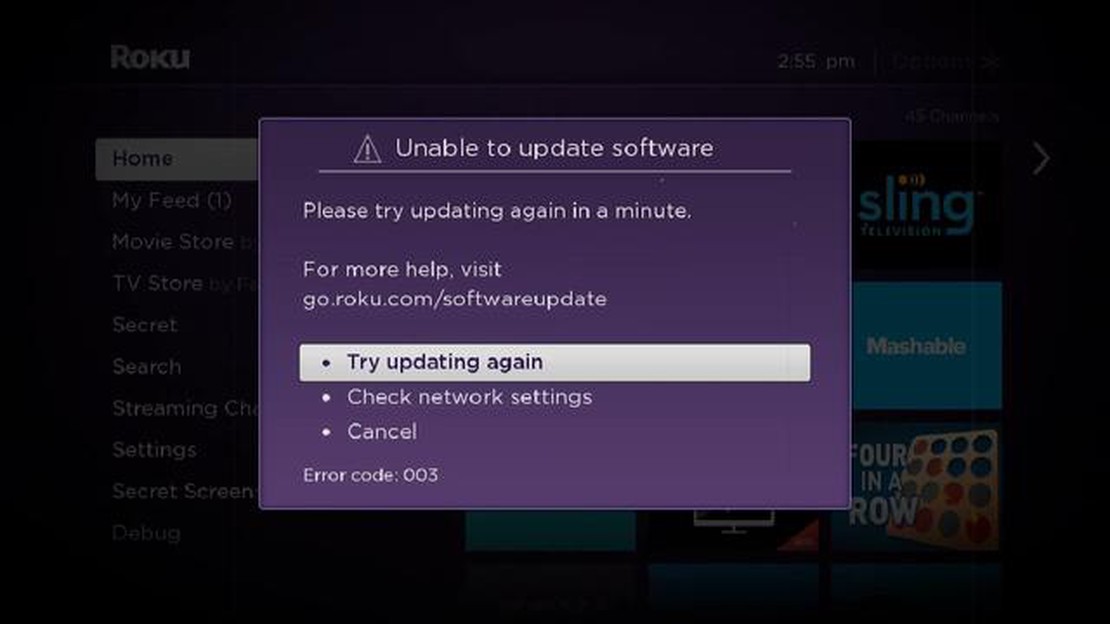
If you’re a Roku user, you may have encountered the dreaded Error Code 003 at some point. This error typically occurs when your Roku device is unable to update its software to the latest version. It can be frustrating to see this error message on your screen, but don’t worry - there’s a quick and easy way to fix it.
To fix Roku Error Code 003, you need to make sure that your Roku device is connected to the internet. Check your Wi-Fi connection and ensure that it is stable. If you’re using an Ethernet cable, make sure it is securely plugged in. Restart your router and Roku device to refresh the connection.
Another potential fix for Roku Error Code 003 is to manually update the software on your Roku device. To do this, go to the Settings menu on your Roku home screen. Select “System” and then “Software Update”. Choose the “Check Now” option and wait for the device to search for updates. If any updates are found, follow the on-screen instructions to install them.
If the above steps didn’t solve the problem, you may need to perform a factory reset on your Roku device. Keep in mind that this will erase all your settings and data, so make sure to back up any important information beforehand. To perform a factory reset, go to the Settings menu, select “System”, and then “Advanced System Settings”. Choose “Factory Reset” and follow the prompts to reset your Roku device.
By following these steps, you should be able to resolve Roku Error Code 003 and get back to enjoying your favorite streaming content. If you continue to experience issues, it may be worth contacting Roku support for further assistance.
If you are facing the Roku Error Code 003 issue, don’t worry, as it can be fixed easily. This error usually occurs when the Roku device is unable to update its software. Here are some quick and easy steps you can follow to resolve this issue:
By following these steps, you should be able to fix the Roku Error Code 003 issue and get your device back up and running smoothly.
If you are encountering the Roku Error Code 003 issue on your device, there are a few simple steps you can take to resolve the problem quickly and easily. Follow the troubleshooting steps below to get your Roku device back up and running:
Read Also: How To Find And Join A Group On WhatsApp: Step-By-Step Guide
By following these quick and easy steps, you should be able to resolve the Roku Error Code 003 issue and get back to enjoying your favorite content on your Roku device in no time.
If you are experiencing the Roku Error Code 003 on your device, don’t worry. This error typically occurs when there is an issue with the software update on your Roku device. Luckily, there are several steps you can follow to fix this error and get your Roku device back up and running.
If the error still persists after following these steps, it is recommended to contact Roku support for further assistance. They will be able to provide specific guidance based on your device model and software version.
If you are encountering the Roku Error Code 003 issue, don’t worry! Here are some easy steps you can follow to fix this problem quickly:
If none of the above solutions work, you may need to contact Roku’s customer support for further assistance. They will be able to provide you with more specific troubleshooting steps based on your particular situation. By following these instructions, you should be able to resolve the Roku Error Code 003 issue and enjoy uninterrupted streaming on your Roku device!
If you’re experiencing error code 003 on your Roku device, there are a few troubleshooting steps you can follow to resolve the issue. This error typically occurs when your Roku device is unable to update its software.
Read Also: How to Fix Galaxy S8 Random Restart Issue After Rooting: Troubleshooting Guide
By following these troubleshooting steps, you should be able to resolve the Roku Error Code 003 and get your device up and running smoothly again. Remember to always ensure a stable internet connection and keep your device’s software updated to prevent future errors.
Roku Error Code 003 is an error that occurs on Roku streaming devices when there is a problem with the software update process.
To fix Roku Error Code 003, you can try restarting your Roku device, checking your internet connection, or manually updating the software on your device.
You are getting Roku Error Code 003 because there is an issue with the software update process on your Roku device. This can be caused by a problem with your internet connection or an issue with the software itself.
Resetting your Roku device can sometimes fix Roku Error Code 003, as it will clear any temporary issues or errors that may be causing the problem.
Yes, you can manually update the software on your Roku device by going to the Settings menu, selecting System, and then selecting Software Update. From there, you can check for updates and install them manually if necessary.
How to bypass pc cant run windows 11 error (any computer). Microsoft’s announcement of the release of the new Windows 11 operating system caused a …
Read ArticleSamsung Galaxy S6 Not Turning On With Red LED Light Issue & Other Related Problems If you own a Samsung Galaxy S6 and are facing issues with it not …
Read ArticleHow To Fix NBA 2K23 Error Code 727e66ac (Complete Guide) If you are a fan of NBA 2K23 and have encountered the error code 727e66ac, you are not alone. …
Read ArticleHow To Find Who Unadded You On Snapchat Have you ever wondered if someone has removed you from their Snapchat friends list? It can be frustrating not …
Read Article4 of the most common myths about aws dispelled Amazon Web Services (AWS) is one of the leaders in cloud computing and provides a wide range of …
Read ArticleHow to bypass captcha check on iphone and ipad (ios 16) Captcha verification is a security measure that often allows you to distinguish a person from …
Read Article