4 easy ways to merge photos on your Mac: detailed instructions and tips
4 easy ways to merge photos on mac Mac owners may find themselves needing to combine multiple photos to create a collage, album, or just for easy …
Read Article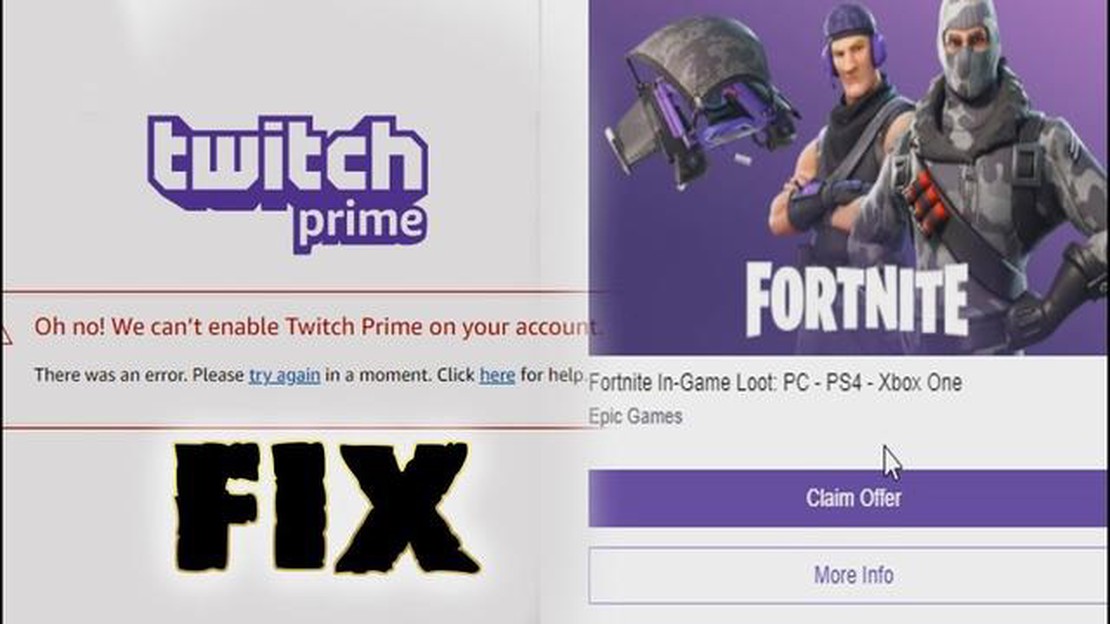
If you are an avid gamer and a Twitch enthusiast, you may have encountered the frustrating error message “Oh no! We can’t enable Twitch Prime on your account”. This error can prevent you from accessing the exclusive benefits and perks of Twitch Prime, which include free in-game loot, ad-free viewing, and a free subscription to a Twitch streamer of your choice. However, there are steps you can take to resolve this error and unlock the full potential of Twitch Prime.
One common cause of this error is an issue with your Amazon Prime account. Since Twitch Prime is included with an Amazon Prime subscription, it is important to ensure that your Amazon Prime account is in good standing. To do this, log in to your Amazon account and verify that your payment method is valid and up to date. Additionally, check for any outstanding payments or billing issues that may be preventing Twitch Prime from being enabled on your account.
Another potential cause of this error is a conflict with your internet browser or Twitch application. Try clearing your browser cache and cookies, or uninstalling and reinstalling the Twitch application on your device. This can help resolve any software conflicts or glitches that may be preventing Twitch Prime from being activated. Additionally, make sure that your browser or app is up to date with the latest version, as older versions may have compatibility issues with Twitch Prime.
If the above steps do not resolve the issue, it is possible that there may be a problem with your Twitch account itself. Contact Twitch support directly for assistance, providing them with detailed information about the error message you are experiencing. They will be able to investigate the issue further and provide you with personalized troubleshooting steps to resolve the error and enable Twitch Prime on your account.
In conclusion, the “Oh no! We can’t enable Twitch Prime on your account” error can be frustrating for Twitch users, but with the right troubleshooting steps, it can be resolved. By ensuring that your Amazon Prime account is in good standing, clearing browser cache and cookies, and contacting Twitch support if necessary, you can overcome this error and enjoy all the benefits of Twitch Prime.
If you are experiencing the error message “Oh no! We can’t enable Twitch Prime on your account” while trying to enable Twitch Prime, there are a few steps you can take to fix this issue. Below is a step-by-step guide to help you resolve the problem and enjoy Twitch Prime benefits.
By following these steps, you should be able to fix the “Oh no! We can’t enable Twitch Prime on your account” error and enjoy the benefits of Twitch Prime without any issues.
If you are encountering the “Oh no! We can’t enable Twitch Prime on your account” error while trying to enable Twitch Prime, don’t worry. This guide will provide you with step-by-step instructions to resolve the issue and successfully enable Twitch Prime on your account.
Read Also: How to Resolve PS4 Remote Play Connection Issues and Troubleshoot Not Working Problems5. Try a Different Browser If you are still encountering the error, try accessing Twitch Prime using a different browser. This can help determine if the issue is specific to your current browser or a more general problem. 6. Contact Twitch Support If none of the above steps resolve the issue, it’s recommended to reach out to Twitch Support for further assistance. Provide them with details about the error message and the steps you have already taken. They will be able to investigate the issue and provide you with a solution.
By following these steps, you should be able to fix the “Oh no! We can’t enable Twitch Prime on your account” error and successfully enable Twitch Prime on your account.
If you are encountering the “Oh no! We can’t enable Twitch Prime on your account” error, the first step to resolve the issue is to check your Twitch Prime eligibility. Follow the steps below to ensure that you meet the necessary requirements:
If you have completed the above steps and still encounter the error, proceed to the next troubleshooting methods in this guide.
If you are encountering the “Oh no! We can’t enable Twitch Prime on your account” error, one of the first things you should check is whether you have an active Prime subscription. Twitch Prime is a premium service offered by Amazon that provides various benefits to its subscribers, such as access to free games, in-game loot, ad-free viewing experience on Twitch, and the ability to support your favorite streamers with a free monthly subscription.
Read Also: Free fire tdm mode - all about strategies, tactics and benefits
To ensure that you have a Prime subscription, follow these steps:
If you see that your Prime subscription is active and in good standing, it means that the error you are encountering is not related to the lack of a Prime subscription. In that case, you can move on to other troubleshooting steps to resolve the issue.
However, if you don’t have an active Prime subscription or your subscription has expired, you will need to subscribe to Prime in order to enable Twitch Prime on your account. To subscribe to Prime, follow these steps:
Having an active Prime subscription is a prerequisite for accessing Twitch Prime benefits. Therefore, it is crucial to ensure that you have a valid Prime subscription before troubleshooting any other potential causes for the “Oh no! We can’t enable Twitch Prime on your account” error.
If you are encountering the “Oh no! We can’t enable Twitch Prime on your account” error, it could be due to your country not being supported by Twitch Prime. Twitch Prime is available in many countries, but not all. To confirm whether your country is supported or not, follow these steps:
It’s important to note that Twitch Prime availability can change over time, so even if your country is not currently supported, it may become available in the future. Keep an eye on the official Twitch announcements for any updates regarding supported countries.
The error message “Oh no! We can’t enable Twitch Prime on your account” typically appears when there is an issue with enabling Twitch Prime on your account.
There can be several reasons for this error message, including an issue with your Amazon Prime membership, an incorrect link between your Twitch and Amazon accounts, or an issue with your Twitch account settings.
To fix this error, you can try several steps such as ensuring your Amazon Prime membership is active, unlinking and relinking your Twitch and Amazon accounts, clearing your browser cache and cookies, or contacting Twitch support for further assistance.
There is no specific order in which you should try the troubleshooting steps. You can start with the step that seems most relevant to your situation and proceed from there.
If none of the troubleshooting steps resolve the error, you can reach out to Twitch support for further assistance. They will be able to investigate the issue in more detail and provide specific guidance for your account.
4 easy ways to merge photos on mac Mac owners may find themselves needing to combine multiple photos to create a collage, album, or just for easy …
Read ArticleAre shotguns in games accurate? Shotguns are weapons that are widely used in many video games of different genres. They are popular because of their …
Read ArticleHow to fix when steam won’t open on windows 11 solved Steam is one of the most popular platforms for PC gaming, but sometimes users face a problem …
Read ArticleHow to disable pop-up blocker in browsers? Pop-up blockers are browser extensions and features that prevent annoying and unwanted windows from opening …
Read ArticleHow To Mute Players In Valorant Valorant is a popular online multiplayer game that allows players to team up and compete against each other in …
Read ArticleBest sites to download hacked games for pc (latest full versions). Every gamer dreams of having access to the latest full versions of hacked games for …
Read Article