10 Best Free VPN For Xbox - Protect Your Gaming Experience
10 Best Free VPN For Xbox Gaming online can be a thrilling experience, but it also comes with its fair share of privacy risks. Your personal …
Read Article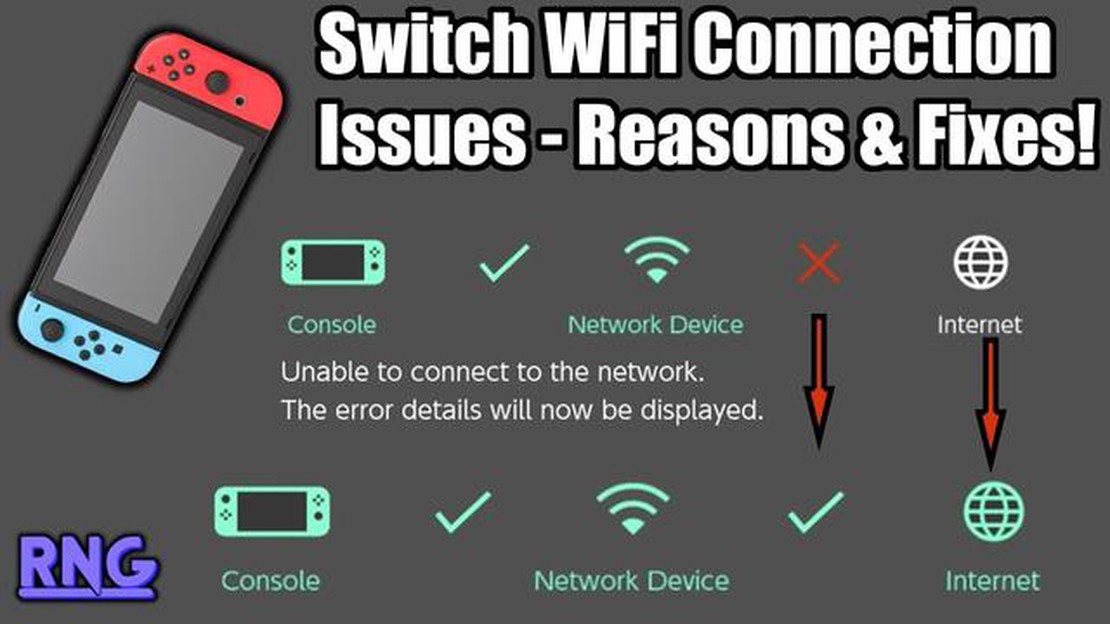
If you’re experiencing Wi-Fi connection problems with your Nintendo Switch, you’re not alone. Many users have reported issues with their Wi-Fi connections, including difficulty connecting to networks and not being able to find any networks at all. These issues can be frustrating, especially if you’re trying to play online games or download updates. However, there are several steps you can take to troubleshoot and fix these issues.
Firstly, make sure that your Nintendo Switch is within range of your Wi-Fi router. Walls and other obstacles can weaken the signal, so try moving closer to the router to see if that helps. Additionally, check that your Wi-Fi signal is strong by testing it with other devices. If other devices have no trouble connecting, the issue may be with your Switch rather than your network.
If you’re still having trouble connecting to Wi-Fi networks, try power cycling your console. This involves turning off your Switch completely, unplugging the power cable, waiting a few minutes, and then plugging it back in and turning it on again. Power cycling can help reset any temporary glitches or connection issues that may be affecting your Wi-Fi.
Another step you can take is to update the firmware on your Nintendo Switch. Sometimes, outdated firmware can cause Wi-Fi connectivity problems. To check for updates, go to the System Settings on your Switch, navigate to System, and select System Update. If an update is available, follow the on-screen instructions to download and install it.
If none of these steps resolve your Wi-Fi issues, you may need to try resetting your network settings on your Nintendo Switch. This will erase all saved networks and Wi-Fi passwords, so you’ll need to reconnect to your Wi-Fi network after resetting. To reset your network settings, go to the System Settings, navigate to Internet, and select Internet Settings. From there, choose your Wi-Fi network, select Change Settings, and then select Clear Saved Networks. Follow the on-screen instructions to complete the reset.
Hopefully, these troubleshooting steps will help you fix your Nintendo Switch Wi-Fi issues and get you back to gaming. If you continue to experience problems, it may be worth contacting Nintendo support for further assistance.
Connecting your Nintendo Switch to Wi-Fi can sometimes be a frustrating experience. Here are some common Wi-Fi issues that you may encounter and how to fix them:
Read Also: Top 5 Free VPNs for Chromebooks in 202211. Slow Wi-Fi Connection: If your Nintendo Switch is connected to Wi-Fi but experiencing slow speeds, try the following: 12. Move closer to the Wi-Fi router to improve signal strength. 13. Make sure there are no physical obstructions between the Nintendo Switch and the router. 14. Check if other devices connected to the same Wi-Fi network are also experiencing slow speeds. If so, contact your internet service provider. 15. Restart your router and try again.
16. Wi-Fi Disconnects Frequently: If your Nintendo Switch keeps disconnecting from Wi-Fi, consider these troubleshooting steps: 17. Check if other devices on the network are also experiencing disconnections. If so, restart your router or contact your internet service provider. 18. Move your Nintendo Switch closer to the router to ensure a stable connection. 19. Decrease interference by moving other devices away from the Nintendo Switch and router. 20. Try changing the wireless channel on your router’s settings to reduce interference.
By addressing these common Nintendo Switch Wi-Fi issues, you can ensure a smoother gaming experience and enjoy online multiplayer or download games without any connectivity problems.
Read Also: How to fix ‘Unfortunately, Contacts has stopped’ error on Galaxy S5
If you’re having trouble connecting your Nintendo Switch to a Wi-Fi network, there are several steps you can take to try and fix the issue:
If none of these steps resolve your Wi-Fi connectivity issues, it may be necessary to contact Nintendo for further assistance or consider other troubleshooting options.
If you are unable to find any available networks on your Nintendo Switch, there are a few troubleshooting steps you can try:
If none of these steps work, there may be an issue with your Nintendo Switch’s Wi-Fi hardware. In this case, you may want to contact Nintendo support for further assistance.
If you’re experiencing a weak Wi-Fi signal on your Nintendo Switch, try the following troubleshooting steps:
If none of the above steps help improve the Wi-Fi signal on your Nintendo Switch, consider contacting Nintendo support for further assistance.
If you’re experiencing Wi-Fi issues with your Nintendo Switch, there are several troubleshooting steps you can try to resolve the problem. Here are some solutions to common Wi-Fi issues on the Nintendo Switch:
If none of these solutions work, you may want to contact Nintendo support for further assistance with your Wi-Fi issues.
There can be several reasons why your Nintendo Switch can’t connect to Wi-Fi. It could be due to a weak or unstable Wi-Fi signal, incorrect Wi-Fi settings, or issues with your router or modem.
10 Best Free VPN For Xbox Gaming online can be a thrilling experience, but it also comes with its fair share of privacy risks. Your personal …
Read ArticleHow To Find Who Unadded You On Snapchat Have you ever wondered if someone has removed you from their Snapchat friends list? It can be frustrating not …
Read ArticleSimple Troubleshooting Tips for Resolving the “You Do Not Have Access To chat.openai.com” Error If you’ve encountered the error message “You Do Not …
Read ArticlePubg adds clan system. In the world of computer games, the relevance of the competitive component is getting higher and higher. Players are eager to …
Read ArticleWhat To Do If Galaxy Note 20 Won’t Fast Charge If you own a Galaxy Note 20 and have been experiencing issues with fast charging, you’re not alone. …
Read ArticleClicker heroes game review: tips and tricks. Clicker Heroes is an addictive clicker game that allows players to fight monsters, gain points and …
Read Article