How To Fix Steam Too Many Login Failures Error NEW in 2023
How To Fix Steam Too Many Login Failures Error | NEW in 2023 If you are a gamer and use Steam as your preferred gaming platform, you may have …
Read Article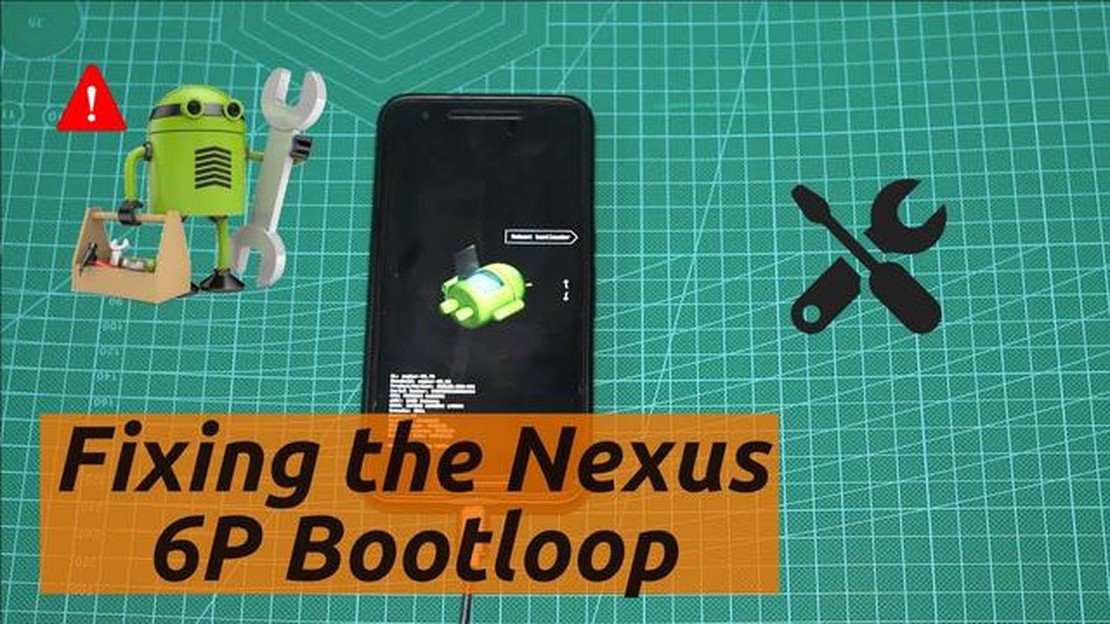
The Nexus 6P, manufactured by Huawei, is a powerful device that provides a great user experience. However, like any smartphone, it is not exempt from occasional slowdowns and random restarts. These issues can be frustrating and can disrupt your daily usage of the phone. Fortunately, there are several troubleshooting steps you can take to fix these problems and get your Nexus 6P back to its optimal performance.
One of the main causes of slowdowns and random restarts on the Nexus 6P is excessive app usage or outdated apps. If you have too many apps running in the background or if any of your installed apps are outdated, it can put a strain on the device’s resources and cause it to slow down or restart unexpectedly. To fix this, you can start by closing any unnecessary apps and updating all of your installed apps to their latest versions.
Another common cause of slowdowns and random restarts on the Nexus 6P is a low storage space. When the device’s storage is almost full, it can affect its performance and cause it to slow down or restart. To resolve this issue, you can go through your phone’s storage and delete any unnecessary files, such as old photos, videos, or documents. Alternatively, you can transfer some of your files to an external storage device or cloud storage to free up space on your phone.
In some cases, a malfunctioning or incompatible app can also be the reason behind the slowdowns and random restarts on the Nexus 6P. To troubleshoot this, you can try booting your device in safe mode, which disables all third-party apps. If the problems cease in safe mode, it indicates that one of your installed apps is causing the issue. You can then uninstall the recently installed apps one by one until you identify the culprit. Alternatively, you can try clearing the cache of individual apps or performing a factory reset to eliminate any software-related issues.
It is important to note that if the slowdowns and random restarts persist even after trying these troubleshooting steps, it may indicate a hardware problem. In such cases, it is recommended to contact the manufacturer or seek the assistance of a qualified technician to properly diagnose and resolve the issue.
If you’re experiencing slowdowns or random restarts on your Nexus 6P, there are a few troubleshooting steps you can try to fix the issue.
One of the first things you should do is check for any available software updates. Updates often include bug fixes and performance improvements that can help resolve slowdowns and random restarts. To check for updates, go to Settings > About phone > System updates.
Over time, cached data from apps can accumulate and cause performance issues. Clearing the app cache can help improve the overall speed and stability of your device. To clear app cache, go to Settings > Apps > [App Name] > Storage > Clear cache.
If your device is running low on storage, it can also affect its performance. Try uninstalling unnecessary apps or moving media files to an external storage device to free up space. You can manage your apps and storage by going to Settings > Apps or Settings > Storage.
If none of the above steps work, performing a factory reset can help fix any software-related issues that may be causing slowdowns and random restarts. Before doing a factory reset, make sure to back up any important data as it will be erased. To perform a factory reset, go to Settings > System > Reset > Factory data reset.
If the issue still persists after trying all the troubleshooting steps, it may be a hardware-related problem. In this case, it’s best to contact the customer support of your device manufacturer for further assistance.
Read Also: How To Fix Google Play Store Not Opening Issue - Simple Troubleshooting Steps
By following these troubleshooting steps, you should be able to fix the slowdowns and random restarts on your Nexus 6P.
Before you can start troubleshooting and fixing the slowdown and random restart issues with your Nexus 6P, it’s important to identify the underlying cause of the problem. Here are some steps you can follow to determine the issue:
Read Also: 2023 Nintendo Switch Error 2110-3128 Fix Guide - Get Back to Gaming Today!
If the issues persist even after trying these troubleshooting steps, it may be worth contacting the manufacturer or seeking professional assistance to diagnose and fix the problem.
Are you experiencing slowdown and random restarts on your Nexus 6P? These issues can be frustrating and have a negative impact on your user experience. Here are some common causes of these problems:
By addressing these common causes, you can potentially resolve the slowdown and random restart issues on your Nexus 6P. However, if these problems persist, it may be necessary to seek further assistance from a professional.
Are you experiencing slowdowns and random restarts on your Nexus 6P? Don’t worry, here are some troubleshooting steps you can try to fix these issues:
If you’ve followed these troubleshooting steps and are still experiencing slowdowns and random restarts on your Nexus 6P, it may be a hardware issue. In that case, it’s recommended to contact the manufacturer or seek professional help for further assistance.
If your Nexus 6P is running slow, there are a few things you can try to fix it. First, try clearing the cache partition. To do this, turn off your device and then hold down the Power and Volume Down buttons until the bootloader menu appears. Use the volume buttons to navigate to “Recovery mode” and press the Power button to select it. Once you see the Android robot with a red exclamation point, press the Power button and Volume Up button at the same time. From the Recovery mode menu, use the volume buttons to navigate to “Wipe cache partition” and press the Power button to select it. Once the cache partition has been wiped, navigate to “Reboot system now” and press the Power button to restart your device. This may help to clear out any temporary files that could be causing the slowdown. If clearing the cache partition doesn’t solve the problem, you can also try a factory reset. However, be aware that a factory reset will erase all of the data on your device, so make sure to back up any important files first.
If your Nexus 6P is experiencing random restarts, there are a few steps you can take to try to fix the issue. First, make sure that your device is running the latest version of Android. Go to Settings, then About phone, and check for any available updates. Updating your device’s software can often fix bugs and improve stability. If your device is already up to date, try booting into safe mode to see if the problem persists. To do this, press and hold the Power button until the power options menu appears. Tap and hold the Power off option until you see the Safe Mode prompt, then tap OK to enter safe mode. If your device does not restart randomly in safe mode, then a third-party app may be causing the issue. Try uninstalling recently downloaded apps one by one to see if the problem goes away. If none of these steps resolve the issue, you may need to contact Google support for further assistance.
If your Nexus 6P has become slow after updating to the latest version of Android, there are a few things you can try to speed it up. First, try clearing the app cache. Go to Settings, then Storage & USB, and tap on Cached data. Tap OK when prompted to clear the app cache. This can help to free up some space and improve performance. You can also try disabling or uninstalling any unnecessary apps that may be running in the background and consuming system resources. Another option is to perform a factory reset, although be aware that this will erase all of your data. Before doing a factory reset, make sure to back up any important files. If none of these steps help, you may need to consider downgrading to a previous version of Android, if that is possible for your device.
If you have tried all of the troubleshooting steps and your Nexus 6P is still slow and restarting randomly, there may be a hardware issue with your device. In this case, it is best to contact Google support or bring your device to a professional repair service. They will be able to diagnose the problem and suggest the best course of action. It is possible that your device may need to be repaired or replaced. However, be aware that depending on the warranty status of your device, there may be associated costs for the repair.
How To Fix Steam Too Many Login Failures Error | NEW in 2023 If you are a gamer and use Steam as your preferred gaming platform, you may have …
Read ArticleHow To Fix CPU Fan Error On Windows 10/11 | Updated (Updated 2023) If you’re encountering a CPU fan error on your Windows 10 or 11 computer, don’t …
Read ArticleHow to browse offline sites in google chrome (without internet). When you are without internet access, it can be very useful to be able to view …
Read ArticleHow To Fix Inet_E_Resource_Not_Found error on Windows 10 Are you encountering the Inet_E_Resource_Not_Found error on your Windows 10 computer? This …
Read ArticleHow To Block A Number on Galaxy S22 Blocking unwanted calls and messages can be a useful feature on smartphones, and the Galaxy S22 offers an easy way …
Read Article5 Best classic movies to watch on Netflix on vacation Streaming services have become a popular way to unwind during a vacation, and Netflix is one of …
Read Article