The 15 best Omegle analogs for communicating with strangers
The 15 best apps like omegle for chatting with strangers Omegle, a popular service for chatting anonymously with strangers, has long gained its …
Read Article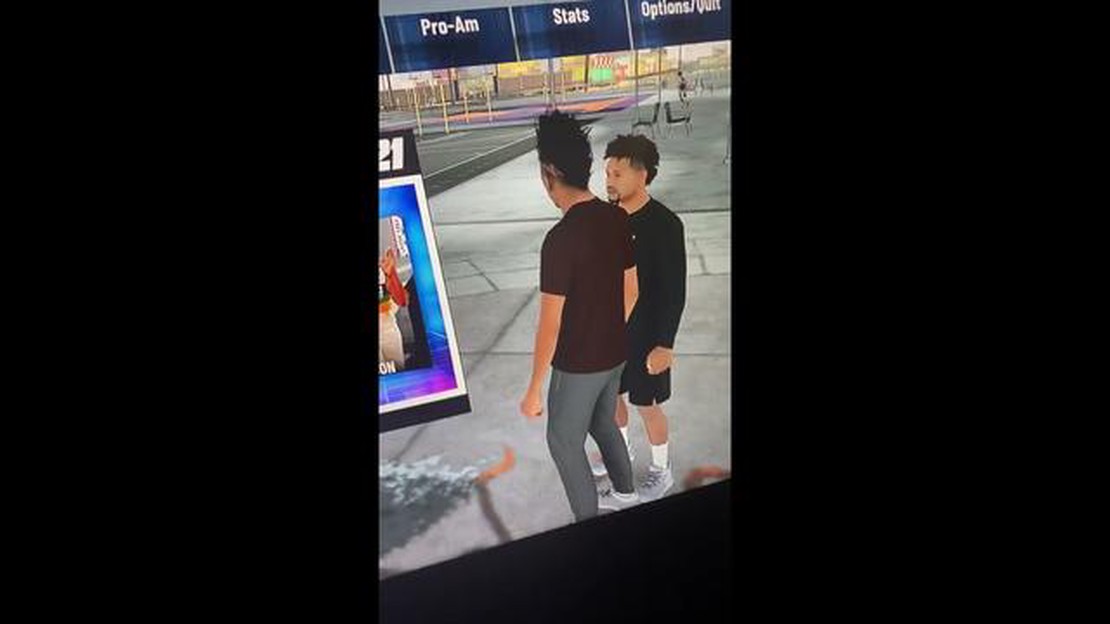
If you’re an NBA 2K21 player on Xbox and you’ve encountered the annoying error message “Feature Is Unavailable… Account Privileges”, you are not alone. This error typically occurs when players try to access certain features or modes in the game and are unable to do so due to account privilege restrictions. However, there are a few easy solutions that you can try to fix this issue and get back to enjoying your game.
One solution is to check your account settings and ensure that your privacy and online safety settings are properly configured. To do this, go to the Xbox settings menu and navigate to the account section. From there, you can adjust your privacy settings to allow access to all online features. Make sure to save your changes and restart your console to see if the error is resolved.
If adjusting your account settings doesn’t fix the problem, another solution is to check for any updates or patches for NBA 2K21. Developers often release updates to fix bugs and improve game performance, so it’s important to ensure that you have the latest version of the game installed. You can check for updates by going to the My Games & Apps section on your Xbox dashboard and selecting NBA 2K21. If an update is available, download and install it to see if it resolves the “Feature Is Unavailable… Account Privileges” error.
In some cases, the error may be caused by a temporary server issue. If this is the case, there’s not much you can do except wait for the developers to fix the problem. However, you can try restarting your internet connection or switching to a different network to see if that resolves the issue. You can also try clearing the cache on your Xbox console by holding down the power button for 10 seconds until it shuts off, unplugging the power cord, waiting for a few minutes, and then plugging it back in and turning it on again.
Overall, encountering the “Feature Is Unavailable… Account Privileges” error in NBA 2K21 on Xbox can be frustrating, but there are several easy solutions that you can try to fix the issue. By adjusting your account settings, checking for updates, and troubleshooting your internet connection, you can hopefully get back to playing your game without any problems.
When playing NBA 2K21 on Xbox, some players may encounter the error message “Feature Is Unavailable… Account Privileges.” This error can be frustrating, but there are several common issues that may cause it and potential solutions to fix the problem.
If you are experiencing the “Feature Is Unavailable… Account Privileges” error in NBA 2K21 on Xbox, try the troubleshooting steps above to resolve the issue. Remember to check your Xbox Live subscription, account settings, and look for any known server issues before contacting support.
An Xbox Game Pass subscription is a service that allows gamers to access a large library of games for a monthly fee. It offers a wide variety of games from different genres and developers, providing a diverse gaming experience.
With an Xbox Game Pass subscription, players can enjoy unlimited access to over 100 games, including popular titles such as “Halo,” “Gears of War,” and “Forza.” New games are added regularly, ensuring that subscribers always have new titles to explore.
Read Also: Troubleshooting Guide: How to Fix Pokemon Scarlet and Violet Crashing
There are two types of Xbox Game Pass subscriptions available:
To subscribe to Xbox Game Pass, follow these steps:
Once you have subscribed to Xbox Game Pass, you can start browsing the game library and downloading your favorite titles. The games will be available as long as your subscription is active.
With an Xbox Game Pass subscription, you can enjoy a wide range of games without the need to purchase each title individually. This makes it a cost-effective and convenient option for avid gamers.
Read Also: Easy steps to block a number on Samsung Galaxy A51
Note: Xbox Game Pass availability may vary by region, so make sure to check if the service is available in your location before subscribing.
When encountering the “Feature Is Unavailable… Account Privileges” issue in NBA 2K21 on Xbox, one potential solution is to check and adjust your Xbox Live account settings. Here are the steps to follow:
After adjusting your Xbox Live account settings, launch NBA 2K21 again to see if the “Feature Is Unavailable… Account Privileges” issue has been resolved. If the problem persists, you may need to try other troubleshooting steps or contact Xbox support for further assistance.
If you are experiencing network connection problems while playing NBA 2K21 on Xbox, there are several solutions you can try to resolve the issue. These problems can occur due to various reasons, such as a weak Wi-Fi signal, server issues, or network configuration problems.
To fix network connection problems in NBA 2K21 on Xbox, you can follow these troubleshooting steps:
By following these steps, you should be able to fix network connection problems in NBA 2K21 on Xbox and enjoy a smoother gaming experience.
If you are seeing the error message “Feature is unavailable… account privileges” in NBA 2K21 on Xbox, it means that there is an issue with your account privileges. This error typically occurs when there are restrictions or limitations set on your Xbox Live account.
If clearing the cache and checking your account settings doesn’t fix the “Feature is unavailable… account privileges” error in NBA 2K21 on Xbox, you should contact Xbox support for further assistance. They will be able to help you troubleshoot the issue and potentially resolve any account-related problems that may be causing the error.
The 15 best apps like omegle for chatting with strangers Omegle, a popular service for chatting anonymously with strangers, has long gained its …
Read Article14 Best Color Laser Printer for Photos in 2023 If you’re a photography enthusiast or a professional in need of high-quality prints, you know that not …
Read ArticleHow To Fix Galaxy Note10 S Pen Not Working The S Pen is a unique feature on the Galaxy Note10 that allows users to have greater control and precision …
Read ArticleFixing lag in gameloop emulator (pubg mobile). In the era of mobile gaming, the game PUBG Mobile holds a special place, offering an exciting combat …
Read ArticleTypes of online pokies. Online poker is a popular card game that attracts millions of players from all over the world. Virtual poker rooms offer a …
Read ArticleYou can now get the fortnite darkfire bandle on all platforms. One of the most popular online shooters, Fortnite, has made its fans happy again. Epic …
Read Article