Roblox loading and crashing problems on Android: how to solve it
Roblox crashing not loading on android Roblox is a popular platform for creating and playing online games that is the focus of many gamers around the …
Read Article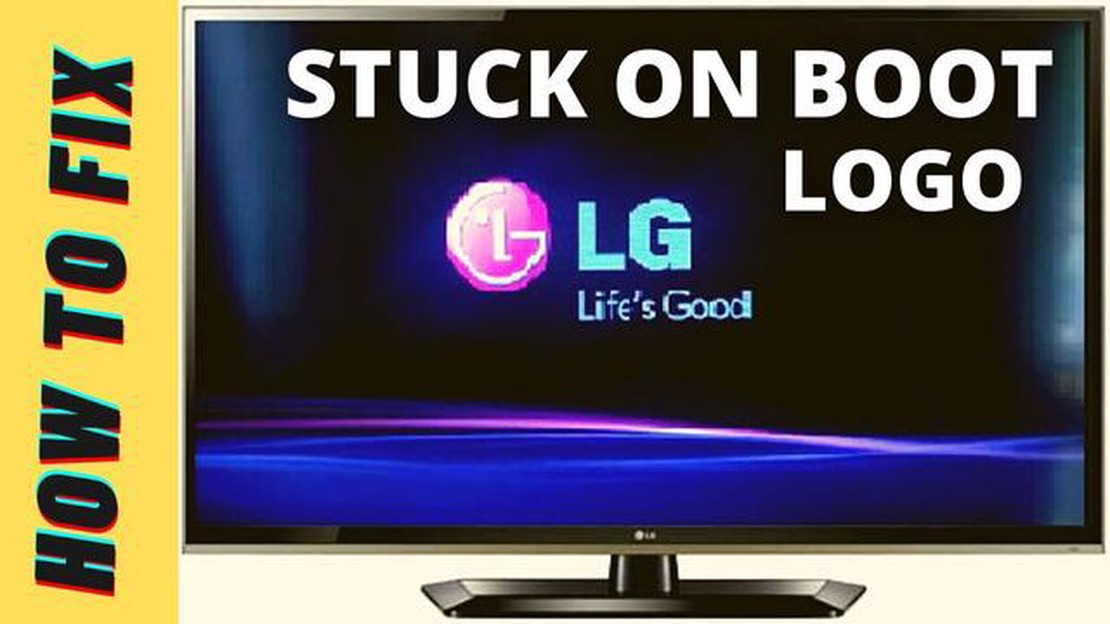
If your LG TV is stuck on the logo screen and won’t boot up properly, it can be a frustrating experience. However, there are several troubleshooting steps you can take to fix the issue and get your TV back up and running. In this step-by-step guide, we will walk you through the process of resolving the LG TV logo screen problem.
Step 1: Power Cycling
The first thing you should try is power cycling your LG TV. To do this, simply unplug the TV from the power outlet and wait for around 1-2 minutes. Then, plug it back in and turn it on. This can help reset the TV’s settings and resolve minor software glitches that may be causing the logo screen issue.
Step 2: Check The Connections
Another common reason for a stuck logo screen on an LG TV is a faulty connection. Ensure that all the cables, including the power cord, HDMI cables, and any other connected devices, are securely plugged in. If necessary, disconnect and reconnect the cables to ensure a stable connection.
Step 3: Update The Firmware
Outdated firmware can also cause issues with your LG TV, including a stuck logo screen. To update the firmware, go to the LG support website and download the latest firmware version for your TV model. Follow the instructions provided by LG to install the firmware update.
Step 4: Factory Reset
If none of the above steps have resolved the logo screen problem, you may need to perform a factory reset on your LG TV. Note that a factory reset will erase all your settings and data, so make sure to back up any important files before proceeding. To initiate a factory reset, go to the TV’s Settings menu, navigate to the System option, and select the Reset option.
Following these steps should help you fix the LG TV stuck on the logo screen issue. If the problem persists, it could indicate a hardware problem, and you may need to contact LG customer support for further assistance.
Read Also: The 25 best eCommerce WordPress themes for your online store in 2022
If your LG TV is stuck on the logo screen and won’t turn on, there are a few steps you can try to fix the issue. Follow these step-by-step instructions to troubleshoot and resolve the problem.
By following these steps, you should be able to fix your LG TV that is stuck on the logo screen. Remember to exercise caution when handling electronic devices and refer to the user manual for specific instructions related to your TV model.
If your LG TV is stuck on the logo screen, there are a few steps you can try to fix the issue:
Remember to always refer to the user manual or support documentation provided by LG for your specific TV model to ensure you follow the correct steps and avoid any potential damage to the TV.
If your LG TV is stuck on the logo screen and not progressing to the main menu or displaying any content, it can be frustrating. However, there are a few troubleshooting tips that you can try to resolve this issue. Here are some steps to follow:
It is always a good idea to refer to the user manual or the LG website for additional support and guidance. Remember to provide them with all the relevant information about your TV model and the issue you are facing to expedite the troubleshooting process.
Read Also: 5 Best Voice Changer Apps For Android - Transform Your Voice Today!
By following these troubleshooting tips, you can hopefully resolve the issue of your LG TV getting stuck on the logo screen and enjoy uninterrupted entertainment on your television.
Your LG TV may get stuck on the logo screen due to various reasons such as software glitches, hardware issues, or firmware updates. It could also be a result of a power outage or improper shutdown.
To fix your LG TV that is stuck on the logo screen, you can try several troubleshooting steps such as performing a power cycle, updating the firmware, resetting the TV to factory settings, or contacting LG customer support for further assistance.
A power cycle involves disconnecting the TV from the power source and waiting for a few minutes before plugging it back in. This can help in fixing a stuck LG TV by clearing any temporary software or hardware issues and allowing the TV to restart fresh.
Yes, a firmware update can potentially fix a stuck LG TV. You can check for firmware updates on the LG website or through the TV’s settings menu. If an update is available, follow the instructions to install it and see if it resolves the issue.
If none of the troubleshooting steps work in fixing your stuck LG TV, it is recommended to contact LG customer support for further assistance. They will be able to provide you with specialized guidance and potentially arrange for a repair or replacement if necessary.
Your LG TV may be stuck on the logo screen due to a software issue or a hardware problem. It could be caused by a firmware update that didn’t install correctly, a corrupted operating system, or a malfunctioning component in the TV.
You can try a few troubleshooting steps to fix your LG TV if it’s stuck on the logo screen. First, unplug the TV from the power source and wait for a few minutes before plugging it back in. If that doesn’t work, try performing a power cycle by holding the power button on the TV for 10 seconds. You can also try performing a factory reset or contacting LG customer support for further assistance.
Roblox crashing not loading on android Roblox is a popular platform for creating and playing online games that is the focus of many gamers around the …
Read ArticleHow to screenshot on Oppo A9 (2020) | 3 methods to capture screen on Oppo Oppo A9 (2020) is a popular smartphone that offers a range of features and …
Read ArticleThe most interesting casino video games in the world In the world of games there are a huge number of different genres, but casino video games occupy …
Read Article10 Best Cup Phone Holder in 2023 In today’s fast-paced world, our phones have become essential tools that we rely on for communication, navigation, …
Read ArticleGame in mobile browser or app? which is better? In today’s world of mobile gaming, there are various ways to enjoy the gaming experience. However, the …
Read ArticleWhy should you start using vpn? VPN (Virtual Private Network) has become an integral part of our lives in the digital age. Every day, the number of …
Read Article