Download VMware Workstation Pro - best virtualization software
Download vmware workstation pro. VMware Workstation Pro is powerful virtualization software that allows you to create and manage virtual machines on …
Read Article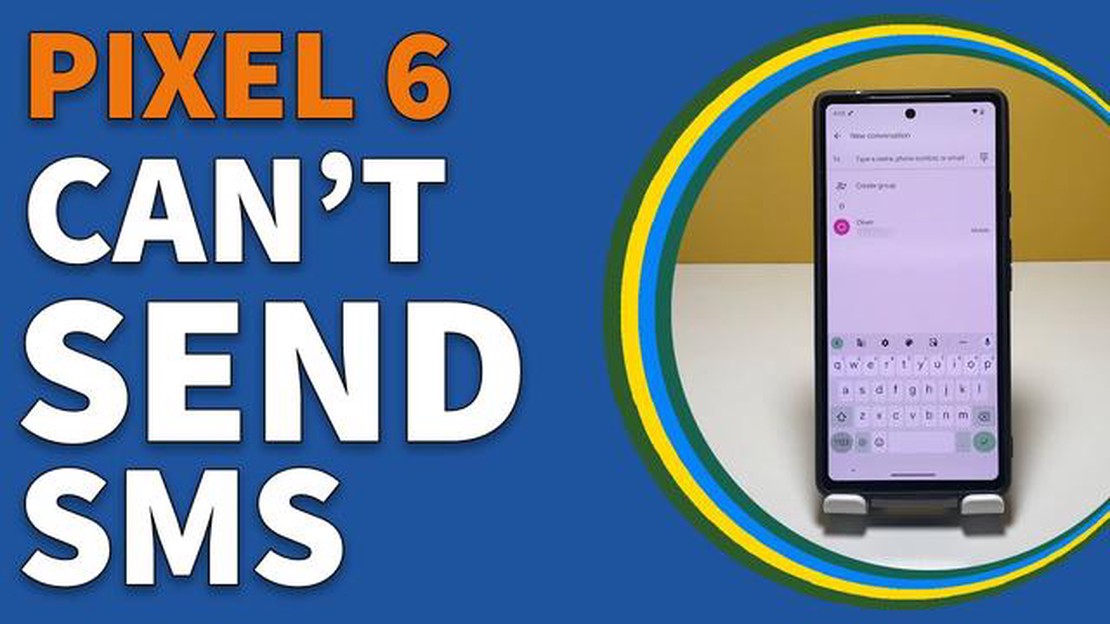
How To Fix Google Pixel 6 Can’t Receive Text Messages
If you’re having trouble receiving text messages on your Google Pixel 6, you’re not alone. Many users have reported this issue, and fortunately, there are a few troubleshooting steps you can take to resolve it.
First, make sure that your Pixel 6 has a stable data connection. Text messages are typically sent and received over the cellular network, so if you’re experiencing signal issues or low connectivity, it may affect your ability to receive texts. Try moving to an area with better signal or enabling Wi-Fi calling if available.
Next, check your messaging app’s settings. Sometimes, certain settings within the messaging app can prevent incoming messages from being displayed. Make sure that notifications are enabled, and there are no filters or blocks set up that may be blocking specific contacts or messages.
If the issue persists, try clearing the cache and data of your messaging app. This can help resolve any software glitches that may be affecting the app’s functionality. To do this, go to Settings > Apps & notifications > See all apps > [Your messaging app] > Storage & cache. Tap on Clear cache and Clear storage to reset the app.
If none of these steps work, you may need to contact your carrier for further assistance. It’s possible that there’s an issue with your account or network settings that is preventing your Pixel 6 from receiving text messages. They may be able to provide additional troubleshooting steps or escalate the issue to their technical support team.
Remember to always keep your Google Pixel 6’s software up to date, as software updates often include bug fixes and improvements that can address issues like this. You can check for updates by going to Settings > System > Software updates and tapping on Check for updates.
Read Also: Samsung Galaxy S7 No Text Message Notification Issue & Other Related Problems
The Google Pixel 6 is a powerful smartphone that offers a variety of features, including messaging capabilities. However, some users may experience issues with receiving text messages on their Pixel 6 device. Here are some common issues that users may encounter and how to fix them:
If the above steps do not resolve your messaging issues on the Google Pixel 6, you may need to contact Google support or your mobile carrier for further assistance.
Read Also: The 5 best extensions for WhatsApp that will make messaging easier
There are various reasons why your Google Pixel 6 may not be receiving text messages. Here are some potential causes:
If none of the above solutions fix the problem, it is recommended to contact Google support or your carrier for further assistance.
If you are experiencing issues with your Google Pixel 6 not receiving text messages, follow these steps to troubleshoot and resolve the problem:
Following these steps should help resolve the issue of your Google Pixel 6 not receiving text messages. If the problem persists, reach out to Google support for further assistance.
There can be several reasons why your Google Pixel 6 is not receiving text messages. It could be due to a network issue, a software glitch, or incorrect APN settings. You can try restarting your phone, checking your network connection, or updating your APN settings to resolve the issue.
There have been reports of some Google Pixel 6 devices experiencing issues with not receiving text messages. This could be due to various reasons such as network problems, software bugs, or compatibility issues with certain carriers. It is recommended to check for software updates and contact your service provider for assistance if you are facing this problem.
Download vmware workstation pro. VMware Workstation Pro is powerful virtualization software that allows you to create and manage virtual machines on …
Read ArticleFixing battery drain issue on Galaxy Note 5, more power-related issues The Galaxy Note 5 is a powerful device that offers a range of features and …
Read ArticleHow To Fix Device Descriptor Request Failed In Windows 10 If you’re encountering the “Device Descriptor Request Failed” error on your Windows 10 …
Read ArticleHow data visualization is useful in education. Nowadays, data collection and analysis play a key role in many areas of life, including education. …
Read ArticleHow To Fix Civilization 6 Won’t Load On Steam | NEW in 2023 If you’re a fan of strategy games, you’ve probably heard of and played Civilization 6. …
Read ArticleThe witcher 3: wild hunt continues to surprise gamers with details The Witcher 3: Wild Hunt is one of the most popular and successful games of the …
Read Article