How To Fix MultiVersus Connection Lost Issue - Tips and Solutions
How To Fix MultiVersus Connection Lost Issue MultiVersus is a popular online multiplayer game that offers gamers the chance to face off against each …
Read Article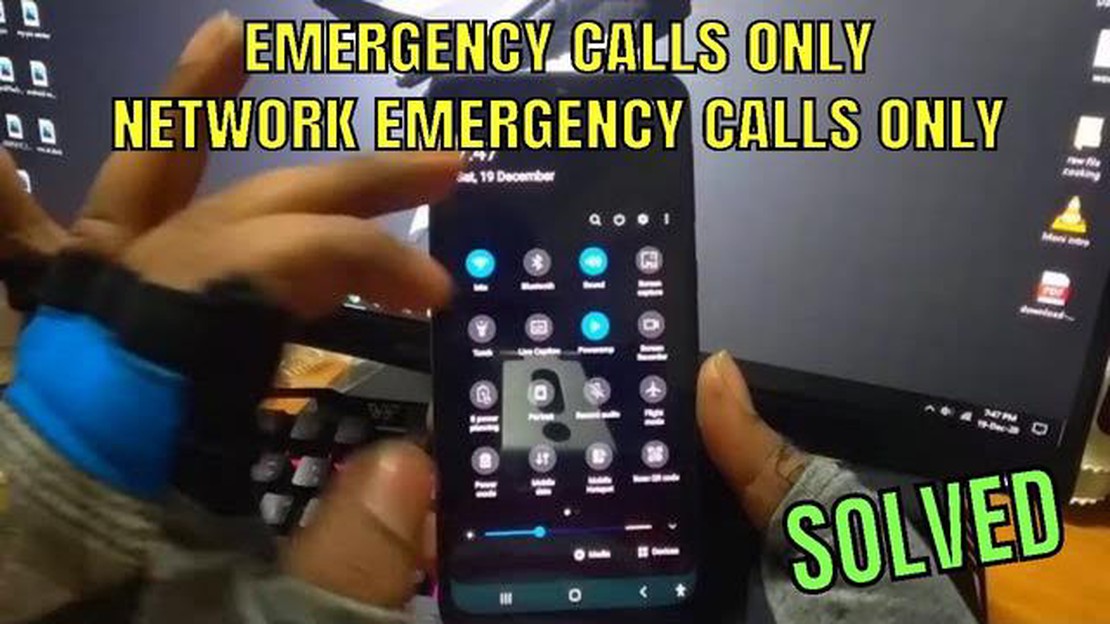
One of the common issues faced by Samsung Galaxy S9 users is the “no service” problem. This problem occurs when the device is unable to connect to a network and displays an “emergency calls only” message. It can be frustrating and inconvenient, especially if you rely on your phone for communication.
There are several possible reasons for this problem, including network issues, SIM card problems, software glitches, or even a hardware malfunction. However, there are several troubleshooting steps you can try to resolve the issue before seeking professional help.
Firstly, you can try restarting your phone. Sometimes, a simple restart can fix temporary network or software glitches. If that doesn’t work, you can try removing and reinserting the SIM card. Ensure that the card is properly inserted and the SIM tray is closed securely. You can also try using a different SIM card to see if the problem lies with the card itself.
Another solution is to reset the network settings on your Galaxy S9. This will remove all saved network configurations and restore the phone’s default settings. To do this, go to “Settings” > “General Management” > “Reset” > “Reset Network Settings.” Keep in mind that this will also remove saved Wi-Fi networks and Bluetooth connections, so you will need to re-enter them after the reset.
If none of the above solutions work, you may need to contact your network provider or visit a Samsung service center for further assistance. They will be able to diagnose the issue and provide you with a solution specific to your device.
Remember to backup any important data on your device before attempting any troubleshooting steps, as some solutions may reset or erase your phone’s data.
If you’re experiencing a problem with your Galaxy S9 where it has no service and keeps showing emergency calls only, there are a few troubleshooting steps you can try to resolve the issue:
By following these steps, you should be able to resolve the “Galaxy S9 has No Service and Keeps Showing Emergency Calls” issue on your device.
If your Galaxy S9 is experiencing a lack of service and constantly showing emergency calls only, there are several troubleshooting steps you can try to resolve the issue.
By following these troubleshooting steps, you should be able to fix the “Galaxy S9 has no service and keeps showing EMERGENCY CALLS” issue and restore network connectivity to your device.
Read Also: How to Avoid Valorant AFK Penalty: A Comprehensive Guide
If your Samsung Galaxy S9 has no service and keeps showing “Emergency Calls Only” or “No Service” error, resetting network settings may help fix the issue. Follow the steps below to reset network settings:
Note: Resetting network settings will remove all saved Wi-Fi networks and Bluetooth connections from your Galaxy S9. You may need to manually reconnect to Wi-Fi networks and pair with Bluetooth devices after the reset.
Read Also: Fix Roblox 103 Error Code on Xbox One: Updated Solutions 2023
If the issue persists after resetting network settings, consider contacting your mobile service provider for further assistance or checking if there are any known network outages in your area.
If your Samsung Galaxy S9 is showing “No Service” and “Emergency Calls Only” on the screen, the first thing you need to check is the SIM card and SIM slot. Here are a few steps you can follow:
Check if the “No Service” and “Emergency Calls Only” issue is resolved. If not, you may need to try other troubleshooting steps or contact your service provider for further assistance.
If your Galaxy S9 has no service and keeps showing emergency calls, it could be due to several reasons. It could be an issue with your SIM card, network settings, or even a problem with your carrier. It is recommended to troubleshoot the issue by restarting your phone, checking your SIM card, and contacting your carrier for further assistance.
If your Galaxy S9 has no service, you can try several steps to fix the issue. First, restart your phone to refresh the network connection. If that doesn’t work, try removing and reinserting the SIM card. You can also check if your phone is in Airplane mode or if the network settings are properly configured. If none of these steps work, contact your carrier for further help.
If your Galaxy S9 keeps showing emergency calls only, it may indicate an issue with your network or SIM card. Try changing your network mode setting to GSM/WCDMA/LTE auto to see if that resolves the issue. You can also try restarting your phone or reinserting the SIM card. If the problem persists, contact your carrier for assistance.
If your Galaxy S9 has no service and keeps showing emergency calls, it is advisable to contact your carrier for assistance. They can provide specific troubleshooting steps and check if there is an issue on their end. However, you can try some basic troubleshooting steps like restarting your phone, checking your SIM card, or resetting your network settings.
There can be several possible causes for your Galaxy S9 to have no service and display emergency calls. Some common reasons include issues with the SIM card, network settings, software glitches, or problems with the carrier. It is recommended to troubleshoot the issue step by step, starting with basic solutions like restarting your phone and checking your SIM card.
How To Fix MultiVersus Connection Lost Issue MultiVersus is a popular online multiplayer game that offers gamers the chance to face off against each …
Read Article15 best virtual girlfriend apps for android/ios Virtual girlfriends are smartphone apps that help users create and customize their own virtual …
Read ArticleJio phone specifications, price, launch date, booking process. Jio Phone is a new generation of mobile devices created by Reliance Jio Infocomm …
Read ArticleBest claw setup for pubg mobile to play like a pro PUBG Mobile is a popular game in which many players strive to excel and become professional …
Read ArticleReasons why bitcoin casinos are on the rise Bitcoin casinos are online platforms that offer players the opportunity to gamble using cryptocurrency. …
Read ArticleSamsung Galaxy S5 Screen Is Black But Phone Is Working Issue & Other Related Problems The Samsung Galaxy S5 is a popular smartphone with a range of …
Read Article