Fix Your Samsung Galaxy S5 SD Card Problems: Step-by-Step Guide (Part 1)
How To Fix SD Card Problems on Samsung Galaxy S5 (Part 1) Having a Samsung Galaxy S5 can be a great experience, but sometimes you may encounter issues …
Read Article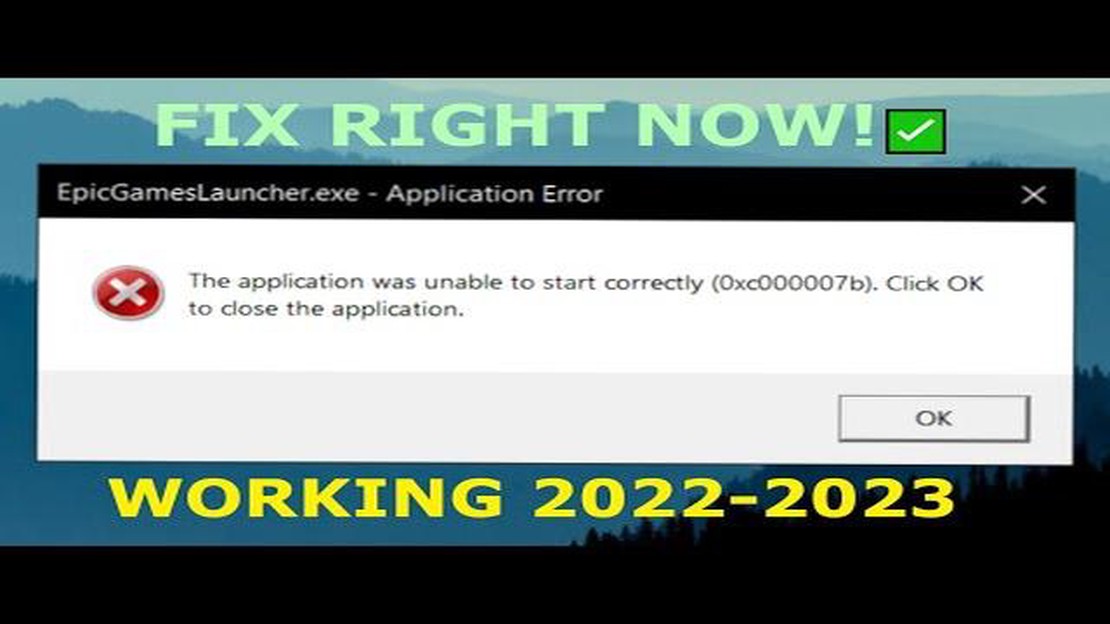
Fortnite has become one of the most popular and successful online multiplayer games in recent years. However, like any other software, it is not immune to errors and issues. One of the most common errors that players encounter is the “0xc000007b” error. This error usually occurs when the game fails to start due to a problem with the application or system files.
If you’re experiencing the Fortnite 0xc000007b error, don’t worry - you’re not alone. Many players have encountered this error and were able to resolve it with a few simple steps. This updated guide for 2023 will walk you through the process of fixing the error and getting back to playing Fortnite without any issues.
Before we dive into the solutions, it’s important to understand what causes the 0xc000007b error in Fortnite. This error is typically caused by a mixture of 32-bit and 64-bit application or system files. When Fortnite tries to run, it encounters this inconsistency and fails to start. Thankfully, there are several methods you can try to fix this error and get Fortnite up and running again.
One of the first things you can try is reinstalling or repairing the Microsoft Visual C++ Redistributable packages. These packages are essential for running applications like Fortnite, and a corrupted or outdated package can cause the 0xc000007b error. By reinstalling or repairing these packages, you can ensure that all the necessary files are in place and up to date.
Another solution is to run Fortnite as an administrator. Sometimes, the error occurs because the game doesn’t have the necessary permissions to access certain files or resources. By running the game as an administrator, you give it elevated privileges and increase the chances of it starting without any issues. To do this, simply right-click on the Fortnite shortcut or executable and select “Run as administrator.”
If the above methods don’t work, you can also try updating your graphics card drivers. Outdated or incompatible drivers can cause various issues, including the 0xc000007b error. Visit the website of your graphics card manufacturer and download the latest drivers for your specific graphics card model. Once installed, restart your computer and launch Fortnite again to see if the error has been resolved.
These are just a few of the possible solutions for fixing the Fortnite 0xc000007b error. If none of these methods work, there are plenty of other troubleshooting steps you can take, such as updating your operating system, scanning for malware, or verifying the integrity of game files. With a little patience and perseverance, you’ll be able to resolve the error and get back to enjoying Fortnite in no time.
The Fortnite 0xc000007b error is a common issue that players may encounter when launching the Fortnite game. This error is typically caused by a conflict between the game and the operating system or other software components. When the error occurs, players may see an error message that states “The application was unable to start correctly (0xc000007b). Click OK to close the application.”
The 0xc000007b error code indicates that there is an issue with the application’s configuration or dependencies. It can be caused by various factors, such as missing or corrupted system files, outdated software, incompatible hardware, or conflicts with antivirus programs.
This error can be frustrating for Fortnite players as it prevents the game from launching, thus hindering their ability to play. However, there are several solutions that players can try to fix the Fortnite 0xc000007b error and get back to enjoying the game.
Read Also: How to enable or disable silent mode on iPhone without using the button
Some of the common solutions include:
It is important to note that these solutions may vary depending on the specific system configurations and software installed on the computer. Players may need to try multiple solutions or seek further assistance from technical support if the error persists.
By addressing the Fortnite 0xc000007b error, players can ensure that they can continue playing the game without interruptions and enjoy the immersive gameplay experience that Fortnite offers.
The Fortnite 0xc000007b error is a common issue that players may encounter when trying to launch the game. This error message typically indicates a problem with the application’s compatibility or dependencies. Here are some of the potential causes of the Fortnite 0xc000007b error:
These are some of the common causes of the Fortnite 0xc000007b error. Identifying the specific cause can help in finding the appropriate solution to fix the error and get the game running smoothly.
If you are encountering the 0xc000007b error while trying to run Fortnite, don’t worry, there are several solutions you can try to fix it. This error is usually caused by compatibility issues or missing/corrupted files. Here are some steps you can follow:
Read Also: The Last of Us Wiki: helpful tips for protecting yourself from infected people
If you’ve tried all of the above solutions and the 0xc000007b error still persists, you may want to reach out to Epic Games support for further assistance. They may be able to provide additional troubleshooting steps specific to your situation.
The Fortnite 0xc000007b error is a common error that occurs when launching the game. It is an issue with the game’s files or the system’s software that causes the game to fail to start.
There are several ways to fix the Fortnite 0xc000007b error. One method is to reinstall the game to ensure that all necessary files are present. You can also try updating your system’s software, such as DirectX and the Microsoft Visual C++ redistributables. If these methods don’t work, you may need to seek further assistance from Epic Games or your computer’s manufacturer.
The Fortnite 0xc000007b error can occur for several reasons. It may be due to missing or corrupted game files, incompatible software or drivers, or issues with your system’s software. Sometimes, the error can also be caused by antivirus software or other security programs interfering with the game’s launch.
There is not a specific version of DirectX required to fix the Fortnite 0xc000007b error. However, it is recommended to have the latest version of DirectX installed on your system to ensure compatibility with the game. You can download the latest version of DirectX from the official Microsoft website.
If none of the suggested methods fix the Fortnite 0xc000007b error, you may need to seek further assistance from Epic Games or your computer’s manufacturer. They may be able to provide additional troubleshooting steps or a solution specific to your system.
The Fortnite 0xc000007b error is a common error that occurs when trying to launch the game. It indicates a problem with the application or the system files required to run the game.
There are several methods you can try to fix the Fortnite 0xc000007b error. One method is to reinstall the game or repair the game files through the game launcher. You can also try running the game as an administrator or updating your graphics drivers. If these methods don’t work, you may need to perform a system file check or reinstall the Microsoft Visual C++ Redistributable packages.
How To Fix SD Card Problems on Samsung Galaxy S5 (Part 1) Having a Samsung Galaxy S5 can be a great experience, but sometimes you may encounter issues …
Read ArticleMinecraft skin: this is how you can customize your minecraft character. Minecraft is one of the most popular games in the world, allowing players to …
Read ArticleHow to update facebook app on smartphone? Facebook is one of the most popular social networking apps that provides a way to keep in touch with all …
Read Article9 Best Video Stabilizing Gimbals For Galaxy Note 9 When it comes to capturing smooth and professional-looking videos, having a reliable video …
Read ArticleHow to fix Samsung Galaxy S6 that won’t turn on (Troubleshooting Guide) If your Samsung Galaxy S6 refuses to turn on, it can be a frustrating …
Read Article8 smart ways to shop online with total security These days, more and more people prefer to shop online. It is convenient, fast and allows access to a …
Read Article