What happened to PUBG PC: major changes and updates
What happened to pubg pc? PlayerUnknown’s Battlegrounds (PUBG PC) is a popular multiplayer game that was widely recognized for its battle royal mode. …
Read Article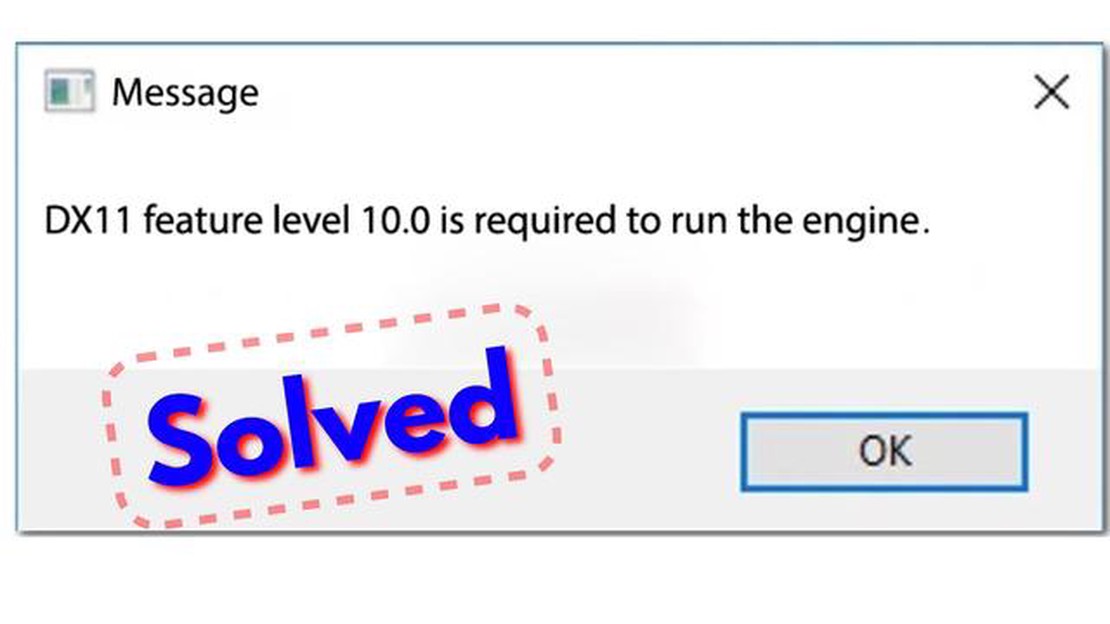
If you’ve encountered the DX11 feature level 10.0 is required to run the engine error, you’re not alone. This error message typically occurs when trying to launch certain applications or games that require a Direct3D 11 compatible graphics card or higher. The error can be frustrating, but the good news is that there are a few easy fixes you can try to resolve this issue.
One possible solution is to update your graphics card drivers. Outdated or incompatible drivers can cause the DX11 error, so it’s important to ensure that you have the latest drivers installed. You can do this by visiting the website of your graphics card manufacturer and downloading the latest drivers for your specific model. Once downloaded, simply install the drivers and restart your computer.
Another potential fix is to check your graphics card’s feature level. If your card does not meet the minimum requirement of feature level 10.0, you may need to upgrade to a newer graphics card that supports Direct3D 11. To check your card’s feature level, you can use the DirectX Diagnostic Tool. Simply press the Windows key + R to open the Run dialog box, then type “dxdiag” and press Enter. In the DirectX Diagnostic Tool window, navigate to the Display tab and look for the “Feature Levels” section. If your card does not meet the minimum requirement, it may be time for an upgrade.
Alternatively, if you have multiple graphics cards installed on your computer, you may need to switch to a different card that supports the required feature level. To do this, you can open the Device Manager by right-clicking on the Start button and selecting “Device Manager”. In the Device Manager window, expand the “Display adapters” category and right-click on the graphics card you want to switch to. Select “Enable” if it’s currently disabled, or “Update driver” if you need to install newer drivers for that card.
In conclusion, the DX11 feature level 10.0 is required to run the engine error can be resolved by updating your graphics card drivers, checking your card’s feature level, or switching to a different graphics card if necessary. These solutions should help get you back to enjoying your favorite applications and games without encountering this frustrating error message.
Image source: thedroidguy.com
If you are encountering the “DX11 Feature Level 10.0 Is Required to Run the Engine Error” message when trying to run a game or software, there are a few steps you can take to fix this issue.
If none of the above steps resolve the DX11 Feature Level 10.0 error, it may indicate a more complex issue with your system. In such cases, it is recommended to seek further assistance from technical support forums or contact the game or software developer for additional guidance.
The DX11 Feature Level 10.0 Is Required to Run the Engine Error is an error message that is commonly encountered by users when trying to run certain applications or games on their Windows computer. This error typically occurs when the application or game requires DirectX 11 feature level 10.0 to run, but the user’s system does not meet this requirement. DirectX is a collection of application programming interfaces (APIs) that enables developers to create and run games and multimedia applications on Windows platforms.
When the DX11 Feature Level 10.0 Is Required to Run the Engine Error message appears, it means that the user’s system is running an older version of DirectX or does not have the necessary hardware capabilities to support the required feature level.
Dx11 Feature Level 10.0 is a feature level of DirectX 11 that provides specific rendering features and capabilities for graphics cards. The feature level determines the maximum level of graphics support that a graphics card can provide. If a game or application requires a higher feature level than what the user’s graphics card supports, the error message will be displayed.
Read Also: How to Troubleshoot the Issue of Bose Sport Open Earbuds Not Connecting to Bluetooth Device
To fix the DX11 Feature Level 10.0 Is Required to Run the Engine Error, there are a few potential solutions:
It’s worth noting that some old or low-end graphics cards may not support DX11 Feature Level 10.0 or higher, meaning that certain applications or games may not be compatible with those systems. In such cases, upgrading the graphics card or using a different system with compatible hardware may be necessary to run the application or game without encountering the error.
If you are experiencing the “DX11 Feature Level 10.0 Is Required to Run the Engine Error” while trying to launch a game or application, don’t worry, there are some easy fixes available. This error usually occurs when your system’s DirectX version is not compatible with the game or application you are trying to run. Here are some steps you can take to fix this error:
Hopefully, one of these steps will resolve the “DX11 Feature Level 10.0 Is Required to Run the Engine Error” for you. If the error continues to persist, you may need to seek further assistance from the game’s official support channels or your computer manufacturer.
Read Also: How to fix 'Airdrop not working' problem on Apple (Airdrop pending)
The DX11 Feature Level 10.0 Is Required to Run the Engine Error is a common problem that occurs when trying to run certain applications or games on a computer. This error message indicates that your system does not meet the required DirectX 11 feature level 10.0, which is necessary for the application or game to run properly.
There are several common causes for this error, including:
By identifying the common causes of the DX11 Feature Level 10.0 Is Required to Run the Engine Error, you can take the necessary steps to fix the issue and get your desired applications or games running smoothly on your computer.
The error message means that your computer’s graphics card does not meet the minimum requirements to run the game or application.
To fix the error, you can try updating your graphics drivers, checking if your graphics card supports DirectX 11, and ensuring that your operating system is up to date. If these steps don’t work, you may need to consider upgrading your graphics card.
You are getting the error because your computer’s graphics card does not support DirectX 11 or does not meet the minimum required feature level. This can happen if your graphics card is outdated or if you are using integrated graphics instead of a dedicated graphics card.
No, unfortunately, if you see this error message, it means that your computer does not meet the minimum requirements to run the game or application. You will need to upgrade your graphics card or use a different computer that meets the requirements.
You can check if your graphics card supports DirectX 11 by opening the DirectX Diagnostic Tool. To do this, press the Windows key + R to open the Run dialog box, type “dxdiag”, and press Enter. In the DirectX Diagnostic Tool window, navigate to the Display tab and look for the “Feature Levels” section. If it lists DirectX 11 or higher, your graphics card supports DirectX 11.
The “DX11 feature level 10.0 is required to run the engine” error typically occurs when a game or application requires DirectX 11 feature level 10.0 to run, but your computer does not meet the minimum requirements.
To fix the error, you can try updating your graphics card drivers, installing the latest version of DirectX, or upgrading your graphics card if it does not support DirectX 11 feature level 10.0. You can also try running the game or application in compatibility mode or adjusting the graphics settings to a lower level.
What happened to pubg pc? PlayerUnknown’s Battlegrounds (PUBG PC) is a popular multiplayer game that was widely recognized for its battle royal mode. …
Read ArticleHow To Fix ERR_BLOCKED_BY_CLIENT error on Windows 10 If you’re experiencing the ERR_BLOCKED_BY_CLIENT error on your Windows 10 computer, you’re not …
Read ArticleTop 5 best technologies for web applications. Web application development has become an integral part of the modern information age. With the number …
Read ArticleFake apps uploaded to play store by known sandworm hackers In this day and age, since the advent of mobile apps, they have become an integral part of …
Read ArticleIncognito mode on google maps will make you safer online In today’s world, internet security is becoming an increasingly hot topic. Every day millions …
Read Article11 best procreate alternatives for android ios Procreate is one of the most popular drawing and art creation apps on iOS devices, but it is not …
Read Article