How to Fix Samsung Galaxy S5 'Unfortunately, com.sec.imsservice has stopped' Error
How to fix Samsung Galaxy S5 “Unfortunately, com.sec.imsservice has stopped” error If you own a Samsung Galaxy S5 and you are facing an error message …
Read Article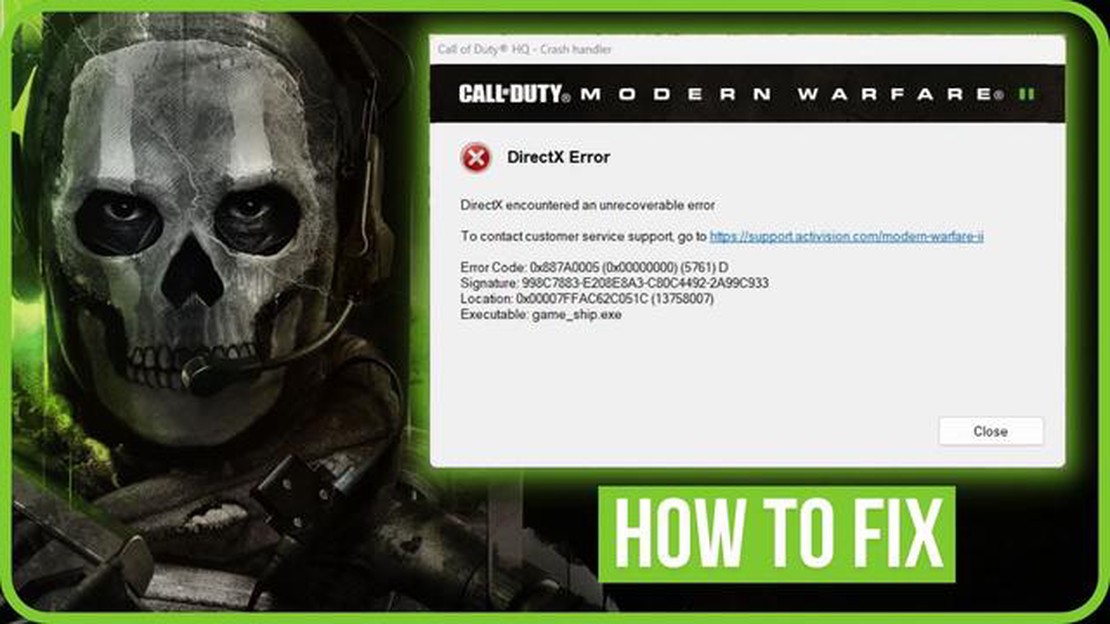
Call of Duty: Warzone has become one of the most popular battle royale games since its release, attracting millions of players worldwide. However, like any other game, Warzone is not without its issues, and one common problem players face is the DirectX Unrecoverable Error. This error can prevent the game from launching or cause it to crash during gameplay, making it frustrating for players to enjoy the game.
If you’re experiencing the DirectX Unrecoverable Error in Warzone, don’t worry. In this step-by-step troubleshooting guide, we’ll walk you through some solutions to help you fix the error and get back into the game. From updating your graphics drivers to adjusting in-game settings, we’ll cover various methods to resolve the DirectX Unrecoverable Error and improve your gaming experience.
Before we begin, it’s important to note that the DirectX Unrecoverable Error can occur due to various factors, such as outdated drivers, incompatible hardware, corrupt game files, or conflicts with other software running on your system. Therefore, it’s essential to go through the troubleshooting steps one by one to identify and resolve the specific cause of the error on your system.
Now, let’s dive into the solutions and get you back in the game!
The COD Warzone DirectX Unrecoverable Error is a common issue that players encounter while playing Call of Duty: Warzone. This error occurs when the game encounters a problem with the DirectX software, a set of application programming interfaces (APIs) used for handling multimedia tasks, such as graphics and sound processing, in Windows-based systems.
When the DirectX Unrecoverable Error occurs, it usually results in the game crashing or freezing, making it impossible to continue playing. This can be frustrating for players who are in the middle of a game or trying to join a match.
There can be several reasons why the DirectX Unrecoverable Error occurs in COD Warzone. Some of the common causes include:
In order to fix the DirectX Unrecoverable Error, players can follow a step-by-step troubleshooting guide. This guide may include updating graphics drivers, reinstalling DirectX, checking for hardware compatibility, and monitoring GPU temperature.
It is important to note that the steps to fix the error may vary depending on the specific hardware and software configuration of the player’s system. Therefore, players should be prepared to try different solutions and troubleshoot the problem through trial and error.
Read Also: Games mixing elements of gambling and computer games: benefits and risks
By understanding the DirectX Unrecoverable Error and following the appropriate troubleshooting steps, players can resolve the issue and continue enjoying the immersive gameplay experience of Call of Duty: Warzone.
DirectX Unrecoverable Error is a common issue that players encounter while playing Call of Duty Warzone. This error occurs when there is a problem with the DirectX software, which is responsible for handling graphics and multimedia tasks in Windows. Here are some common causes of the DirectX Unrecoverable Error in COD Warzone:
Identifying the specific cause of the DirectX Unrecoverable Error can be challenging, but troubleshooting steps such as updating DirectX, graphics card drivers, and checking system requirements can help resolve the issue. It’s also essential to ensure that your computer is free from malware or other software conflicts that may affect the game’s performance.
If you are experiencing the DirectX Unrecoverable Error while playing Call of Duty Warzone, don’t worry, you are not alone. This error is quite common and can be caused by a variety of reasons. In this guide, we will provide you with step-by-step troubleshooting steps to help you fix the error and get back to gaming.
Read Also: How To Fix Lost Ark Cannot Connect To The Server Error - Step-by-Step Guide
Hopefully, one of these troubleshooting steps helped you fix the DirectX Unrecoverable Error in Call of Duty Warzone. If not, you may want to reach out to the game’s support team or check online forums for further assistance.
The DirectX Unrecoverable Error in COD Warzone is a common issue that occurs when the DirectX system encounters an unrecoverable error while running the game. This error can prevent the game from launching or cause it to crash during gameplay.
There are several steps you can take to fix the DirectX Unrecoverable Error in COD Warzone. First, make sure that your graphics card drivers are up to date. You can also try running the game in compatibility mode or disabling overlays and recording software. If the error persists, you may need to reinstall DirectX or repair the game files.
The DirectX Unrecoverable Error in COD Warzone can occur for a variety of reasons. It may be caused by outdated graphics card drivers, compatibility issues with other software, or problems with the game files. Sometimes, the error can also be triggered by hardware issues or overheating.
Reinstalling DirectX can sometimes fix the DirectX Unrecoverable Error in COD Warzone. This process involves downloading the latest version of DirectX from the official Microsoft website and running the installer. However, it is important to note that this solution may not work for everyone, and you may need to try other troubleshooting steps if the error persists.
To update your graphics card drivers, you can visit the website of your graphics card manufacturer and download the latest drivers from there. Alternatively, you can use a driver update tool that automatically scans your system for outdated drivers and installs the latest versions for you. It is important to keep your graphics card drivers up to date, as outdated drivers can cause performance issues and compatibility problems with games like COD Warzone.
A DirectX Unrecoverable Error in COD Warzone is an issue that occurs when the game encounters a problem with the DirectX software, preventing it from running properly.
How to fix Samsung Galaxy S5 “Unfortunately, com.sec.imsservice has stopped” error If you own a Samsung Galaxy S5 and you are facing an error message …
Read ArticleYoutube to webm converter: 6 best online video converters of 2023 Converting YouTube videos to WebM format has become very popular in recent years. …
Read ArticleHow To Fix PS5 Slow Wifi Issue | Easy Solutions | New in 2023! The Playstation 5 is one of the most highly anticipated gaming consoles of 2023. With …
Read ArticleSolved Samsung Galaxy S7 Edge Boot Loop With Flashing Yellow LED One of the common issues that Samsung Galaxy S7 Edge users may encounter is the boot …
Read ArticleHow To Fix Black Ops Cold War Negative 345 Error | NEW in 2023 If you’re a fan of Call of Duty: Black Ops Cold War and have encountered the “Negative …
Read Article5 Gas Stations That Accept Google Pay in 2023 In today’s digital age, convenience is key. With the rise of mobile payment solutions, such as Google …
Read Article