Learn to Find Out Who Follows You On Facebook | Step-by-Step Guide
How to See Who Follows You On Facebook Facebook is one of the most popular social media platforms in the world, boasting billions of users. But did …
Read Article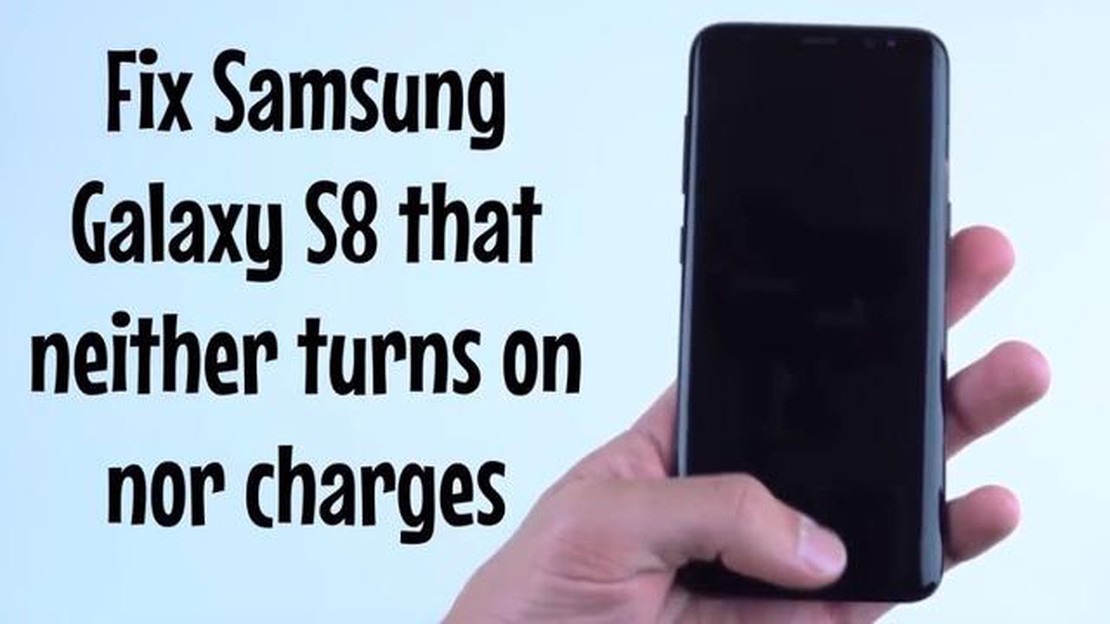
Has your Samsung Galaxy S8 suddenly stopped charging? Don’t panic, you’re not alone. Many users have encountered this frustrating issue where their phone won’t charge no matter what they try. But fear not, there are simple steps you can take to fix this problem and get your phone back up and running.
One possible reason why your Samsung Galaxy S8 won’t charge is a faulty charging cable or adapter. It’s important to use the original charger that came with your phone, as third-party chargers may not provide enough power to charge your device. Try using a different charging cable and adapter to see if that solves the problem.
If using a different charging cable and adapter doesn’t work, the issue may lie with the charging port on your phone. Over time, dirt and debris can build up in the charging port, preventing a proper connection. Use a small, soft-bristle brush or a toothpick to gently clean out the charging port, being careful not to damage any of the internal components.
If cleaning the charging port doesn’t resolve the issue, it’s possible that the battery of your Samsung Galaxy S8 is completely drained. Connect your phone to a power source and leave it for at least 15 minutes. If the battery is still functional, your phone should start charging. If not, you may need to consider replacing the battery.
These are just a few simple steps you can take to fix a dead Samsung Galaxy S8 that won’t charge. If none of these solutions work, it may be a more serious hardware problem that requires professional repair. But by following these steps, you’ll have a good chance of getting your phone back to full functionality.
If you’re having trouble charging your Samsung Galaxy S8 and it appears to be completely dead, there are several steps you can take to fix the issue. Here are some simple troubleshooting steps you can try:
By following these steps, you should be able to fix a dead Samsung Galaxy S8 that won’t charge. Remember to always handle your phone with care and avoid exposing it to extreme temperatures or moisture, as these can cause damage to the device.
Read Also: Apple releases macOS Big Sur 11.3 with M1 optimization, AirTag support, and a host of other innovations
One of the first things you should do when your Samsung Galaxy S8 is not charging is to check the charging cable and power adapter. Sometimes, a faulty cable or adapter can prevent the phone from charging properly.
Here are the steps you can follow to check the charging cable and power adapter:
If none of the above steps work and your phone still won’t charge, it’s time to move on to the next troubleshooting step.
If your Samsung Galaxy S8 is not charging, it is possible that the charging port is clogged with dirt, dust, or lint. This can prevent proper connection between the charger and the device, leading to charging issues. To fix this problem, you will need to clean the charging port. Here are the steps to follow:
If cleaning the charging port does not solve the charging issue, proceed to the next step. It is recommended to try all the troubleshooting steps before seeking professional help or sending the device for repairs.
If your Samsung Galaxy S8 is still unresponsive and won’t charge, you can try force restarting it. This can help resolve any software issues that might be causing the problem.
Read Also: Simple Guide: How to Connect a Nintendo Switch to a TV in Easy Steps
If your Galaxy S8 still won’t charge after a force restart, proceed to the next step to further troubleshoot the issue.
If your Samsung Galaxy S8 is not charging at all, there are a few steps you can try to fix the issue. First, make sure that the charging cable and power adapter are working properly by trying them with another device. If they work, then the issue may be with your phone’s charging port. You can try cleaning the charging port with a small brush or compressed air to remove any dust or debris. If that doesn’t work, you may need to replace the charging port or contact a professional for further assistance.
If your Samsung Galaxy S8 is charging very slowly, there are a few things you can try to fix the issue. First, try using a different charging cable and power adapter to see if the problem is with the accessories. You can also try cleaning the charging port with a small brush or compressed air to remove any dust or debris. Additionally, you can try enabling “Fast charging” in the settings of your phone. If none of these steps work, there may be an issue with the battery or charging circuitry, and you may need to contact a professional for further assistance.
If your Samsung Galaxy S8 is only charging when turned off, there are a few steps you can try to fix the issue. First, try using a different charging cable and power adapter to see if the problem is with the accessories. You can also try cleaning the charging port with a small brush or compressed air to remove any dust or debris. If that doesn’t work, you can try a soft reset by holding down the power button and volume down button simultaneously for about 10 seconds until the phone restarts. If the issue persists, there may be a software or hardware problem, and you may need to contact a professional for further assistance.
If your Samsung Galaxy S8 is showing a “moisture detected” error when you try to charge it, there are a few steps you can try to fix the issue. First, make sure that the charging port and charging cable are not wet or dirty. You can try cleaning the charging port with a small brush or compressed air to remove any moisture or debris. If that doesn’t work, you can try drying the charging port with a hairdryer on low heat for a few minutes. If the issue persists, there may be a problem with the charging port or moisture sensor, and you may need to contact a professional for further assistance.
If your Samsung Galaxy S8 is overheating while charging, there are a few steps you can try to fix the issue. First, make sure that you are using the original charging cable and power adapter that came with your phone. Using third-party accessories can sometimes cause overheating. You can also try charging your phone in a cool, well-ventilated area to prevent overheating. Additionally, make sure that you are not running any resource-intensive apps or tasks while charging, as this can also cause overheating. If the issue persists, there may be a problem with the battery or charging circuitry, and you may need to contact a professional for further assistance.
How to See Who Follows You On Facebook Facebook is one of the most popular social media platforms in the world, boasting billions of users. But did …
Read Article5 Best Music Editor Apps For Android in 2023 Are you a music enthusiast who loves to edit and create your own tracks? If so, you’re in luck! With the …
Read ArticleHow to fix speaker sound problem in windows 11/10. Sound is one of the important aspects of working with a computer, and problems with its playback …
Read ArticleHow To Bypass Google Account Verification Google Account Verification, also known as Factory Reset Protection (FRP), is a security feature designed to …
Read ArticleHow to quietly leave a whatsapp group without notification WhatsApp is one of the most popular messengers that allows you to communicate with friends, …
Read Article(latest) list of android version names from a to z. Android is an operating system developed by Google, specifically for mobile devices such as …
Read Article