How to become a web developer in 2023 - a complete guide for beginners
How to become a web developer in 2023 - your complete guide. Web development is one of the most in-demand and promising professions in the modern …
Read Article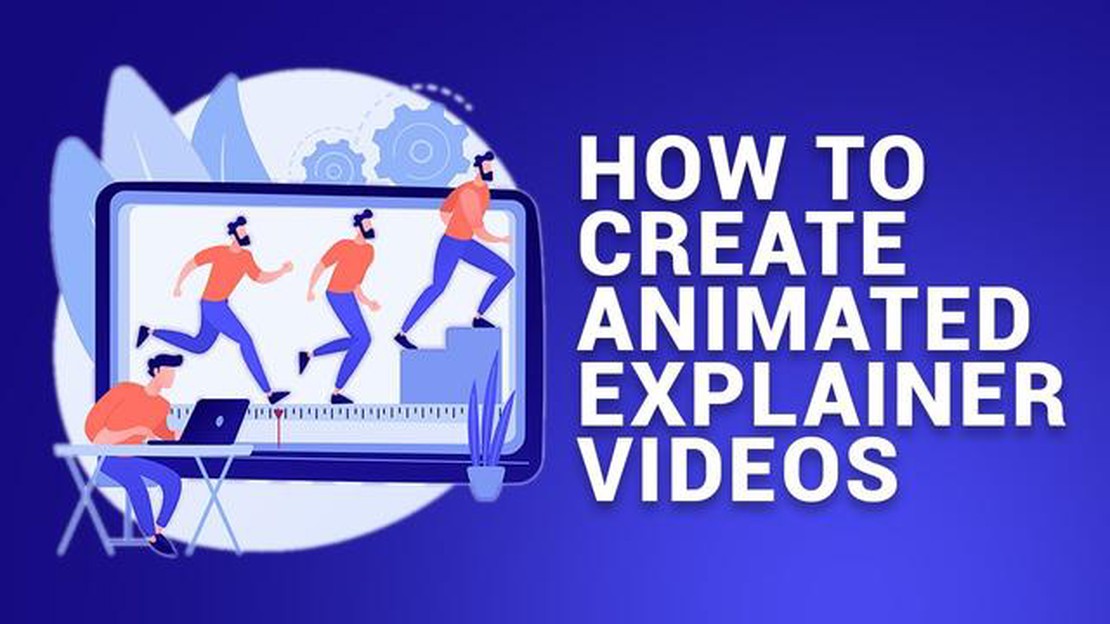
Animated explainer videos have become a popular way to present information and capture the attention of your audience. They can be used to talk about a product or service, educate or present an idea. But how do you create such a video? In this article, we’ll take a detailed guide to creating an animated explainer video and talk about the best tools to help you in the process.
The first step in creating an animated explainer video is to determine the purpose and audience of your video. What information do you want to convey? Who will be watching your video? This will help you focus on the main idea and create content that will be interesting and useful to your target audience.
Next, you need to develop a script for your video. Here, it is important to determine what story you want to tell and the sequence in which you want to present the information. You can use the problem-solution technique to show how your product or service can help with a particular problem. Also, be sure to use clear and simple words so that your video can be understood by everyone.
The key to creating an animated explainer video is choosing the right tool. There are many programs and online services available to help you create your animation. Some of the best tools include: Adobe After Effects, Powtoon, Moovly, and Vyond. Explore the features of each tool and choose the one that best suits your needs and skills.
Animated explainer videos are an effective way to convey information using animation and a narrator. They can be used to explain complex concepts, promote products or services, educate the public, and many other purposes.
Creating an animated explainer video may seem like a daunting task, but by following some steps, you will be able to pull it off. Here is a step-by-step guide on how to create an animated explainer video:
1. Define the purpose of your video:
Before you start creating your video, define the purpose of your video. What do you want to accomplish with this video? What information do you want to convey? Will this video be used for training, promotion, or some other intended purpose?
2. Create a script:
Create a script for your video. Determine what the plot will be, what the sequence of events will be, and what information will be presented. Make sure the script is logical and informative.
3. Develop illustrations and graphics:
Create the illustrations and graphics that will be used in your video. These can be vector images, hand illustrations, graphics, etc. Use colors and style appropriate to your theme and purpose.
4. Animate your illustrations and graphics:
Use an animation creation program or tool to animate your illustrations and graphics. Create motion, add transitions and effects to enhance the visual experience.
5.Add sound:
Add background music or sounds that fit your video. You can also record a narrator to comment on what is happening on the screen.
6. Edit and finalize your video:
Read Also: 20 unblocked proxy sites for youtube (2021 updated) - Secure access to YouTube anytime!
Go through your video and edit it. Make sure all information is conveyed clearly and consistently. Add transition effects and other elements to create a professional look.
7. Publish and distribute your video:
Upload your video to a video hosting platform or embed it on your website or blog. Distribute the video on social media and other channels to maximize exposure.
Creating an animated explainer video can be a fun and creative process. Follow these steps and don’t be afraid to experiment with different elements and animation styles to create a video that is eye-catching and communicates your information effectively.
Creating an animated explainer video can be a complicated and time-consuming process, but with the right steps, you can create a high-quality and eye-catching video. Here’s a general plan of action:
Remember, creating an animated explainer video is an ongoing process and you can make changes and improvements as your experience and skills evolve. Follow these steps, experiment and evolve to create increasingly unique and engaging videos.
Read Also: How to Fix a Huawei Nexus 6P Battery Issue: Charge Suddenly Drops to 0%
Creating an animated explainer video can be a complicated and time-consuming process, but with the right tools, it becomes much easier. Listed below are some of the best tools that will help you create a professional animated explainer video.
Powtoon is a powerful online tool that allows you to create animated videos using templates and characters. It offers a wide range of graphics and customizable settings, making it the perfect tool for creating a quality explainer video.
Vyond is another popular animation creation tool that offers a wide range of features and options. It has a simple interface and allows you to create professional animations without the need for in-depth animation knowledge.
Adobe After Effects is a professional animation and special effects software. With its help, you can create complex animations using various effects and tools. However, it is worth noting that this tool requires some time and experience to master.
Moovly is an online tool that offers a simple and intuitive interface for creating animations. It offers various templates, objects, and effects, making it an ideal choice for creating animated explainer videos.
PowerPoint is a widely used tool for creating presentations, but it can also be used to create animated videos. PowerPoint offers many features such as adding animation to text and objects, creating transitions and even adding audio. It can be the perfect tool for creating simple animated explainer videos.
Biteable is a tool that allows you to create animated videos using ready-made templates and characters. It also offers the ability to upload your own images and videos, which extends its functionality.
Animaker is an interactive online tool for creating animated videos. It offers various templates, characters, and objects to create unique videos. Animaker also offers the ability to add animation to text and objects, making it a useful tool for creating explainer videos.
Renderforest is an online video creation platform that allows you to create high-resolution animated videos. It offers a wide range of templates, music and effects to create professional animated explainer videos.
Vyond Studio is a powerful tool for creating animated videos. It offers a wide range of features such as animating objects, adding sound effects, and creating characters. Vyond Studio also offers many templates, making creating animations a quick and easy process.
Choose the tool that best suits your needs and start creating professional animated explainer videos now!
You can use different programs to create an animated explainer video, for example: Adobe After Effects, Powtoon, Vyond, Moovly. The choice of program depends on your needs and skill level.
For beginners in animation creation it is recommended to use programs with a simple and intuitive interface, for example: Powtoon or Vyond. These programs offer a large number of templates, ready-made characters and objects, which simplifies the process of creating animation.
Yes, you can create animated explainer videos without using special programs. For example, you can use PowerPoint or Keynote to create animated slides and then record the screen while playing the slides.
There are many programs that can be used to create animated explainer videos. Some of the most popular tools include Adobe After Effects, Powtoon, Vyond, Moovly, Animaker, and GoAnimate, each with their own unique features and benefits.
The choice of animation style depends on the purpose and nature of your content. Some of the most common animation styles for explainer videos include handwritten animation, 2D animation, 3D animation, animation using shapes or symbols, and flat animation. Consider your target audience, the message you want to convey, and choose the animation style that best suits your content.
How to become a web developer in 2023 - your complete guide. Web development is one of the most in-demand and promising professions in the modern …
Read ArticleSamsung Galaxy S5 Screen Is Black But Phone Is Working Issue & Other Related Problems The Samsung Galaxy S5 is a popular smartphone with a range of …
Read ArticleHow To Turn Android Phone Into A Wi-Fi Repeater Plus Best Android WiFi Repeater App Did you know that you can turn your Android phone into a Wi-Fi …
Read ArticleSamsung Galaxy S22 Samsung has been making waves in the smartphone industry for years, and their latest offering, the Samsung Galaxy S22, is no …
Read Article5 Best Address Book Apps for Android in 2023 If you’re tired of losing contact information or struggling to keep your address book organized, then …
Read ArticleThe apex legends duel mode is out on all platforms. Apex Legends is a popular multiplayer battle royale game developed by Respawn Entertainment and …
Read Article