Best Roblox games: Top 10 popular and exciting releases
Best roblox games. Roblox is a multiplayer gaming platform that allows users to create their own virtual worlds and play games that are created by …
Read Article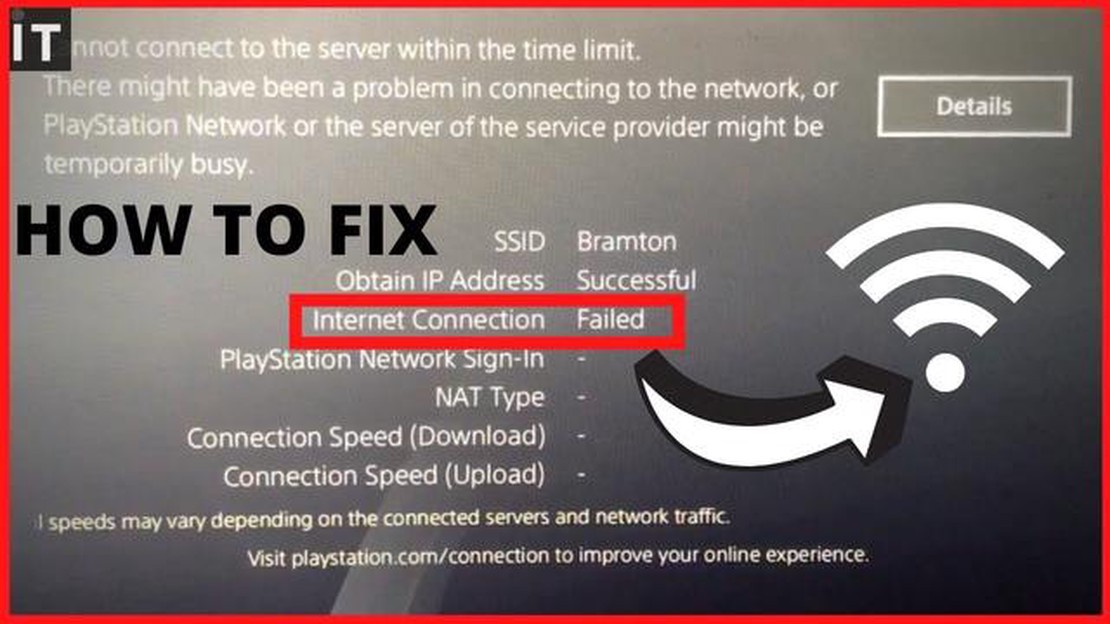
If you’ve ever experienced internet connection problems with your PlayStation 4 (PS4) while trying to play online games or stream content, you know how frustrating it can be. But fear not, as there are simple solutions to fix these issues and get you back in the game.
One common issue that PS4 users face is when the console refuses to connect to the internet. This can happen for a variety of reasons, such as weak Wi-Fi signal, incorrect network settings, or even an issue with your internet service provider (ISP).
To start troubleshooting, make sure that your PS4 is within range of your Wi-Fi router and that the signal strength is strong. Consider moving your console closer to the router or using a wired connection if possible, as this can help improve the signal strength and stability.
Another step you can take is to check your network settings on the PS4. Make sure that you are connected to the correct network and that the password is entered correctly. You can also try resetting your network settings by going to the “Settings” menu on the PS4 and selecting “Network” followed by “Set Up Internet Connection.”
If the above steps don’t resolve the issue, it could be a problem with your ISP. Contact your internet service provider to ensure that there are no outages or known issues in your area. They may be able to provide further assistance or suggest additional troubleshooting steps.
By following these simple solutions, you should be able to fix internet connection problems on your PS4 and get back to gaming or streaming without any interruptions. Remember to always keep your software and firmware up to date to avoid any compatibility issues. Happy gaming!
If your PS4 is having trouble connecting to the internet, there are a few simple solutions you can try to fix the problem. These methods can help resolve common issues that may be preventing your PS4 from connecting to the internet.
1. Check your network connection:
2. Restart your PS4 and router:
3. Update your PS4 software:
4. Check for network interference:
5. Reset your network settings:
6. Contact your internet service provider:
By following these simple solutions, you can hopefully resolve any internet connection problems you may be experiencing with your PS4. Enjoy uninterrupted gaming!
If you are experiencing internet connection problems with your PS4, there are a few troubleshooting steps you can follow to try and resolve the issue.
Read Also: How to Fix Xbox Series X Randomly Turning Off Problem - Troubleshooting Guide
1. Power cycle your equipment:
2. Check the network cables:
3. Restart your network devices:
4. Check your network settings:
5. Update your PS4 software:
If none of these steps work, you may need to contact your internet service provider or PlayStation support for further assistance.
Read Also: 4 Easy Steps to Fix Black Screen of Death on Poco M3 Pro
If you’re experiencing internet connection issues on your PS4, one of the first troubleshooting steps you can take is to reset your network settings. This can help refresh your network connection and resolve any software glitches that may be causing the problem.
To reset your network settings on the PS4, follow these steps:
Once you’ve reset your network settings, try connecting to the internet again on your PS4. Hopefully, this simple solution will fix any connection problems you were experiencing.
If the issue persists, you may need to troubleshoot further or consider contacting your internet service provider for assistance.
Updating the firmware on your PS4 console can help resolve internet connection problems and improve overall system performance. Here’s how you can update your PS4 firmware:
It’s important to note that firmware updates can sometimes take a while to download and install, so make sure you have a stable internet connection and enough free space on your PS4’s hard drive before starting the update.
If you encounter any issues during the update process, try the following troubleshooting steps:
Keeping your PS4 firmware up to date is crucial for a smooth gaming experience and to ensure compatibility with the latest games and features. Regularly checking for firmware updates and installing them can help prevent internet connection issues and improve overall system performance.
If your PS4 won’t connect to the internet, you can try several simple solutions. First, check your internet connection and restart your router. You can also try a wired connection instead of a wireless one. If these steps don’t work, you can manually configure your network settings or try resetting your PS4’s system software.
There could be several reasons why your PS4 is having trouble connecting to the internet. It could be due to a weak wireless signal, network congestion, or a problem with your router. It’s also possible that the PS4’s network settings are not properly configured. By troubleshooting these potential issues, you can fix the problem and get your PS4 connected to the internet.
Yes, a faulty or damaged ethernet cable can cause internet connection problems on your PS4. If the cable is damaged or not properly connected, it can prevent the PS4 from establishing a stable internet connection. To fix this issue, try using a different ethernet cable and ensure that it is securely plugged in to both the PS4 and your router.
If your PS4 is unable to obtain an IP address, you can try several troubleshooting steps. First, restart your PS4 and router. If that doesn’t work, check if your router has a DHCP server enabled and if it is providing IP addresses. You can also try manually configuring the network settings on your PS4 or assigning a static IP address. If the problem persists, you may need to contact your internet service provider for further assistance.
Yes, there are several ways to fix PS4 internet connection problems without resetting the console. You can start by checking your network connection, restarting your router, or using a wired connection instead of wireless. You can also try manually configuring the network settings or updating the PS4’s system software. If these steps don’t work, you may need to reset the console’s network settings or perform a full system restore as a last resort.
Best roblox games. Roblox is a multiplayer gaming platform that allows users to create their own virtual worlds and play games that are created by …
Read ArticleGames that will give you an adrenaline rush like skydiving. Games are a great way to express yourself and experience incredible emotions. They allow …
Read ArticleThe 7 best laptops for data science and data analytics Nowadays, data science and data analytics has become one of the most important and fastest …
Read ArticleHow To Turn Off RTT Calling On Android If you’re an Android user, you may have come across the term “RTT Calling” and wondered what it means. RTT …
Read ArticleThe 20 best audio editing apps for beginners Audio editing is an important part of creating quality content, whether it’s a music composition, podcast …
Read ArticleHow To Fix TCL Tv Black Screen If you own a TCL TV and are facing the frustrating problem of a black screen, don’t worry – you’re not alone. Many TCL …
Read Article