Why iPhone 12s camera and display should be repaired only in official service centers
The iphone 12s camera and display should not be repaired at an unauthorized service center Repair and maintenance of electronics, including …
Read Article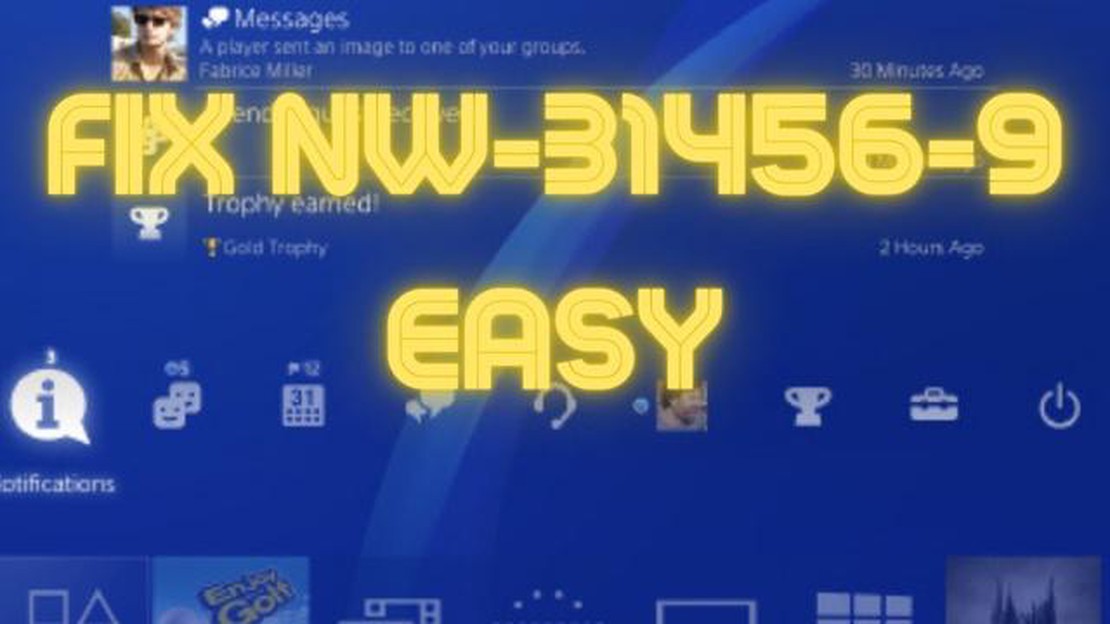
If you’re a PlayStation 4 (PS4) user, you may have encountered the NW-31456-9 error code at some point. This error code typically appears when there’s a problem with your internet connection on the PS4 console. It can prevent you from connecting to the PlayStation Network (PSN), resulting in limited access to online features and services.
To fix the PS4 NW-31456-9 error, there are a few troubleshooting steps you can try. First, make sure your internet connection is stable and working properly. Reset your modem and router to refresh the network connection. You can also try connecting your PS4 console to the internet using an Ethernet cable instead of Wi-Fi to ensure a more stable connection.
If the error persists, you can also try disabling the Internet Connection Sharing (ICS) feature on your computer if you’re using it to share internet with your PS4. Sometimes, this feature can cause conflicts and prevent the console from connecting to the internet properly. Additionally, you can try changing your DNS settings on the PS4 to Google’s public DNS (8.8.8.8 and 8.8.4.4) to see if that resolves the issue.
If none of these troubleshooting steps work, it’s possible that the issue is with your PS4 console or the PlayStation Network itself. In this case, you may need to reach out to PlayStation support for further assistance. They can provide guidance and help you resolve the NW-31456-9 error so you can get back to enjoying your PS4 gaming experience without any interruptions.
Overall, encountering the PS4 NW-31456-9 error can be frustrating, especially when you’re trying to access online features. However, with the right troubleshooting steps and possibly reaching out to support, you can fix the issue and get back to enjoying your PS4 games online.
If you are encountering the PS4 NW-31456-9 error, it indicates that there is a problem with your network connection on the PlayStation 4 console. This error code typically appears when the console is unable to connect to the internet or experiences a connection issue. Here are some steps you can take to resolve this error:
Read Also: How To Fix YouTube Autoplay Not Working Issue - Expert Tips
If you have followed the above steps and are still experiencing the PS4 NW-31456-9 error, it may indicate a more serious hardware or network issue. In this case, you may need to contact PlayStation support for further assistance or consult with a professional technician.
If none of the above steps resolve the NW-31456-9 error on your PS4, it may indicate a hardware problem with your console. In this case, you may need to consider getting it repaired or replaced.
If you are encountering the PS4 NW-31456-9 error, don’t worry. This guide will provide you with step-by-step instructions on how to fix this error and get back to gaming.
This error typically occurs when there is a network connectivity issue between your PS4 console and the PlayStation Network servers. It can be frustrating, but with the right troubleshooting steps, you can resolve the issue.
By following these steps, you should be able to resolve the PS4 NW-31456-9 error and get back to enjoying your gaming experience. If you continue to encounter the error, it’s recommended to seek additional support from PlayStation or consult the official PlayStation community forums for further guidance.
The NW-31456-9 error on PS4 is a network connection error that often occurs when your console is unable to connect to the internet.
Read Also: What to do if your Fitbit Sense is not charging properly | Troubleshooting Tips
To fix the NW-31456-9 error on PS4, you can try a few methods such as restarting your router, checking your network cables, updating your PS4 software, or contacting your internet service provider for assistance.
There can be several reasons why you are getting the NW-31456-9 error on your PS4. It could be due to a weak or unstable internet connection, network congestion, outdated PS4 software, or issues with your router or modem.
Yes, you can try to fix the NW-31456-9 error on your PS4 without contacting your internet service provider. You can start by restarting your router, checking your network cables, or updating your PS4 software. If these methods do not work, then you can consider contacting your internet service provider for further assistance.
Restoring your PS4 to factory settings can potentially fix the NW-31456-9 error, but it should be considered as a last resort. This will delete all your data and settings on the console, so make sure to backup your important files before proceeding with the reset.
The PS4 NW-31456-9 error is a network error that occurs on the PlayStation 4 console. It usually occurs when there is an issue with the network connection, preventing the console from connecting to the internet.
The iphone 12s camera and display should not be repaired at an unauthorized service center Repair and maintenance of electronics, including …
Read ArticleHow To Fix Common LG G2 Problems and Errors Having issues with your LG G2? Don’t worry, you’re not alone. Like any other smartphone, the LG G2 can …
Read Article9 Best Unlocked Mobile Hotspots for Travelers in 2023 When traveling, staying connected is more important than ever. Whether you need to check emails, …
Read ArticleFree and paid iphone apps on the internet to download. Nowadays, iPhone has become an integral part of our life. With its help we can do a lot of …
Read ArticleCall of duty modern warfare 2 login errors ps5/ps4 (beta) Call of Duty Modern Warfare 2 is one of the most popular games in the first-person shooter …
Read ArticleSamsung Galaxy S5 Software Update Keeps Repeating Itself Issue & Other Related Problems Welcome to our troubleshooting guide for the Samsung Galaxy S5 …
Read Article