5 Best Launchers For Pixel 4: Enhance Your Smartphone Experience
5 Best Launchers For Pixel 4 If you’re looking to enhance your Google Pixel 4 smartphone experience, one of the best ways to do so is by using a …
Read Article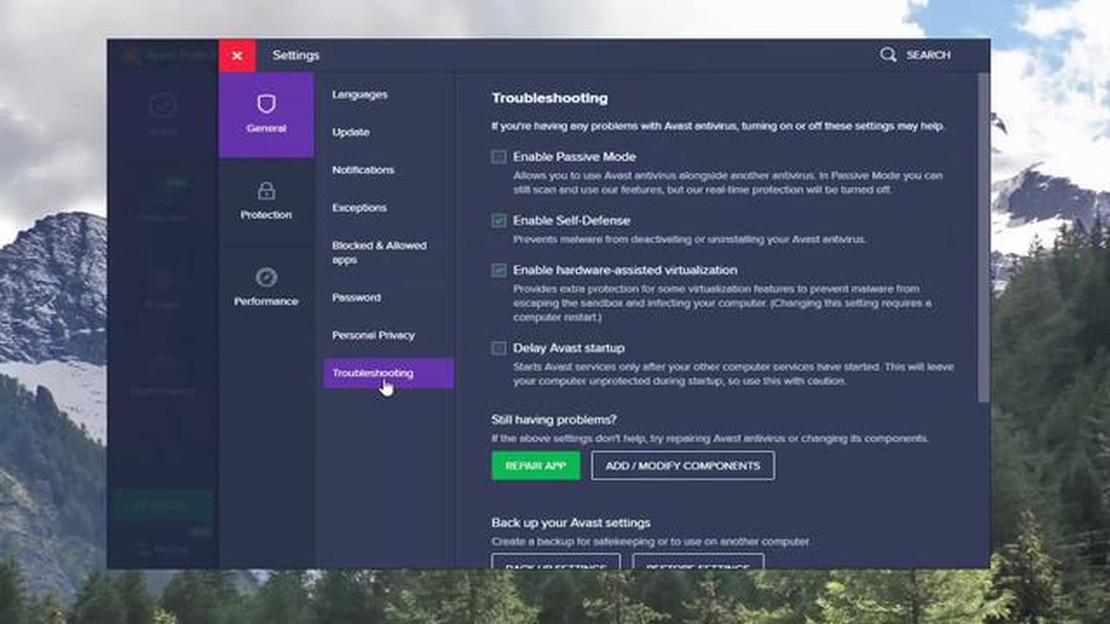
If you are using Avast antivirus software on your Windows computer, you may encounter the “Virus Definitions Update Failed” error message. This error can prevent your antivirus program from updating and may leave your computer vulnerable to the latest threats. Fortunately, there are a few simple steps you can take to resolve this issue and ensure your computer remains protected.
Step 1: Check your internet connection
Before troubleshooting the error, it is important to ensure that your internet connection is stable and working properly. Ensure that you are connected to a reliable network and try visiting a few websites to confirm the internet connectivity. If you are unable to access the internet, resolve the network issue first.
Step 2: Restart your computer
Often, simply restarting your computer can resolve temporary issues and errors. Close all open programs and restart your computer. After the restart, try updating the Avast virus definitions again. If the error persists, proceed to the next step.
Step 3: Disable your firewall temporarily
In some cases, your firewall settings may be preventing the Avast antivirus program from updating. Temporarily disable your firewall and try updating the virus definitions again. If the update is successful, adjust your firewall settings to allow Avast to access the necessary files and services.
Step 4: Update Avast manually
If the above steps did not resolve the issue, you can try updating Avast antivirus manually. Visit the official Avast website and download the latest virus definitions update file. Once downloaded, open Avast, go to “Settings”, navigate to “Update”, and click on “Update” next to “Virus Definitions”. Choose the downloaded update file and follow the on-screen instructions to complete the manual update.
By following these simple steps, you should be able to resolve the “Virus Definitions Update Failed” error in Avast and keep your computer protected against the latest threats.
Note: The steps mentioned above are specifically for Avast antivirus on Windows. If you are using a different operating system or antivirus program, the steps may vary.
Avast is a popular antivirus program used by millions of people worldwide. It provides real-time protection against malware, viruses, and other online threats. However, like any other software, Avast can sometimes encounter errors or issues that need to be resolved.
Read Also: How To Fix Can’t Make Or Receive Calls In Android – Calls Not Working
One common error that Avast users may face is the “Virus Definitions Update Failed” error. This error occurs when Avast is unable to download and update the latest virus definitions, leaving your computer vulnerable to new threats. Luckily, there are a few troubleshooting steps you can take to resolve this issue.
If you have followed all of these steps and are still experiencing the “Virus Definitions Update Failed” error, you may want to contact Avast support for further assistance. They will be able to provide you with more targeted solutions based on your specific system and configuration.
Read Also: Miuis erase object vs. pixels magic eraser and samsungs object eraser: a comparison of functionality and efficiency
Remember, keeping your antivirus software up to date is crucial for maintaining the security of your computer. Regularly updating Avast’s virus definitions is essential for protecting your system from new and emerging threats. By resolving the update error, you can ensure that Avast continues to provide you with the highest level of protection.
There are several possible causes for the Avast Virus Definitions Update Failed Error. Understanding these causes can help in troubleshooting and resolving the issue. Here are some potential reasons for the error:
These are some of the potential causes of the Avast Virus Definitions Update Failed Error. By identifying the underlying cause, users can take the necessary steps to resolve the issue and ensure that Avast stays up to date with the latest virus definitions.
If you are experiencing the Avast Virus Definitions Update Failed Error on your Windows computer, follow these steps to resolve the issue:
By following these steps, you should be able to fix the Avast Virus Definitions Update Failed Error on your Windows computer and ensure that your Avast antivirus software stays up to date.
The Avast Virus Definitions Update Failed Error occurs when the antivirus program is unable to update its virus definitions database. This can happen due to various reasons such as a poor internet connection, conflicting software, or corrupted files.
To fix the Avast Virus Definitions Update Failed Error, you can try restarting your computer and running the update again. If that doesn’t work, you can check your internet connection and make sure it is stable. You can also try disabling any conflicting software and reinstalling Avast if necessary.
Yes, you can manually update the Avast virus definitions by following a few simple steps. Open the Avast antivirus program, go to the “Settings” menu, click on “Update,” and then select “Manually Update Virus Definitions.” This will initiate a manual update of the virus definitions database.
Yes, outdated virus definitions can affect the performance of Avast. If the virus definitions are not up-to-date, the antivirus program may not be able to detect and remove the latest threats, leaving your computer vulnerable to malware and other security risks. Regularly updating the virus definitions is important for optimal performance.
If none of the suggested solutions fix the Avast Virus Definitions Update Failed Error, you can try contacting the Avast support team for further assistance. They may be able to provide additional troubleshooting steps or offer more personalized solutions to solve the issue.
The “Avast Virus Definitions Update Failed” error usually occurs when there is an issue with the update process of Avast antivirus software. It could be due to a problem with your internet connection, Avast server issues, or conflicts with other security programs.
5 Best Launchers For Pixel 4 If you’re looking to enhance your Google Pixel 4 smartphone experience, one of the best ways to do so is by using a …
Read ArticleHow to enable or disable android webview? Android WebView is a component that allows applications to display web pages internally. It is based on the …
Read Article9 Best Casino Games For Android in 2023 Are you a fan of casino games? Love the thrill and excitement of playing and winning big? Well, you’re in …
Read ArticlePending steam transaction error: unable to purchase games? fixed! The development team of the popular gaming platform Steam has successfully fixed a …
Read ArticleThe 10 best online video streaming platforms in 2023. Online video streaming has become an integral part of our lives in recent years. We all spend a …
Read ArticleHow To Fix Fitbit Sense Battery Drain Issue If you own a Fitbit Sense and have noticed that the battery is draining quickly, you’re not alone. Many …
Read Article