How To Fix COD Warzone Season 5 Crashes in 2023 - Ultimate Guide
How To Fix COD Warzone Season 5 Crashes | NEW in 2023 Call of Duty: Warzone has become one of the most popular battle royale games, attracting …
Read Article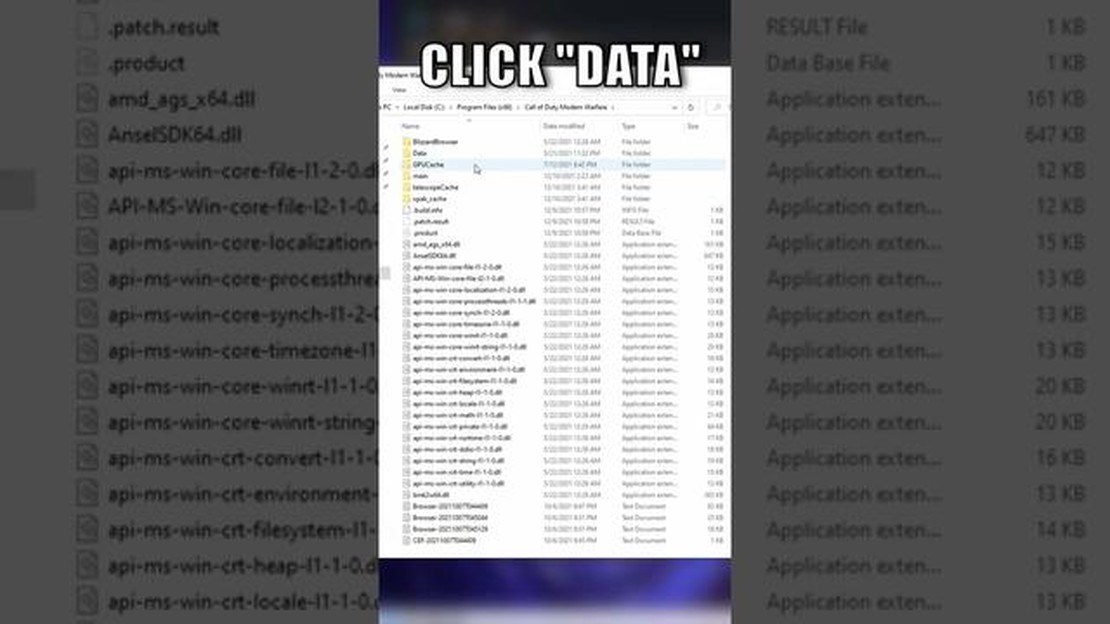
Dev error 6068 is one of the most common errors encountered by Call of Duty Modern Warfare and Warzone players. It causes the game to crash without warning and can severely ruin the gaming experience. This error can be caused by various reasons including driver issues, computer settings or bugs in the game itself.
One of the most common ways to fix dev error 6068 is to update your video card drivers. New drivers often contain bug fixes and optimizations that can help fix the problem. To update your video card drivers, you can visit the official website of the video card manufacturer and download the latest driver version for your specific model.
Another possible cause of dev error 6068 could be improper configuration of your computer. It is recommended to check the operating system and game settings for compatibility and optimal settings. You should also make sure that your computer meets the minimum system requirements to run the game.
If updating drivers and checking settings doesn’t help, you can try to perform some additional actions. For example, you can try running the game in compatibility mode or installing it on a different hard disk. You should also make sure that performance limitations such as antivirus or monitoring programs do not interfere with the game.
In the end, fixing dev error 6068 in Call of Duty Modern Warfare and Warzone can be tricky as it can be caused by different reasons. However, properly updating your drivers, checking your settings, and performing additional steps can help you resolve this issue and enjoy uninterrupted gameplay.
Dev error 6068 in Call of Duty Modern Warfare and Warzone is a common error that many players encounter. It can occur due to various reasons including graphics card driver issues, computer overheating or incorrect game settings. In this guide, we will provide several solutions that can help you fix this problem.
It is important to have up-to-date graphics card drivers to prevent game errors from occurring. Visit your graphics card manufacturer’s website and download the latest version of drivers. Install them on your computer and reboot your system.
Sometimes the problem may be due to corrupted or incomplete game files. Follow the steps below to fix this problem:
Some incorrect settings in the game may cause dev error 6068. Check the following settings:
If you keep getting dev error 6068, try changing your graphics card settings:
Read Also: How To Fix Hulu Keeps Skipping Forward Issue - Troubleshooting Guide
If none of these solutions helped, the problem may be related to your computer hardware or third-party software. In this case, it is recommended to contact Call of Duty technical support or visit the community forums to find additional help and resolve the issue.
The 6068 error problem in Call of Duty Modern Warfare and Warzone can be quite annoying for players. Fortunately, there are several ways to solve this problem, and one of them is to utilize social media.
Read Also: How To Invite Or Play With Friends On Among Us PC Steam NEW in 2023!
It is important to realize that the 6068 error problem can occur due to various reasons including hardware issues, graphics card drivers, or network connectivity. Therefore, socializing with other players and sharing your experiences can be helpful as they may be facing the same problems and already have a solution for them.
Social networks such as forums, VKontakte groups, Discord servers and communities on Steam can be a great place to communicate with other players and get help. You can ask questions, share your experiences, or find ready-made solutions to the dev error 6068 problem. Sometimes game developers are also active in such communities and can offer their help.
In addition, researching the problem online and reading articles and reviews on the topic can be helpful in understanding the causes and possible solutions to the problem. Many players share their experiences and offer various methods to fix dev 6068 error. Be careful and pay attention to comments and discussions to find the most effective solution.
Finally, using social media and chatting with other players can help you find a solution for dev 6068 error in Call of Duty Modern Warfare and Warzone. Feel free to ask questions, share your problems and experiences, and be an active member of the community. Together you can find and fix this problem and enjoy a bug-free game.
There are several ways to fix dev error 6068 in Call of Duty Modern Warfare. First, make sure your operating system and drivers are updated to the latest version. Also, try disabling software that may conflict with the game, such as antivirus or monitoring programs. If the problem persists, try running a game file integrity check through the platform used to run the game. If nothing helps, try reinstalling the game.
The dev error 6068 error in Call of Duty Modern Warfare can occur for various reasons. One of the main reasons can be an outdated operating system or drivers that are incompatible with the game. Also, the problem can be caused by a conflict with other software, such as antivirus programs or monitoring programs. Incorrect game installation or corrupted game files can also cause the error.
Call of Duty Modern Warfare can have different errors besides dev error 6068. Some of them are: dev error 5763, dev error 6065, dev error 6165, dev error 6328, dev error 6036 and others. Each error may have different reasons and ways to fix it. If you encounter an error in the game, it is recommended that you contact the player community or support team for instructions on how to fix it.
To fix dev error 6068 in Call of Duty Modern Warfare, it is recommended that you update all drivers associated with your operating system and video card. This includes DirectX drivers, graphics card drivers and sound card drivers. Visit the manufacturers’ official websites or use special programs to update your drivers.
Dev error 6068 in Call of Duty Modern Warfare and Warzone games can occur for various reasons. One of the most common reasons is incompatibility of video card drivers with the game. The error can also occur due to bugs in the game software, incorrect system settings or overheating of computer components.
How To Fix COD Warzone Season 5 Crashes | NEW in 2023 Call of Duty: Warzone has become one of the most popular battle royale games, attracting …
Read ArticleSolved Samsung Galaxy S8+ Charging Another Device Error If you own a Samsung Galaxy S8+ and you’re experiencing an error when trying to charge another …
Read ArticleHow to fix a Galaxy Note8 that keeps showing ad popups (removal techniques) Do you own a Galaxy Note8 and are constantly frustrated by annoying ad …
Read Article7 Best Calorie Counter App in 2023 When it comes to maintaining a healthy lifestyle, monitoring your calorie intake plays a crucial role. Whether you …
Read ArticleHow To Fix 100% CPU Usage On Windows 10 Experiencing high CPU usage on your Windows 10 computer can be frustrating, especially when it slows down your …
Read ArticleDigital revolution - necessity or fashion? . In today’s world, where technological progress is moving at a rapid pace, the digital revolution has …
Read Article