Step-by-Step Guide: How to Access Your Old Myspace Account without an Email
How To Access Old Myspace Account Without Email Have you ever had an old Myspace account that you haven’t accessed in years, but you want to revisit …
Read Article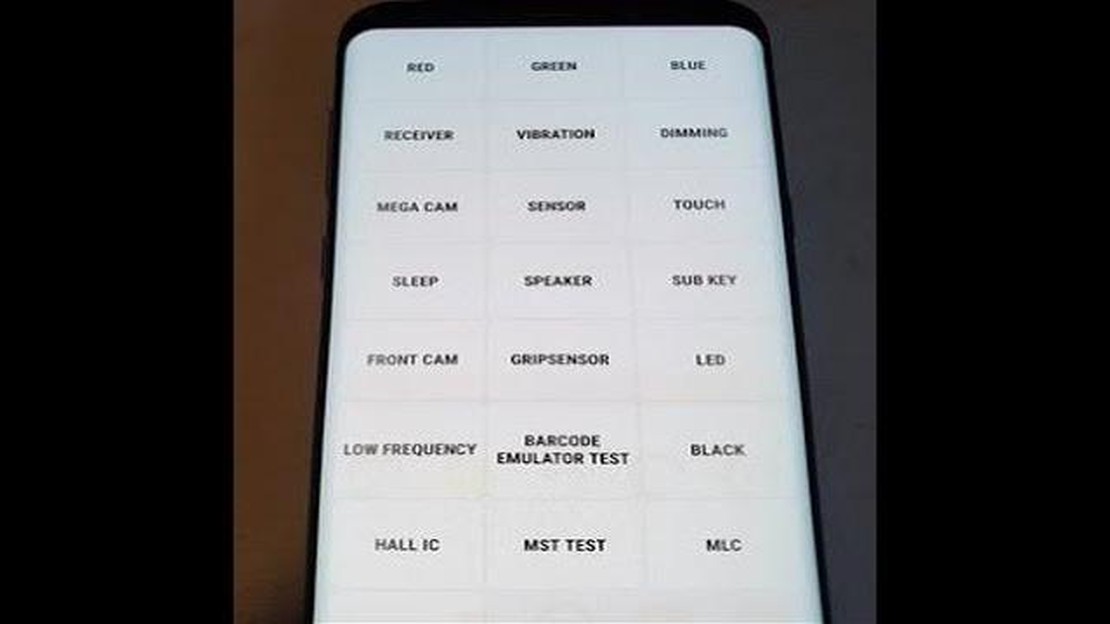
If you own a Samsung Galaxy S7 and use a Bluetooth headset for taking calls, you may have encountered some common issues with the Bluetooth connectivity. One of the most frustrating issues is not being able to hear callers properly. This can be a major inconvenience, especially if you rely on your Bluetooth headset for hands-free communication.
One possible cause of this issue is a poor Bluetooth connection between your Galaxy S7 and the headset. This can happen if the distance between the devices is too far or if there are obstacles blocking the signal. It’s recommended to keep your phone and headset within a reasonable range and remove any obstructions in between.
Another potential cause of the problem could be an outdated or incompatible Bluetooth version on either your phone or the headset. Make sure that both devices are running the latest Bluetooth firmware and are compatible with each other. Updating the firmware or considering a new headset may resolve the issue.
Additionally, there may be software related issues that are causing the problem. Try restarting your phone and headset, as well as clearing the Bluetooth cache on your Galaxy S7. You can do this by going to Settings > Applications > Application manager > Bluetooth > Storage > Clear cache. If the problem persists, you may want to consider performing a factory reset on your phone to eliminate any software conflicts.
In conclusion, if you’re experiencing issues with your Galaxy S7 Bluetooth headset, such as not being able to hear callers, there are several potential causes and solutions to consider. By checking the Bluetooth connection, updating firmware, and troubleshooting software conflicts, you can hopefully resolve the problem and enjoy clear and uninterrupted communication with your Bluetooth headset.
Bluetooth headsets are a convenient accessory for hands-free communication on a Galaxy S7. However, users may encounter various issues with their Bluetooth headsets, including the inability to hear callers properly.
1. Low volume:
One common issue is low volume during calls. This can be caused by a number of factors, including incorrect volume settings on the headset or smartphone, a faulty headset, or interference from other Bluetooth devices. To fix this issue, try the following steps:
2. Audio cutting in and out:
Another common issue is audio cutting in and out during calls. This can be frustrating and disrupt communication. To resolve this issue, try the following steps:
3. Echo during calls:
An issue that some users may encounter is an echo during calls, where the caller’s voice is heard back through the headset. This can be distracting and make conversations difficult. To fix this issue, try the following steps:
4. Inability to answer or end calls with the headset:
Read Also: 6 Ways to Speed Up Your Sluggish Samsung Galaxy Note 5 After Android 7.1 Nougat Update
Some users may experience difficulty in answering or ending calls using their Bluetooth headsets. This can be frustrating and defeat the purpose of a hands-free accessory. To troubleshoot this issue, try the following steps:
Bluetooth headsets can enhance the convenience of using a Galaxy S7 for calls. However, it is important to troubleshoot and resolve any issues that may arise to ensure a smooth communication experience.
One common issue that users may encounter with their Galaxy S7 Bluetooth headset is the lack of sound during calls. This can be frustrating and inconvenient, but there are a few potential solutions to try.
If the issue persists after trying these solutions, it may be necessary to contact the manufacturer or seek professional help to diagnose and fix the problem with your Bluetooth headset.
Read Also: Samsung Galaxy Note 5 S Pen Guide: Mastering the Various S Pen Features
If you are facing an issue where your Galaxy S7 Bluetooth headset keeps disconnecting frequently, there are a few steps you can try to resolve the problem:
By following these steps, you should be able to troubleshoot and fix the frequent disconnection issue with your Galaxy S7 Bluetooth headset.
If you are experiencing issues with your Galaxy S7 Bluetooth headset, here are some troubleshooting tips that may help:
By following these troubleshooting tips, you should be able to resolve common issues with your Galaxy S7 Bluetooth headset and enjoy seamless wireless audio.
There are a few potential reasons why you can’t hear callers through your Bluetooth headset on your Galaxy S7. Firstly, check that the volume on your headset is turned up and not muted. Also, make sure that the Bluetooth headset is selected as the audio output device on your phone. Additionally, try restarting both your phone and headset to see if that resolves the issue. If none of these solutions work, there may be a compatibility issue between your headset and the Galaxy S7.
If you are experiencing low call volume on your Bluetooth headset when connected to the Galaxy S7, there are a few things you can try to fix the issue. Firstly, adjust the volume on both your phone and headset to the maximum level. Additionally, check if there is any debris or dirt in the headset’s speaker or microphone, as this could affect the call volume. If the problem persists, try pairing the headset with a different device to see if the issue is specific to the Galaxy S7.
If your Bluetooth headset keeps disconnecting from your Galaxy S7, there are a few potential reasons for this issue. Firstly, make sure that the headset is fully charged, as low battery can cause frequent disconnections. Additionally, check if there are any obstructions or interference between the headset and the phone, such as walls or other electronic devices. You can also try unpairing and re-pairing the headset with your phone to see if that resolves the disconnection problem.
No, the Galaxy S7 Bluetooth headset does not have the capability to connect to multiple devices simultaneously. It can only be connected to one device at a time. If you want to switch the headset between different devices, you will need to unpair it from the current device and pair it with the new device.
The Bluetooth connection range between your Galaxy S7 and the headset is limited by the Bluetooth technology itself, which typically has a maximum range of about 30 feet. However, there are a few things you can try to improve the connection range. Firstly, make sure that there are no obstructions or interference between the phone and the headset, such as walls or electronic devices. Additionally, keeping the phone and headset in close proximity can help maintain a better connection. If you are experiencing frequent disconnections, consider resetting the Bluetooth settings on your phone and re-pairing the headset.
If you can’t hear the callers when using a Bluetooth headset with your Galaxy S7, there are a few potential reasons for this issue. First, check that the volume of both the phone and the headset is turned up. Also, make sure that the Bluetooth headset is properly connected to your phone. Additionally, check if there is any physical or software damage to the headset and try using a different headset to see if the issue persists.
If your Bluetooth headset keeps disconnecting from your Galaxy S7, there are a few steps you can take to troubleshoot the issue. First, make sure that your headset and phone are in close proximity to each other, as a weak Bluetooth signal can cause frequent disconnections. Additionally, check if there are any obstructions between the headset and the phone that could be interfering with the signal. Try deleting the Bluetooth connection from your phone and re-pairing the devices. If the issue persists, you may need to reset your phone’s network settings or contact the manufacturer for further assistance.
How To Access Old Myspace Account Without Email Have you ever had an old Myspace account that you haven’t accessed in years, but you want to revisit …
Read ArticleHow To Fix Xbox App 0x00000001 Error | NEW & Updated in 2023 If you are an avid gamer, you might have come across the Xbox App 0x00000001 Error. This …
Read ArticleAmazing ways to get faster internet Today, the internet has become an integral part of our lives. We use it for work, communication, entertainment and …
Read ArticleBest Tablets for College Students When it comes to college studies, having the right tools can make all the difference. A tablet can be an invaluable …
Read Article8 gaming laptops with nvidia geforce gtx 1080 graphics Gaming laptops with powerful graphics have always been in demand among gamers. They allow you …
Read ArticleMassive leak reveals details about upcoming season 10 of pubg mobile One of the most popular mobile shooters, PUBG Mobile, is gearing up for the …
Read Article