How to fix Galaxy Note8 photo display issue in Gallery app after update
What to do if Galaxy Note8 can’t open photos in Gallery app after an update If you own a Samsung Galaxy Note8 and recently updated your device, you …
Read Article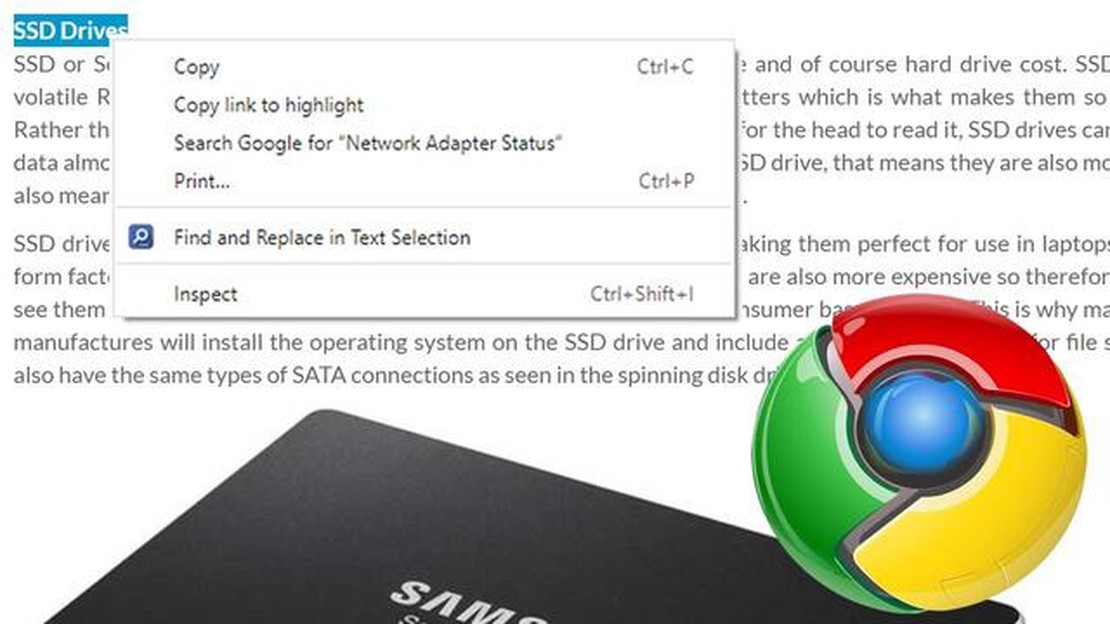
Google Chrome is one of the most popular web browsers, and it is constantly evolving to offer users new features. The recently introduced ability to create links to the exact location of a page is another important step in that direction.
Users of Chrome can now create links that open a page and automatically navigate to a specified position. This is especially useful when working with long or complex documents, blogs or news articles, when a specific piece of information needs to be shared.
This functionality is based on passing a parameter to the URL that specifies a location on the page. When you click on the created link, Chrome automatically scrolls the page to the specified item.
The new feature of Chrome demonstrates Google’s ongoing commitment to improving the user experience and making the web even more productive and convenient.
Google announced a new feature for the Chrome browser that allows users to create links to the exact location of a page. Users can now easily share specific parts of a web page by specifying a specific snippet and its location on the page.
To create a link to the exact location of a page in Chrome, users need to do the following:
You now have a link that you can send to someone or save for later use. When the recipient opens the link, it will take them directly to the specified part of the page, making it easier and faster to access the information they need.
This new Chrome feature can be useful in many situations. For example, it can help students and researchers refer to specific facts or quotes in their papers, allowing readers to quickly find the original source. It can also be useful in a business environment, allowing users to refer to specific data or statistics when discussing projects and ideas.
Linking to the exact location of a page is already available in the latest versions of Chrome for desktops and mobile devices.
Creating links to the exact location of a page in the Chrome browser will be another handy tool for users who want to share information more accurately and efficiently.
In the world of IT technology, news and innovations are constantly happening. These new developments are changing our lives and making them more convenient and efficient. In this article, we will look at some interesting news from the world of IT technology.
One of the latest news in the IT world is an update to the Chrome browser that allows you to create links to the exact location of a page. The feature is called “Shared Clipboard API” and allows the user to create links that contain position information on the page, making link sharing more accurate and convenient.
Previously, when sharing links to specific paragraphs or sections of a page, users were often faced with the problem that the user who received the link ended up at a different location on the page or on a different page altogether. Now, thanks to a new Chrome feature, it’s possible to create links that take the user to the exact element of the page they’re looking for.
To create a link to the exact location of a page in Chrome, users can use the key combination Ctrl + Shift + L. Once this is done, a link to the exact location of the page will appear, which can be copied and sent to another user. When clicking on this link, the user will be automatically redirected to the desired page element.
In addition to the new feature in Chrome, there are a lot of other interesting developments happening in the IT world. Here are a few of them:
These are just some of the news from the world of IT technology, and there is something new and exciting every day. Stay tuned and stay up to date with the latest technological advancements!
Google has introduced a new feature for its Chrome browser that allows you to create links to a specific page location. This useful addition will allow users to go straight to a specific piece of text or image on a web page, rather than having to go to the top or scroll manually.
Read Also: Easy Steps to Fix Nintendo Switch Corrupted Data in 2023
To create a link to the exact location of the page, you need to mark the text snippet or image of interest by right-clicking on it. In the drop-down menu, the option “Create a link to this location” will be available. After selecting this option, a link will be generated that can be copied and sent to other users or used to navigate to that location in the future.
This feature will be useful for sharing information, especially during teamwork or learning. Users will now be able to go directly to the desired piece of text or image, which will greatly simplify the process of interaction and information sharing.
Read Also: chrome 78: sites can edit local files and read otp sms
In addition, this feature has the potential to improve web page navigation in general. Instead of wasting time searching for information, users can go straight to the part of the page they are interested in. This will save time and make interaction with web content more efficient.
The new feature is already available to users of the latest version of Google Chrome browser and will gradually roll out to all platforms supported by Google.
Google Chrome, one of the most popular web browsers, has introduced a new feature that allows you to create links that lead directly to an exact location on a web page.
Previously, to share a specific piece of information on a web page, a user had to copy the page address and add parameters to it that pointed to the desired section or paragraph. Now, thanks to Chrome’s new feature, all you have to do is highlight the desired text on the page, right-click and select the “Create a link to this location” option.
After that, the browser will automatically create a link that leads directly to the highlighted piece of information. Such a link will contain special parameters indicating the exact location on the page.
This new functionality is very convenient for users who want to share specific information on a web page with their colleagues or friends. Now there is no need to give a long address of the page and ask others to search for the necessary information on their own. It is enough just to send a link that will open right in the right place.
Created links will work only in Chrome browser. If a user opens such a link in another browser, it will take him to the page, but the highlighted piece of information will not be displayed. Therefore, to make the most of this feature, invite your friends and colleagues to use Chrome.
In conclusion, this feature can be useful not only for regular users but also for web developers. They can use these links to create buttons or hyperlinks that will direct the page visitor directly to the desired section.
You can now create links to the exact location of a page in Chrome.
Chrome allows you to create links that open pages that display the exact location of the page.
Page location links allow users to quickly navigate to a specific piece of content without scrolling.
Chrome requires the use of specific URL parameters to create a link to a page’s exact location.
Chrome’s page location linking feature makes it easier for users to navigate and more efficient with content.
Chrome can now link to the exact location of a page thanks to a new feature called “Copy Link to Text”. The user can highlight the desired text on the page, right-click and select the “Copy Link to Text” option. This will copy a link containing the highlighted text and the exact location on the page. This link can be shared with other people and they will be able to open the page immediately with the highlighted text.
The “Copy Link to Text” feature in Chrome provides a convenient way to link to specific parts of a page. This is especially useful when sharing information and communicating with others. For example, if there is an interesting quote or piece of text on a page, a user can create a link to that part and share it with other people. In this way, other users will be able to go straight to the place they are interested in on the page and won’t waste time searching and scrolling through the text. This greatly simplifies and speeds up the process of sharing information.
What to do if Galaxy Note8 can’t open photos in Gallery app after an update If you own a Samsung Galaxy Note8 and recently updated your device, you …
Read ArticleWhat is android system webview and what does it do? Android System WebView is one of the important components of Android, which plays an important …
Read ArticleWhat to do if Galaxy Note10 internet connection is slow | fix slow or intermittent connection If you’re experiencing slow or intermittent internet …
Read ArticleHow To Fix LG TV Is Frozen LG TVs are known for their excellent performance and advanced features. However, like any electronic device, they can …
Read ArticleWhat to do if you encounter Galaxy S10 update issues | fix for update problems Updating your Samsung Galaxy S10 is an important part of keeping your …
Read ArticleHow To Vizio Tv App Update If you own a Vizio TV, keeping your TV app updated is essential to ensure you have access to the latest features and …
Read Article