Step-by-Step Guide: How To Drop Items in Roblox
How To Drop Items in Roblox Roblox is a popular online platform where players can create and play games. In many games on Roblox, players have the …
Read Article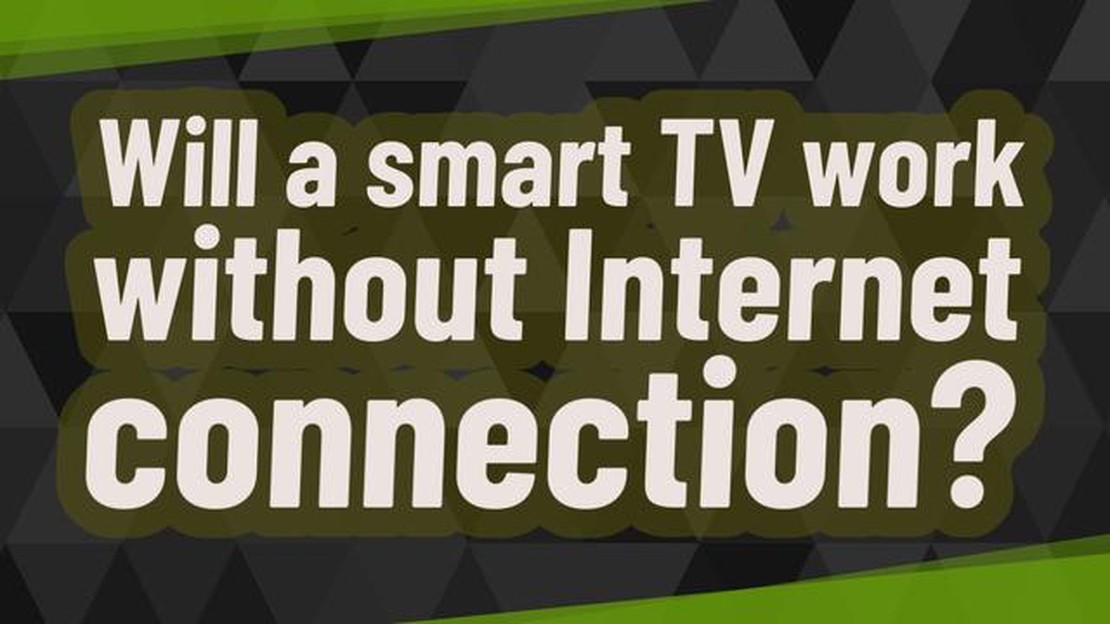
Smart TVs have become increasingly popular in recent years, offering a range of features and capabilities beyond those of a traditional television. One of the most significant advancements of a smart TV is its ability to connect to the internet, allowing users to stream content, browse the web, and access a variety of online apps and services. However, there may be instances where you find yourself without an internet connection. In such cases, you may be wondering if your smart TV can still function.
The short answer is yes, a smart TV can still function without an internet connection. While many of its internet-dependent features will be disabled, such as streaming services and online apps, a smart TV can still be used to watch over-the-air broadcast channels, play locally stored media files, and connect to other devices through HDMI or USB ports.
Without an internet connection, your smart TV essentially reverts to being a regular television. You can still watch your favorite shows and movies through cable or satellite TV, or by connecting external devices like Blu-ray players or gaming consoles. Additionally, you can play media files from a USB drive or connect your smartphone or tablet to the TV using an HDMI cable to mirror your device’s screen.
It is important to note that some smart TVs require an initial internet connection for setup and updates. Once the initial setup is complete, however, you can choose not to connect it to the internet and still use the TV’s basic functions. The ability to operate without an internet connection can be useful in situations where internet access is unavailable or limited.
A smart TV is a television set that is equipped with internet connectivity and can access online content and streaming services. However, it is worth noting that a smart TV can still function and provide basic features even without an internet connection.
1. Basic TV functions: Even without internet access, a smart TV can still be used to watch broadcast television channels using an antenna or cable/satellite connection. You can access and navigate through the TV’s settings, adjust picture and sound settings, and control the volume.
2. Local media playback: Smart TVs often have USB ports or media playback capabilities that allow you to play videos, music, or view photos directly from a USB drive or other external storage devices. You can connect your USB drive to the TV and enjoy your locally stored media files without the need for an internet connection.
3. Gaming: Many smart TVs come with built-in gaming features or have the capability to connect to gaming consoles. You can play games on your TV using a gaming console or connect your PC to the TV for a larger gaming experience. These gaming features do not require an internet connection to function.
4. Screen mirroring: Smart TVs often support screen mirroring, which allows you to mirror the screen of your smartphone, tablet, or computer on the TV. This feature enables you to display content from your devices onto the larger screen of your TV without the need for an internet connection.
5. Local network streaming: If you have a media server or a network-attached storage (NAS) device on your home network, you can stream media files from these local devices to your smart TV over your local network. This allows you to access and play media files stored on other devices without relying on an internet connection.
6. DVD/Blu-ray playback: Smart TVs often come with DVD or Blu-ray players built-in or have HDMI inputs that allow you to connect external players. You can watch movies and TV shows from your DVD or Blu-ray collection without requiring an internet connection.
While these features provide entertainment options for offline use, it is important to note that a smart TV’s full functionality, such as accessing streaming services, online apps, and software updates, relies on an internet connection. So, while a smart TV can function without an internet connection, you may not be able to access certain online features and content.
A smart TV, also known as a connected TV or hybrid TV, is a television set with integrated internet connectivity and interactive features.
Smart TVs offer a wide range of functionalities beyond traditional broadcasting. They can access online streaming services, browse the internet, play games, and run various applications.
Smart TVs are equipped with built-in Wi-Fi or Ethernet ports, allowing users to connect them to the internet. This connection enables the TV to access online content and services, such as streaming platforms like Netflix, Hulu, or YouTube, social media apps, and even web browsing.
Read Also: Get 12 months of Xbox Game Pass Ultimate for only $12! The best offer for gamers!
However, it is important to note that smart TVs can also function without an internet connection. While some features, such as online streaming, may be limited or disabled, there are still several offline functions available.
Even without internet access, a smart TV can still be used to watch regular broadcast television channels through an antenna or cable connection. In addition, many smart TVs come with built-in media players that allow users to play local content stored on USB drives or other external devices.
Some smart TVs may also have limited offline applications and games that do not require internet connectivity. These pre-installed applications can provide entertainment options even when offline.
In conclusion, while an internet connection enhances the capabilities of a smart TV, it is not essential for basic functions. Smart TVs can still be used to watch traditional TV channels, play local media, and access certain offline applications without internet access.
Read Also: Samsung Galaxy S5 Tutorials, How Tos and Tips (Part 2) - Complete Guide and Troubleshooting
Smart TVs are designed to offer a wide range of features and functionalities both online and offline. When it comes to offline functionality, there are several benefits and limitations to consider.
Benefits of Offline Functionality:
Limitations of Offline Functionality:
In conclusion, while smart TVs offer a range of offline functionalities, there are certain limitations to consider. It’s important to weigh the benefits and limitations based on your individual needs and preferences.
If you have a Smart TV but don’t have an internet connection, you can still use it for certain functions. While some features may not be available without internet access, there are still plenty of things you can do with your Smart TV offline.
Here are some ways to use your Smart TV without an internet connection:
While using your Smart TV without internet has its limitations, there are still plenty of entertainment options available. You can enjoy local content, access built-in apps, play media from USB drives, and even play offline games. So even if you don’t have an internet connection, your Smart TV can still be a source of entertainment.
Yes, you can use a Smart TV without an internet connection. While connecting to the internet provides access to various streaming services and online content, you can still use a Smart TV as a regular television by connecting it to other devices, such as cable boxes, gaming consoles, or DVD players.
Without an internet connection, you won’t be able to access streaming services like Netflix, Hulu, or Amazon Prime Video. Additionally, you won’t be able to use other online features such as web browsing, downloading apps, or software updates.
Yes, you can play video games on a Smart TV without an internet connection. As long as you have a gaming console or other gaming device connected to the TV, you can enjoy gaming without needing an internet connection.
Yes, you can still watch regular TV channels on a Smart TV without an internet connection. By connecting your TV to a cable or satellite box, you can access and watch all the regular channels provided by your TV service provider.
No, without an internet connection, you won’t be able to use the built-in apps on a Smart TV. The apps rely on an internet connection to stream content and provide additional features. However, you can still use other features like adjusting picture settings, changing input sources, or controlling the TV settings.
Yes, you can still use a Smart TV without an internet connection. Many of the basic features of a Smart TV, such as watching broadcast channels or playing content from a USB drive, can be accessed even without an internet connection. However, certain advanced features that require internet access, such as streaming videos from online platforms or accessing apps, will not be available without an internet connection.
When using a Smart TV without an internet connection, you won’t be able to access online streaming services like Netflix, YouTube, or Hulu. Additionally, you won’t be able to download or use any of the apps that require an internet connection. However, you can still watch broadcast channels using an antenna or access content from external devices, such as gaming consoles or Blu-ray players, that are connected to the TV.
How To Drop Items in Roblox Roblox is a popular online platform where players can create and play games. In many games on Roblox, players have the …
Read ArticleHow To Fix Nintendo Switch Joy-Con Controller Disconnecting Issue If you’re an avid gamer, you know how frustrating it can be when your Nintendo …
Read ArticleHow To Fix Note10 Couldn’t Open Connection To Server Error One common issue that Samsung Note10 users may encounter is the “Couldn’t Open Connection …
Read ArticleWhat you need to learn now so you don’t have to retrain five years from now In today’s fast-paced world of technology, becoming obsolete in your …
Read ArticleHow To Fix Payday 2 Won’t Launch Issue If you’re a fan of heist-based video games, chances are you’ve heard of Payday 2. This popular co-op shooter …
Read ArticleHow To Delete Full Twitter History Twitter is a popular social media platform that allows users to share their thoughts, ideas, and opinions with the …
Read Article