How To Fix Samsung Dryer Not Turning On - A Step-by-Step Guide
How To Fix Samsung Dryer Not Turning On If you have a Samsung dryer and it’s not turning on, you’re probably feeling frustrated and inconvenienced. …
Read Article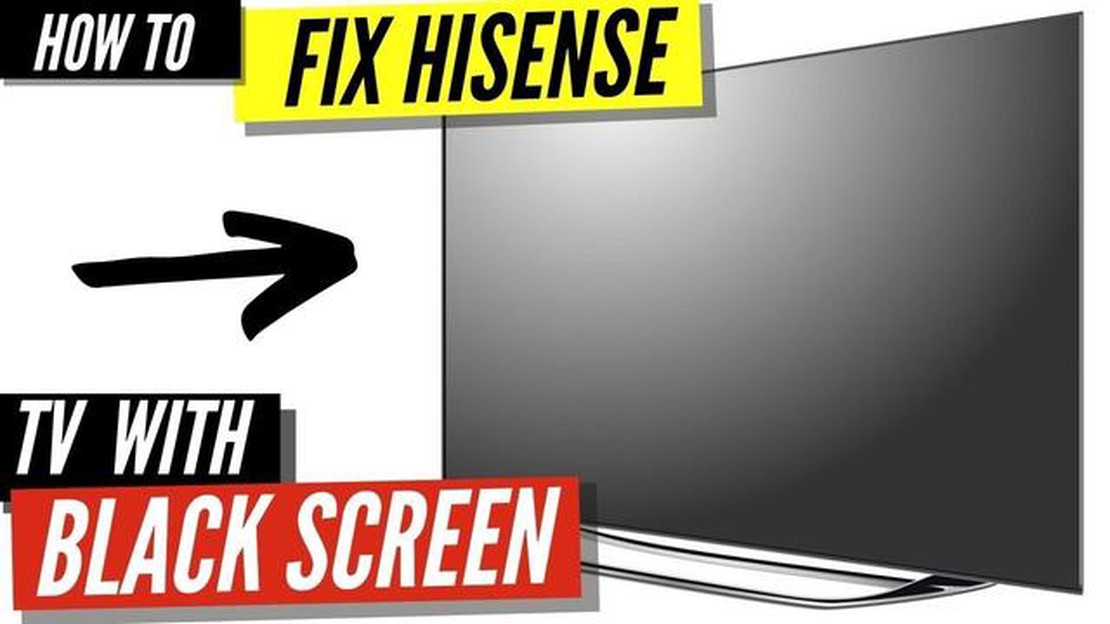
Is your Hisense TV displaying a black screen? Don’t panic, as this common issue can be easily resolved by following a few simple steps. In this troubleshooting guide, we will walk you through the process of fixing the Hisense TV Black Screen of Death.
Step 1: Check the Connections
The first thing you should do is ensure that all the cables and connections of your Hisense TV are properly secured. Make sure the HDMI or AV cable is firmly plugged into both the TV and the source device. Additionally, check the power cable and make sure it is securely connected to a working power outlet.
Step 2: Restart the TV
If the connections are all good, try restarting your Hisense TV. This can be done by unplugging the TV from the power outlet, waiting for a few minutes, and then plugging it back in. Press the power button on the TV or the remote control to turn it back on and see if the black screen issue is resolved.
Step 3: Update the Firmware
Outdated firmware can sometimes cause issues with Hisense TVs, including the black screen problem. To fix this, check for firmware updates for your specific model. You can do this by visiting the Hisense website or using the TV’s built-in software update feature. Follow the instructions provided to download and install the latest firmware.
Step 4: Perform a Factory Reset
If the previous steps didn’t work, try performing a factory reset on your Hisense TV. This will restore the TV to its original settings and may resolve any software issues causing the black screen problem. To perform a factory reset, go to the TV’s settings menu and look for the option to reset or restore to factory defaults. Follow the on-screen instructions to complete the process.
Step 5: Seek Professional Help
If none of the above steps have resolved the Hisense TV Black Screen of Death, it may be time to seek professional help. Contact Hisense customer support or take your TV to a certified repair center for further assistance. They will be able to diagnose the issue and provide a solution to get your TV working properly again.
By following these 5 easy steps, you should be able to fix the Hisense TV Black Screen of Death and enjoy your favorite shows and movies without any interruptions. Remember to always check the connections, restart the TV, update the firmware, perform a factory reset if needed, and seek professional help if all else fails. Happy troubleshooting!
If you’re experiencing the dreaded Hisense TV Black Screen of Death, don’t panic. This troubleshooting guide will help you diagnose and fix the issue, so you can get back to enjoying your favorite shows and movies.
The first thing you should do is check the power source. Make sure the TV is properly plugged into a functional power outlet or power strip. If the power source is fine, try plugging the TV into a different outlet to rule out any issues with the current outlet.
If the power source is not the issue, the next step is to check the HDMI connection. Make sure the HDMI cable is securely plugged into both the TV and the device you’re trying to connect (e.g., cable box, gaming console). You can also try using a different HDMI cable to see if that resolves the black screen problem.
If the power source and HDMI connection are not the problem, try restarting the TV. Unplug the power cord from the back of the TV and wait for about 10 seconds. Then, plug the power cord back in and turn on the TV. This simple restart can often fix minor software glitches that cause the black screen issue.
Read Also: Monster Hunter World: Iceborne is coming to PC - review, release date, features
If the restart doesn’t solve the problem, it’s possible that the TV’s firmware needs to be updated. Visit the Hisense website and search for the model of your TV to find the latest firmware update. Follow the instructions provided to download and install the update onto a USB flash drive. Then, plug the USB flash drive into the USB port on the TV and follow the on-screen prompts to update the firmware.
If none of the above steps fix the black screen issue, it’s time to contact Hisense customer support. Explain the problem you’re experiencing and the troubleshooting steps you’ve already taken. They may be able to provide additional guidance or arrange for a technician to inspect and repair your TV.
Read Also: How to Troubleshoot and Resolve Samsung Galaxy S5 Randomly Opening Google Play Store
Following these troubleshooting steps should help you resolve the Hisense TV Black Screen of Death. Remember to always check the power source and HDMI connection first, as these are the most common causes of the issue. If those are not the problem, try restarting the TV, updating the firmware, and contacting Hisense customer support for further assistance. Good luck!
If your Hisense TV is experiencing a black screen issue, it’s important to identify the cause before attempting any troubleshooting steps. There could be several reasons why your TV is displaying a black screen, including:
By identifying the cause of the black screen issue, you can proceed with the appropriate troubleshooting steps to resolve the problem with your Hisense TV.
If your Hisense TV is experiencing a black screen issue, the first thing you should check is the power supply. Here are some steps you can follow to troubleshoot the power supply:
By checking the power supply and troubleshooting any related issues, you can determine if the black screen problem on your Hisense TV is due to a power supply issue or if it requires further troubleshooting.
If you are experiencing the black screen of death issue on your Hisense TV, resetting the TV can sometimes resolve the problem. Follow these steps to reset your Hisense TV:
If the black screen of death issue persists after resetting the TV, you may need to try other troubleshooting steps or contact Hisense customer support for further assistance.
If you have tried all the troubleshooting steps mentioned above and still have not been able to resolve the black screen issue on your Hisense TV, it is recommended to contact Hisense Support for further assistance. They have a dedicated team of professionals who can help you with any technical issues you may be experiencing.
You can reach out to Hisense Support through the following channels:
When contacting Hisense Support, be prepared to provide them with as much information as possible about the issue you are facing. This will help them diagnose the problem quickly and provide you with an appropriate solution.
Remember to be patient and cooperative during the troubleshooting process. Hisense Support aims to provide the best possible assistance to their customers, and working together will lead to a more efficient resolution of the black screen issue on your Hisense TV.
If the screen of your Hisense TV is black, it could be due to a variety of reasons. It could be a problem with the input source, the HDMI cables, the power supply, or even a software issue. It is recommended to follow the troubleshooting steps to identify and fix the problem.
If your Hisense TV is showing a black screen but has audio, it could indicate a problem with the backlight or the display panel. In this case, it is recommended to check if the TV is under warranty and contact customer support for further assistance. If the TV is no longer under warranty, you may need to get it repaired by a professional.
Yes, a software update can potentially fix the black screen issue on your Hisense TV. Manufacturers often release firmware updates that address various bugs and issues, including display problems. To perform a software update, go to the settings menu on your TV and look for the option to check for updates. If an update is available, follow the instructions to install it and see if it resolves the black screen problem.
How To Fix Samsung Dryer Not Turning On If you have a Samsung dryer and it’s not turning on, you’re probably feeling frustrated and inconvenienced. …
Read ArticleFix COD Warzone Modern Warfare “Unable To Access Online Services” Error (Warzone Stuck on Connecting to Online Services PC) Call of Duty Warzone is a …
Read Article12 fun games to play on whatsapp face time WhatsApp is one of the most popular communication apps in the world. Together with the FaceTime feature, …
Read ArticleThe meaning of bitcoin currency and why to use bitcoin. Bitcoin is the first and most popular cryptocurrency that appeared in 2009. What makes bitcoin …
Read ArticleHow to fix search not working in windows 10 Search in Windows 10 operating system is one of the most important tools that allows users to quickly find …
Read ArticleIphone 13 will get 1tb of storage The long awaited release of the new iPhone 13 model is expected this year. According to the latest leaks and rumors, …
Read Article