5 Best Games Like Diablo: Similar Action RPGs for Fans of the Classic
5 Best Games Like Diablo Diablo is one of the most iconic and beloved action role-playing games of all time. Released in 1996, it set the standard for …
Read Article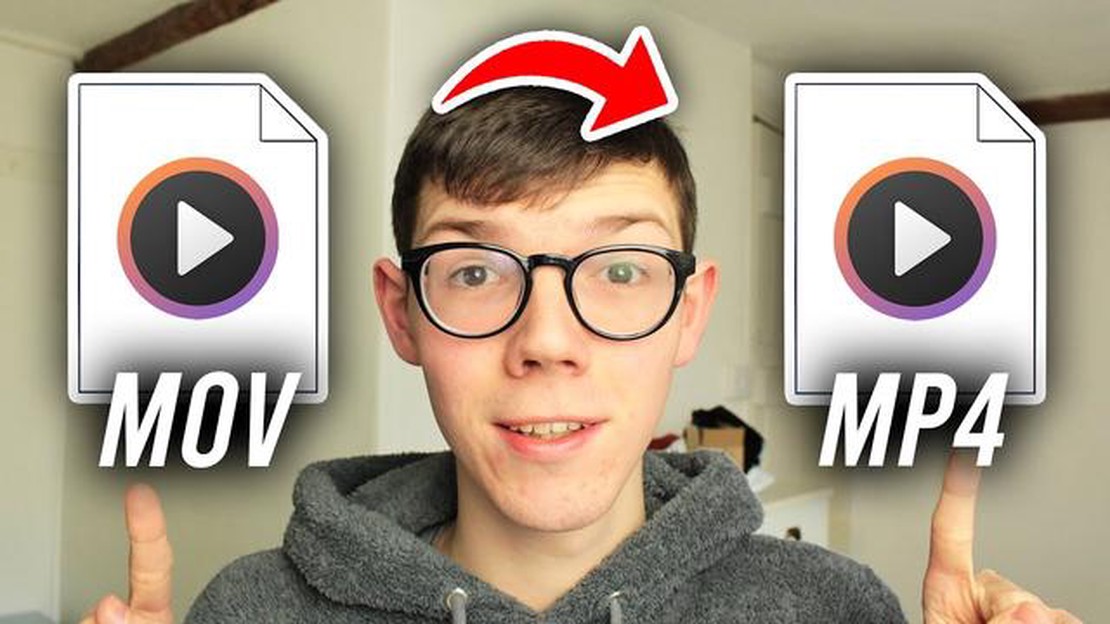
The MOV format, developed by Apple, is one of the most popular video formats for storing movies and videos on Apple devices such as iPhone, iPad and Mac. However, some devices and programs do not support the MOV format, and in such cases you will need to convert MOV files to the more universal MP4 format.
There are many tools that allow you to convert MOV to MP4 quickly and easily. Some of them offer additional features such as video cropping or resolution changing, while others offer a simple and easy-to-use interface for quick file conversion.
In this article, we will take a look at the 10 best tools for fast MOV to MP4 conversion, which can be used either as online services or programs to install on your computer. These tools will allow you to convert your video files to MP4 format without quality loss and with minimal effort.
Converting a MOV file to MP4 format may be necessary to play your video on different devices or to share it online. In this article, we will review the 10 best tools to help you convert MOV to MP4 quickly and easily.
Choose one of these tools to quickly and easily convert your MOV files to MP4 format. They all offer different features and level of sophistication, so choose the one that best suits your needs.
Movavi Video Converter is a powerful tool for converting video files from MOV to MP4 and many other formats. This program offers a wide range of options and features that allow you to easily and quickly convert videos to the desired format.
One of the main advantages of Movavi Video Converter is its ease of use. The program’s interface is intuitive and allows even novice users to easily understand video conversion. To convert files, you just need to add them to the program, select the desired format and click the “Convert” button.
Quite conveniently, Movavi Video Converter supports not only standard formats like MP4 and AVI, but also rarer formats like MKV, FLV, and even 4K video. This is especially useful if you have video files in unusual formats and want to convert them for viewing on different devices or platforms.
In addition to format conversion, Movavi Video Converter offers other useful features. For example, you can use the program to change video resolution, trim and merge video files, add watermarks, etc. This allows you to customize the video to your needs and get exactly the quality and result you expect.
However, it is worth noting that to use Movavi Video Converter, you need to download and install the program on your computer. This may take some time and hard disk space. Nevertheless, given its wide functionality and quality of work, it can be a great choice for those who are looking for a reliable and convenient tool to convert MOV to MP4 and other formats.
Freemake Video Converter is a free software tool that allows you to convert MOV files to MP4 format quickly and easily. This handy tool supports a wide range of video formats and offers many useful features for video processing and conversion.
The main features of Freemake Video Converter are:
If you are looking for a free and convenient tool to convert MOV files to MP4, then Freemake Video Converter is a great choice. This program provides all the necessary features for working with videos and allows you to convert files to the desired format quickly and easily. In addition, it supports many other formats, which makes it even more useful and versatile.
HandBrake is a powerful and freely available MOV to MP4 conversion tool. It provides many features and customizations that allow the user to have full control over the conversion process.
The main features of HandBrake include:
Read Also: Change the Galaxy S21 Screenshot Format: Easy Steps to Convert to JPG or PNG
Using HandBrake to convert MOV to MP4 is very easy. You just need to select MOV files, customize conversion settings as you wish and click “Start” button. Once the conversion is complete, the converted MP4 files can be immediately used on various devices and platforms.
HandBrake is a great tool for those who are looking for a simple and efficient MOV to MP4 conversion solution. It has a wide range of features and flexible settings, making it an ideal choice for all types of users.
Any Video Converter is a powerful and versatile tool for converting MOV to MP4 files. This program provides a simple and intuitive interface that allows users to easily and quickly convert videos to their desired format.
The main features of Any Video Converter are:
Read Also: Fix Roblox 266 Error Code in 2023 - 5 Easy Steps to Solve the Problem
With Any Video Converter, you can easily convert MOV videos to MP4 files and enjoy viewing on any devices. With its simple and intuitive interface, this tool is suitable for both experienced users and beginners.
Online Video Converter is one of the most popular online tools for fast MOV to MP4 conversion. This service offers an easy and convenient way to convert your video files without the need to install additional software.
The online converter allows you to download your MOV files from your computer and convert them to MP4 format. You can also add files hosted on cloud storage such as Google Drive or Dropbox.
Using Online Video Converter is very easy. You just need to upload a MOV file, select the MP4 format and click the “Convert” button. Within minutes, your file will be ready and you can download it back to your computer.
Online Video Converter also provides you with the ability to customize the resolution, codec and bitrate of the output files. You can choose the appropriate settings to get a converted video file with the desired quality and size parameters.
Moreover, Online Video Converter supports converting not only MOV to MP4, but also other file formats such as AVI, FLV, WMV and many others. You can conveniently convert different video formats for use on different devices or applications.
By using Online Video Converter, you save time and effort on installing special software. You can get high quality MP4 files in just a few simple steps without leaving your browser.
Online converters such as Online Video Converter are a convenient and efficient way to convert MOV to MP4, especially if you need the results urgently. They are ideal for those who are unable or unwilling to install additional software on their computer.
A variety of tools can be used to convert MOV to MP4, including software, online services, and even mobile applications. Some popular tools include HandBrake, Any Video Converter, OnlineVideoConverter and many more. Choosing a tool depends on your preferences and requirements.
If you need a fast and convenient way to convert MOV to MP4, it is recommended to use software such as HandBrake or Any Video Converter. These tools have a simple user interface and fast conversion speed. They also support multiple formats and offer various options to customize the output file.
If you prefer to use an online service to convert MOV to MP4, you can try OnlineVideoConverter. This service allows you to download MOV files and convert them to MP4 format quickly and easily. It also offers several options to customize the output file, such as resolution and bitrate.
Yes, there are mobile apps that allow you to convert MOV to MP4 directly on your smartphone or tablet. Some popular apps include Video Converter, iConv, and MediaConverter. They usually have a simple interface and allow you to easily select files to convert and customize the output file settings.
There are several factors to consider when choosing a MOV to MP4 conversion tool. First, usability - choose a tool with an intuitive interface. Secondly, check whether the selected tool supports the required output file parameters such as resolution, bitrate and codecs. In addition, pay attention to the conversion speed and the quality of the final video. Some tools may also offer additional features such as trimming or merging video files.
For converting MOV to MP4 on Mac, the best tool is HandBrake. It is free, easy to use and supports various conversion settings to achieve high video quality.
5 Best Games Like Diablo Diablo is one of the most iconic and beloved action role-playing games of all time. Released in 1996, it set the standard for …
Read Article3 Best Radio Apps To Listen To Local AM/FM Radio Without Data For Galaxy S9 Are you a fan of listening to local radio stations on your Galaxy S9? …
Read ArticleBubble gum simulator wiki - master the tactics of the simulator! Are you playing Bubble Gum Simulator and want to learn the best tactics for the game? …
Read ArticleGalaxy S5 primary storage device keeps running out of space, other storage device issues If you are a Galaxy S5 user, you may have encountered issues …
Read Article10 alternatives to putlocker for watching movies without buffering Putlocker is one of the most popular platforms for watching movies and TV series …
Read ArticleHow do I remove my number from the truecaller list? Truecaller is a popular application for finding information about calling numbers. It allows you …
Read Article