Fix Firefox Keeps Crashing Issue - Updated 2023 | Troubleshooting Guide
How To Fix Firefox Keeps Crashing Issue (Updated 2023) Firefox is one of the most popular web browsers used by millions of people around the world. …
Read Article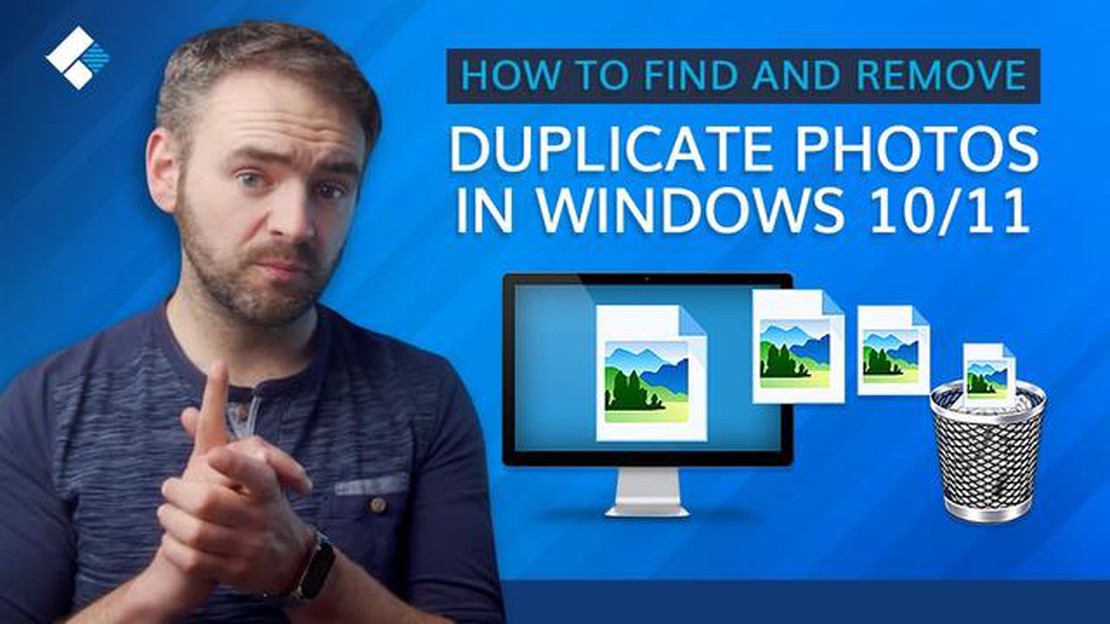
The age of digital photography has led to an increase in the number of photos we take and store. But as time goes by, it becomes more and more difficult to search for the right photo among hundreds and thousands of files. Plus, our computers and devices are filled with duplicates that take up space and can slow things down.
There are many programs that help you find and remove duplicate photos. We have selected 10 best programs to find and remove duplicate photos to help you free up disk space and organize your photo collection.
1. Duplicate Photo Cleaner
Duplicate Photo Cleaner is a powerful program specially designed to find and remove duplicate photos. It scans your computer or device looking for duplicates and then offers to delete them or move them to a special folder. Duplicate Photo Cleaner also allows you to compare photos based on their contents, making the search even more accurate.
2. Easy Duplicate Finder
Easy Duplicate Finder is a simple and effective tool to find and remove duplicate photos. It quickly scans your files and offers to remove duplicates at the click of a button. Easy Duplicate Finder also provides an option to automatically remove duplicates when scanning, making it easy to clean up your photo collection.
3. VisiPics.
VisiPics differs from other programs in that it specializes in finding and removing duplicate photos of similar images. It uses image comparison algorithms to determine how similar the images are and offers to remove only the most similar duplicates. As a result, VisiPics helps save additional disk space.
4. Duplicate Files Fixer
Duplicate Files Fixer is a handy program for finding and removing duplicate photos as well as other files on your computer. It has a simple and intuitive interface and offers fast and accurate scanning of your files. Duplicate Files Fixer also allows you to customize scan settings and choose what types of files to search for.
5. Awesome Duplicate Photo Finder
Awesome Duplicate Photo Finder is a free program for finding and removing duplicate photos. It offers a simple and straightforward interface as well as fast scanning of your files. Awesome Duplicate Photo Finder lets you choose which parameters to use to compare images, which helps you find only really similar duplicates.
6. CloneSpy.
CloneSpy is a duplicate photo finder that also provides options to find and remove duplicates of other files. It scans your computer or device looking for duplicates and offers various options for dealing with the found files. CloneSpy also allows you to customize scan settings and exclude certain files or folders from the process.
7. Auslogics Duplicate File Finder
Auslogics Duplicate File Finder is a program that helps you find and remove duplicate photos as well as other files on your computer. It provides fast and accurate scanning of your files and offers options to remove duplicates. Auslogics Duplicate File Finder also allows you to customize scan settings and choose what types of files to search for.
8. Duplicate Cleaner
Duplicate Cleaner is a simple and easy-to-use program to find and remove duplicate photos and other files on your computer or device. It offers fast and accurate file scanning and provides options to remove duplicates. Duplicate Cleaner also allows you to customize scan settings and choose what types of files to search for.
9. Cisdem Duplicate Finder
Read Also: Will there be new races in World of Warcraft: Shadowlands?
Cisdem Duplicate Finder is a program to find and remove duplicate photos and other files on your computer or device. It provides fast and accurate file scanning and offers options to remove duplicates. Cisdem Duplicate Finder also helps you organize your photo collection and save disk space.
10. Duplicate Image Finder
Duplicate Image Finder is a simple and effective program to find and remove duplicate photos on your computer or device. It allows you to quickly scan your files and provides options to remove duplicates. Duplicate Image Finder also allows you to customize scan settings and choose what types of files to search for.
Choose any of these programs and help your computer free up space and organize your photo collection. Enjoy a clean and organized photo library with one of these programs!
Read Also: Top 7 Audio Editors for Android in 2023
Finding and removing duplicate photos is an important task for anyone who stores a large number of images on their computer. The accumulation of duplicates can take up a lot of space on your hard disk and make it difficult to find the files you need. Here is a list of the best programs to help you find and remove duplicate photos.
These programs will help you find and remove duplicate photos on your computer, freeing up extra disk space and making it easier to find the images you need. Choose the right program for you and start cleaning up your photo collection today!
Nowadays, with the advent of digital cameras and social media, we often take and save a huge number of photos. But over time, our photo archives become overflowing with the same or almost identical images. We spend a lot of time trying to find and delete duplicates manually. But there are programs that can help us do this task much faster and more efficiently.
Here is a list of great programs that will help you find and remove duplicate photos easily:
These are just a small part of the programs that can help you in removing duplicate photos. Choose the right program for you and restore order to your photo archive today!
When working with a large number of photos, you may face the problem of duplicates - identical images that take up precious disk space and complicate the organization of the file system. To solve this problem, you can use special programs that can help you find and remove duplicate photos.
Below is a list of the best programs that allow you to thoroughly explore your photo collection and find all duplicates.
When choosing a program to find and remove duplicate photos, it is recommended to pay attention to its functionality, performance, ease of use and availability of appropriate tools to remove the duplicates found. Carefully study the features of each program and choose the one that best suits your needs and preferences.
When taking photos, we sometimes don’t realize that we are taking multiple shots of the same subject. As a result, a lot of duplicate photos accumulate on our computer or in cloud storage, which take up space and prevent us from finding the images we need. To solve this problem, there are special programs for finding and removing duplicate photos.
Here is a list of popular programs that will help you remove duplicate photos quickly and efficiently:
These programs will help you remove duplicate photos quickly and efficiently, freeing up space on your computer and making it easier to find the images you need. You can choose the program that best suits your needs and preferences.
There are several free programs on the list such as Duplicate Cleaner, VisiPics and Awesome Duplicate Photo Finder.
If you are looking for an easy-to-use program, it is recommended to pay attention to Duplicate Photo Finder. It has an intuitive interface and simple tools to find and remove duplicate photos.
Yes, with Duplicate File Remover you can scan and remove duplicate photos from all drives on your computer at once. This will save you time and simplify the duplicate removal process.
Yes, some programs, such as Duplicate Photos Fixer Pro, are available to install on smartphones. This is handy if you have a lot of duplicate photos on your mobile device.
The VisiPics program provides the ability to search for duplicates based on the content of the photo. It uses image comparison algorithms and allows you to find similar photos with different file names and sizes.
The list of the best programs for finding and removing duplicate photos includes the following programs: Duplicate Photos Fixer Pro, Awesome Duplicate Photo Finder, Easy Duplicate Finder, VisiPics, Duplicate Cleaner, Similar Image Finder, Duplicate Photo Cleaner, Duplicate Media Finder, Visual Similarity Duplicate Image Finder and Auslogics Duplicate Photo Finder. Each of these programs has its own features and capabilities.
To remove duplicate photos on Mac, it is best to use Duplicate Photos Fixer Pro. It works great on macOS computers and has a simple and intuitive interface. Duplicate Photos Fixer Pro quickly scans your computer for duplicates and offers to delete them or move them to another folder. It also provides the ability to preview photos before deleting them to make sure the correct files are deleted.
How To Fix Firefox Keeps Crashing Issue (Updated 2023) Firefox is one of the most popular web browsers used by millions of people around the world. …
Read ArticleThe Best JRPGS on Nintendo Switch Are you a fan of role-playing games and own a Nintendo Switch? Then you’re in luck! The Nintendo Switch is home to a …
Read Article5 sites where you can get free steam codes. Steam, a digital distribution platform for computer games, is one of the most popular platforms among …
Read Article10 tips for taking stunning photos with your phone With the advancement of technology, smartphones have become an integral part of our lives and they …
Read ArticleThe best way to find the best colleges in india. Choosing a college is one of the most important decisions in the life of an incoming college student. …
Read ArticleHow to disable Bixby on Samsung Galaxy S10 If you own a Samsung Galaxy S10, you may be familiar with Bixby, the virtual assistant that comes preloaded …
Read Article