Simple Steps to Fix Samsung Galaxy S9 Saying 'SIM Card Not Inserted'
How to fix a Samsung Galaxy S9 that keeps saying SIM card not inserted (easy steps) If you own a Samsung Galaxy S9 and are having issues with it …
Read Article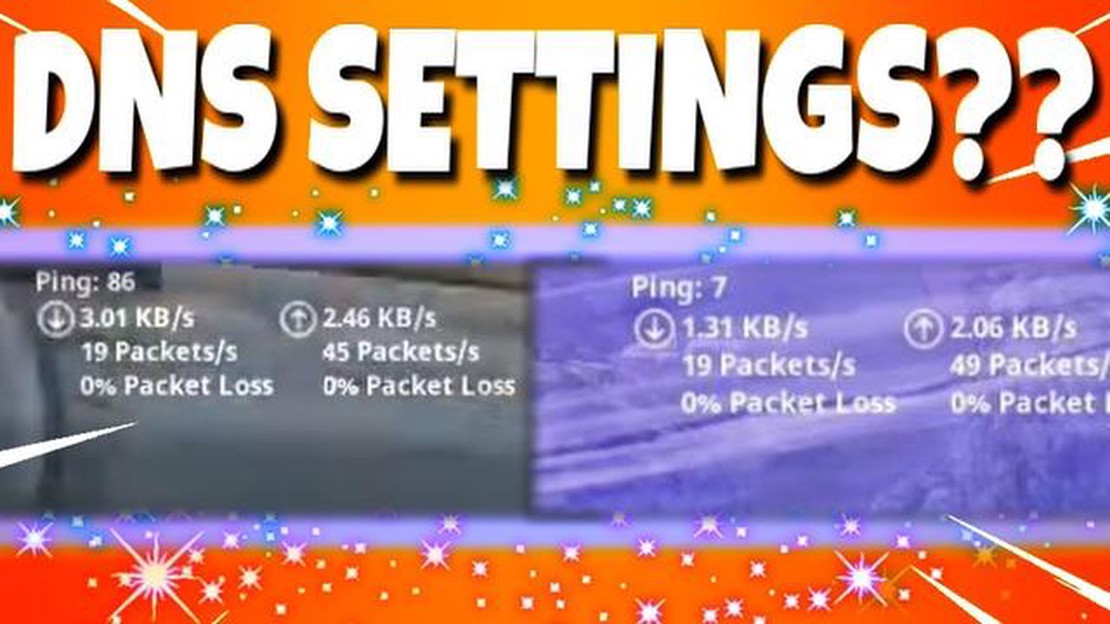
When playing online games, there is often a problem with high ping, which can cause lags and delayed commands. However, the solution to this problem can be quite simple - changing your DNS server.
Domain systems are key in determining the IP address that needs to be addressed in order to access a website or game server. Optimizing your DNS server can greatly improve connection speeds and reduce ping in games. In this article, we’ll take a look at 10 of the best DNS servers that can help you reduce ping and enjoy a carefree online multiplayer game.
Google Public DNS is one of the most popular DNS servers known for its reliability and speed. It offers fast access to websites and game servers, which significantly reduces ping and improves overall performance. Google Public DNS also offers strong protection against malicious sites and phishing attacks.
To use Google Public DNS, you simply need to change the network settings on your device and specify the following IP addresses: 8.8.8.8.8 and 8.8.4.4.
Cloudflare DNS is another popular and reliable DNS server known for its high speed and security. The advantage of Cloudflare DNS is its global platform with more than 100 servers scattered all over the world to provide the best conditions for accessing game servers in different regions.
To use Cloudflare DNS, you also need to change your network settings and specify the IP addresses: 1.1.1.1.1 and 1.0.0.1.
When we play online games, ping is one of the key factors that determine our gaming interaction with the server. To reduce ping and provide a more stable and smoother gaming experience, it is recommended to use dedicated DNS servers for gaming.
Here is a list of the best DNS servers for gaming:
Address: 8.8.8.8.8, 8.8.4.4.
Google Public DNS is one of the most popular and fastest DNS servers. It offers stable connection and low latency, which positively affects the game quality. 2. Cloudflare DNS.
Address: 1.1.1.1, 1.0.0.1
Cloudflare DNS is another one of the best DNS servers for gaming. It is known for its high speed and reliability. By using Cloudflare DNS, you can reduce ping and decrease server response time. 3. Level3 DNS
Address: 209.244.0.3, 209.244.0.4
Level3 DNS is another reliable and fast DNS server for gaming. It provides good connection and low latency, so you can enjoy a smooth and carefree gaming experience. 4. OpenDNS
Address: 208.67.222.222, 208.67.220.220.
Read Also: Massive data breach: 235 million Instagram, TikTok and YouTube profiles at risk
OpenDNS is a DNS server with low latency and stable connection. It offers protection from malicious sites and content filtering, making it a good choice for gaming purposes. 5. Norton ConnectSafe.
Address: 199.85.126.10, 199.85.127.10
Read Also: How to Resolve the “Unfortunately, WeChat Has Stopped” Error in Your App
Norton ConnectSafe is another reliable DNS server with fast connection and low latency. It offers protection against malicious sites and content filtering, making it an ideal choice for online gaming.
When choosing a DNS server for gaming, you should pay attention to its speed, reliability and availability in your area. It’s also worth checking out recommendations from the gaming community and running your own tests to determine the best DNS server for your needs.
Don’t forget that the choice of DNS server can affect not only ping and latency, but also the security of your internet connection. Therefore, it is recommended to use DNS servers provided by reliable and trusted companies to avoid possible threats.
When you play online games on your Android device, low latency (ping) becomes critical. High ping can cause response delays and degrade your gaming experience. One way to improve ping and reduce latency is to use a proper DNS server.
A DNS server is a computer that translates domain names (such as google.com) into corresponding IP addresses so that your device can find the website or resource you are looking for. By using a fast and reliable DNS server, you can speed up the process of finding and communicating with game servers by reducing latency and ping.
Here are some steps you can take to choose the right DNS server for Android gaming and reduce ping:
Choosing the right DNS server can be a key factor to improve ping and reduce latency while gaming on your Android device. Try out different DNS servers and choose the one that best suits your needs to ensure a fast and stable connection to your game servers.
This article presents the top 10 best DNS servers for gaming that will help reduce ping and lag in online gaming. Some of them include Google Public DNS, Cloudflare DNS, OpenDNS, etc. The choice of DNS server depends on your location and preferences. Try different options and choose the one that best suits your needs.
There are several benefits to using DNS servers for gaming. First, they can help reduce latency in online games as they perform fast domain name resolution and forwarding to the optimal game server. Second, some DNS servers have content filtering features that can help prevent access to malicious or dangerous websites.
The best DNS server for gaming depends on your location and preferences. This article presents 10 popular DNS servers that are recommended to try, including Google Public DNS, Cloudflare DNS, OpenDNS, and others. You can do your own research to determine which one is most suitable for you. It is also recommended that you contact your internet service provider or research user reviews to get more information about each DNS server.
Changing the DNS servers on your computer or console for gaming can be different depending on your operating system or device. In general, you can change the DNS servers in your network settings. For example, on a Windows computer, you can open “Network and Sharing Center” and select the appropriate network connection, then click “Properties” and select “Internet Protocol version 4 (TCP/IPv4)”. In this window, you can enter the DNS server addresses manually. For specific instructions, you should consult the documentation or support for the operating system or device you are using.
There are many DNS servers that can help reduce ping in online gaming. Some of them include Google Public DNS, OpenDNS, Cloudflare DNS, and DNS servers from Level 3. The choice depends on your location and internet provider, so it’s best to do your own research and determine which DNS server is right for you.
We recommend using Google Public DNS or OpenDNS for PlayStation gaming. Both services provide a reliable connection and fast DNS query time response, which will help reduce ping in online gaming. However, the best choice depends on your location and internet provider, so it is recommended that you do your own research and choose the best DNS server for you.
How to fix a Samsung Galaxy S9 that keeps saying SIM card not inserted (easy steps) If you own a Samsung Galaxy S9 and are having issues with it …
Read Article10 best hacker games for android (feel like a real hacker) Hacking is a fascinating and exciting field of activity that fascinates many people. If you …
Read ArticlePixel 4 loses in real time to the world’s fastest talking woman Google Pixel 4 is the latest smartphone model developed by Google. It has a number of …
Read ArticleFubo Vs. Hulu TV Best Live Streaming Service in 2023 As we move into the year 2023, the competition among live streaming services continues to heat …
Read ArticleBattlegrounds mobile india (pubg mobile) release date details pre-registration One of the most popular mobile games, PlayerUnknown’s Battlegrounds …
Read Article5 Best Photo Editor Apps For Google Pixel 4 In today’s digital age, photography has become more accessible than ever. With smartphones like the Google …
Read Article